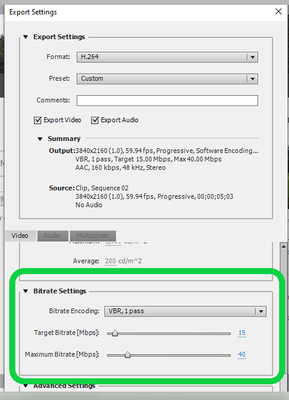Adobe Community
Adobe Community
- Home
- Premiere Elements
- Discussions
- Re: Save Zoom Recording with small filesize
- Re: Save Zoom Recording with small filesize
Save Zoom Recording with small filesize
Copy link to clipboard
Copied
I trimmed a 370 Mb zoom recording in half and the output is 970 Mb. I created a custom preset to "match source" which is 640x480. The estimated filesize is 170 Mb but the output is 970 Mb. How can I reduce this filesize please?
Copy link to clipboard
Copied
Lower the "bitrate". Image quality will decrease, but file size drops too.
Copy link to clipboard
Copied
Thanks. It's at the minimum, .19 Mbps (see screenshots).
Copy link to clipboard
Copied
I can't view your screenshots in your first post. Can you try again? Maybe insert them as photos rather than attachments.
Copy link to clipboard
Copied
@Bill Sprague bitrate is 0.19
Filesize = duration x bitrate.
If you cannot lower the bitrate you will have to except the filesize.
Or cut back the duration.
Copy link to clipboard
Copied
Thanks Ann. I thought there may be some hints for a solution in the orginal screenshots that I can't see.
Out of curiosity I tried saving out a file at .19 Mbps. The file is smaller, but the image quality is terrible!
Maybe the OP (Carole) can say why she needs small video file sizes and other options might be useful.
Copy link to clipboard
Copied
Handbrake might be an option.