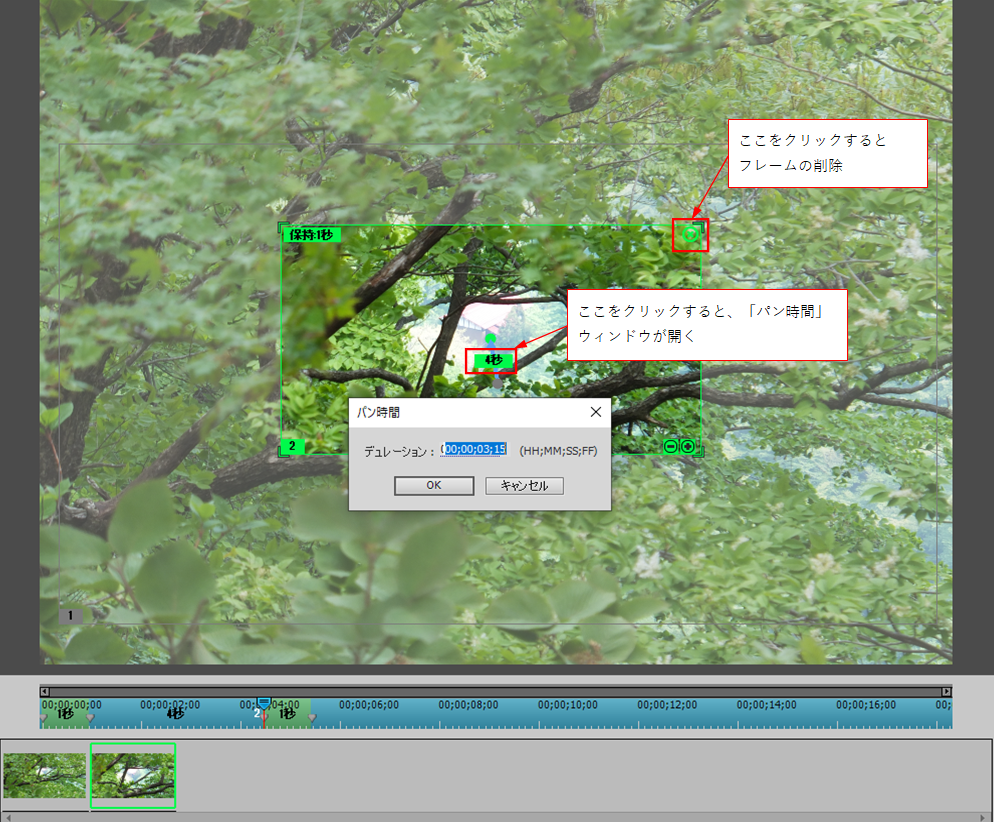Adobe Community
Adobe Community
Turn on suggestions
Auto-suggest helps you quickly narrow down your search results by suggesting possible matches as you type.
Exit
0
パンとズームの設定
New Here
,
/t5/premiere-elements-discussions/%E3%83%91%E3%83%B3%E3%81%A8%E3%82%BA%E3%83%BC%E3%83%A0%E3%81%AE%E8%A8%AD%E5%AE%9A/td-p/11171499
May 30, 2020
May 30, 2020
Copy link to clipboard
Copied
2020でパンとズームの設定をどのようにやるのかがわかりません。
フレームは設定しました。
ズームする時間などはどこで設定するのでしょうか。
また、フレームを削除するのはどうしたら良いでしょうか。
右クリック、メニューも反応しません。
TOPICS
FAQ
Community guidelines
Be kind and respectful, give credit to the original source of content, and search for duplicates before posting.
Learn more
Community Expert
,
/t5/premiere-elements-discussions/%E3%83%91%E3%83%B3%E3%81%A8%E3%82%BA%E3%83%BC%E3%83%A0%E3%81%AE%E8%A8%AD%E5%AE%9A/m-p/11171536#M30477
May 30, 2020
May 30, 2020
Copy link to clipboard
Copied
こんにちは、Ktaroさん
下記リンクのパンとズームを参考にしてください。
https://blogs.adobe.com/elementsjp/tips/11491
https://helpx.adobe.com/jp/premiere-elements/kb/cq07110413.html
今出先なので詳しいことは分かりませんが、下の方のサムネールを右クリックすると「削除」コマンドが出ませんか。
Community guidelines
Be kind and respectful, give credit to the original source of content, and search for duplicates before posting.
Learn more
Community Expert
,
LATEST
/t5/premiere-elements-discussions/%E3%83%91%E3%83%B3%E3%81%A8%E3%82%BA%E3%83%BC%E3%83%A0%E3%81%AE%E8%A8%AD%E5%AE%9A/m-p/11172004#M30482
May 31, 2020
May 31, 2020
Copy link to clipboard
Copied
こんばんは
>ズームする時間などはどこで設定するのでしょうか。
フレーム間の移動経路を示す青線の中間に秒数表示があります。そこをクリックして開く「パン時間」ウィンドウで設定できます。
例えば、5秒20フレームの場合は、「520」と数値を連続タイプすると、セミコロンまたはコロンが自動的に入力できます。この方法は便利ですからぜひ使ってください。
>フレームを削除するのはどうしたら良いでしょうか。
削除するフレームを選択し、枠右上隅に表示された「〇+×」アイコンをクリックすると、削除できます。
サムネールの右クリックでは反応なしですね。すみませんでした。
Community guidelines
Be kind and respectful, give credit to the original source of content, and search for duplicates before posting.
Learn more
Resources
Get Started
Troubleshooting
Knowledge Base Articles
Copyright © 2023 Adobe. All rights reserved.