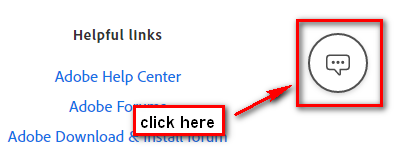Adobe Community
Adobe Community
- Home
- Premiere Elements
- Discussions
- Re: 2 installs for Premiere Elements 15
- Re: 2 installs for Premiere Elements 15
2 installs for Premiere Elements 15
Copy link to clipboard
Copied
- I just recently purchased Premiere Elements 15 and installed it on my laptop and my pc. I just dropped my laptop and it no longer works. When I buy another laptop, would I be able to install it there as a second install or did I lose that one?
Copy link to clipboard
Copied
Go here:
and
and explain what happened. Ask to have your activations reset.
Copy link to clipboard
Copied
Thank you very much for the info!!
Copy link to clipboard
Copied
ThankYou Peru Bob!!!
Copy link to clipboard
Copied
こんばんは、yoshi1231さん
フォーラム名から推定して、yoshi1231さんは日本人ですよね。
英語で投稿したい場合は別として、日本語での投稿はOKですよ。
さて本題ですが、Premiere Elements 15をラップトップとデスクトップの2台のPCにインストールしたが、その後ラップトップPCは、落としたため使用出来なくなった。新たにラップトップPCを購入してインストール出来るかという質問ですよね。
その場合は、
①落としたラップトップPCで、Premiere Elements 15がかろうじて起動できれば、メニューの「ヘルプ」→「サインアウト(・・・・・)」を選択した後終了します。
全然起動出来ない場合は、アドビサポートに、チャットか電話(下記リンク)で、理由(PCが故障したため、サインアウトが出来なかった等)を説明してライセンス数の調整を依頼します。
※サインアウトはライセンス解除のことであり、ライセンス数が1減ります。
※ライセンス数は2台のPCにインストールした訳ですから、既に2になっており、新たにインストールしようとした場合、ライセンス数が3になりインストール出来ません。で、アドビサポートでライセンス数を2→1に調整してもらう訳です。
https://helpx.adobe.com/jp/x-productkb/policy-pricing/cq1215210111.html
②Premiere Elements 15の動作保証OSは、Windows 7~10、またはOS X v10.10~v10.11、macOS v10.12ですので(詳細は下記リンク)、新たに購入するPCのOSが最新の場合、インストール出来なかったり、インストール出来ても正常に動作しない可能性があります。特にMac版のほうがその傾向が強いようです。
https://helpx.adobe.com/jp/premiere-elements/system-requirements.html
新たに購入するPCのOSが最新の場合、Premiere Elementsは2020にアップグレードすることをお勧めします。
https://www.adobe.com/jp/products/elements-family.html?promoid=V2XYKZ3B&mv=other