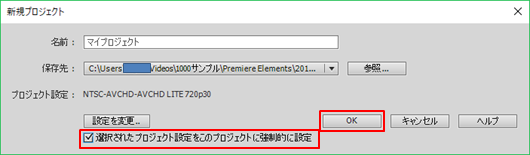Adobe Community
Adobe Community
Turn on suggestions
Auto-suggest helps you quickly narrow down your search results by suggesting possible matches as you type.
Exit
0
2019 フレームサイズ変更
New Here
,
/t5/premiere-elements-discussions/2019-%E3%83%95%E3%83%AC%E3%83%BC%E3%83%A0%E3%82%B5%E3%82%A4%E3%82%BA%E5%A4%89%E6%9B%B4/td-p/11108790
May 06, 2020
May 06, 2020
Copy link to clipboard
Copied
- Ptemiere elements 2019で、16:9の比率のファイルを読み込んでも4:3になってしまい、上下に黒い帯が出てしまい、YouTubeに投稿する際も一回り小さくなってしまいます。色々調べてファイル→新規から詳細設定で16:9にしても読み込むと戻ってしまいます。1つ前のプロジェクトでは16:9のまま読み込んで編集が出来たので、ファイルが原因かと思い、成功したファイルをもう一度開いてみたのですが、やはり4:3になってしまいます。どうすれば良いのでしょうか。
TOPICS
Error or problem
,
FAQ
,
Tips and tricks
Community guidelines
Be kind and respectful, give credit to the original source of content, and search for duplicates before posting.
Learn more
Community Expert
,
LATEST
/t5/premiere-elements-discussions/2019-%E3%83%95%E3%83%AC%E3%83%BC%E3%83%A0%E3%82%B5%E3%82%A4%E3%82%BA%E5%A4%89%E6%9B%B4/m-p/11109065#M29828
May 06, 2020
May 06, 2020
Copy link to clipboard
Copied
こんばんは、たっくさん
>新規から詳細設定で16:9にしても読み込むと戻ってしまいます。
「設定を変更」ウィンドウでプリセットを設定後、「新規プロジェクト」ウィンドウ(下図)に戻ったら、「選択されたプロジェクト設定をこのプロジェクトに強制的に設定」にチェックを入れましたか。
チェックを入れませんと、プロジェクト設定を16:9にしても、4:3の映像素材を読み込むと4:3に戻ってしまいます。
なお、16:9の映像素材を読み込んで、プロジェクト設定を自動で行った場合、まずプロジェクト設定は16:9に設定されますが、途中で4:3の映像素材を読み込むと、プロジェクト設定を変更するかのメッセージが表示され、「はい」をクリックすると、4:3のプリセットに変更されます。
詳細は下記リンクの「プリセットの選択と設定の変更」項をご覧ください。
https://helpx.adobe.com/jp/premiere-elements/using/project-settings-presets.html
Community guidelines
Be kind and respectful, give credit to the original source of content, and search for duplicates before posting.
Learn more
Resources
Get Started
Troubleshooting
Knowledge Base Articles
Copyright © 2023 Adobe. All rights reserved.