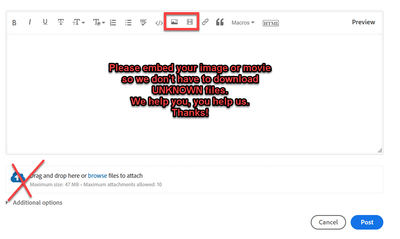Adobe Community
Adobe Community
- Home
- Premiere Elements
- Discussions
- Re: 2021 Premier Elements Won't Import MP4 from Go...
- Re: 2021 Premier Elements Won't Import MP4 from Go...
2021 Premier Elements Won't Import MP4 from GoPro Hero 8
Copy link to clipboard
Copied
I have been using Premier Pro and now Premier Elements to edit GoPro footage for my YouTube channel and now all of a sudden I can no longer import any files produced by my camera. I get the following error message despite not making any changes to the the format my camera is recording: "The Importer Reported a Generic Error"
Is anyone else running into this issue? It's pretty dissapointing considering I have been using this software for the last 6 years or so for all of my video editing needs. It seems I might need to find a new editing tool to use unfortunately.
Copy link to clipboard
Copied
I should add that iMovie added all the GoPro footage with no issue.
Copy link to clipboard
Copied
What are the record settings in the camera? What is inside the MP4? (A screen shot of the tree view in Mediainfo would help.) Is it all the clips or some of the clips? I'm not sure, but I think I recall from other posts here that the highest frame rates from a GoPro might not work in Premier Elements.
Copy link to clipboard
Copied
I appreciate the reply! I was running the GoPro settings I've been running for a few years now. I have edited hundreds of hours in Premier elements and Premier Pro with these settings. That is what is so bizarre! All of a sudden Premier Elements isn't excepting the video format for all of the clips (MP4). See the screenshots below...
Copy link to clipboard
Copied
Screenshots are not showing.
Copy link to clipboard
Copied
I cloud drive is that in the cloud or a local drive.
Latter is preferred.
Copy link to clipboard
Copied
I am very disappointing with premier elements as I can not import any file created on the hero 9. I don't have any problems with hero 8. Both are mp4 files.
Adobe needs to address this issue as It isn't easy to tell (by file name alone) how that file was created.
Copy link to clipboard
Copied
What error message are you getting? Post screenshot.
Mp4 does not mean much, it's the codec etc. used inside the clip.
Copy link to clipboard
Copied
"It isn't easy to tell (by file name alone) how that file was created. "
There is a free program called MediaInfo that is commonly used to see the structure inside an MP4 container. Once installed the "Tree" view works very well for this.
Copy link to clipboard
Copied
The way I see it is if iMovie can open the file why is Adobe having a problem. I am about ready to dump the product and just use iMovie.
the error is "a generic error was encountered while importing the file" nothing more. No error number or anything of the sort.
Copy link to clipboard
Copied
I am guessing Elements is not optimized for GoPro 9.
Change extension from mp4 to mov and see if it will import.
Copy link to clipboard
Copied
Premiere Elements didn't change. You say your footage is the same as used for hundreds of hours. Something may have changed in your computer.
If it were me, I would start with an uninstall and reinstall. Then I would look harder at the video files.
You probably know this, but MP4, in video speak, is a container file. In it can be a wide variety of codecs for both audio and video. It could be that something changed in the recording.
Do clips that once worked work now?
Copy link to clipboard
Copied
I'll try reinstalling and see if that does anything. Thanks man!
Copy link to clipboard
Copied
I can import footages from Hero8 into Premiere elements. Please share few sample videos so that I can verify.
Please share your MacOS details too.
Copy link to clipboard
Copied
I was having this same issue, I changed the recording setting in the gopro under preferences-general-video compression to H.264+HEVC instead of the standard setting of HEVC, that fixed it for me.
Copy link to clipboard
Copied
I tried this, but it didn't work. Under "Preferences" and then "General," I selected H.264+HEVC. Adobe Elements Premier still won't allow me to edit or even play anything greater than 4k at 30fps.
GoPro users can forget about trying to trim or edit 5k videos at 30fps, or any 4k videos at 60fps, or 2.7k videos at 120fps, or 1080 videos at 240fps in Adobe Premier Elements.
Copy link to clipboard
Copied
Adobe is telling me that Elements no longer supports newer GoPro MP4s, need to upgrade to Premiere Pro
Copy link to clipboard
Copied
Who from Adobe?
And if this is true, convert with handbrake or Shutter Encoder and off you go in Elements.