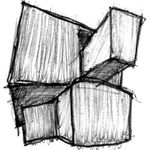Adobe Community
Adobe Community
- Home
- Premiere Elements
- Discussions
- 2021 Premiere Elements - Dual Screen problems
- 2021 Premiere Elements - Dual Screen problems
2021 Premiere Elements - Dual Screen problems
Copy link to clipboard
Copied
When I select the 'Dual Screen Mode' and try to drag the timeline display to my second screen it simply disappears from the screen as soon as I let go of the right mouse button. On the very rare occassion that it actually works and stays on the second monitor (playing around with resizing), as soon as you try to select any media the timeline dissappears back to the first screen!
I have a Macbook pro running OS Catalina.
Is there anyway around this bug ?
Thanks John
Copy link to clipboard
Copied
I have the same problem with IMac 27" Late 2015, 3.2 GHz Quad-Core, AMD Radeon M380 2GB Graphics, 32GB RAM, with Acer H236HL Display, using Catalina 10.15.7. I try to move the timeline to the Acer monitor and it disappears.
By now, I hope there is a solution since the above October 2020 posting.
Copy link to clipboard
Copied
Try this... It seems to be related to "full screen" for me. If I have the program selected and press the "windows button" + "down arrow" I get the program back in a less than full screen version... which at least allows me to drag it back to my primary screen. It's not a fix, but that's all I've figured out so far.
Copy link to clipboard
Copied
I am having the same issue on a windows machine
Copy link to clipboard
Copied
Hi,
Try to do it in non full screen mode.