 Adobe Community
Adobe Community
- Home
- Premiere Elements
- Discussions
- Re: Adjust acceleration of fade in / fade out in P...
- Re: Adjust acceleration of fade in / fade out in P...
Copy link to clipboard
Copied
I've added a fade in and fade out to a clip.
But the fade out is just liner from normal to black. Looks weak.
I want to make it a more gradual fade at first, then accelerate.
Anybody know how?
Thanks
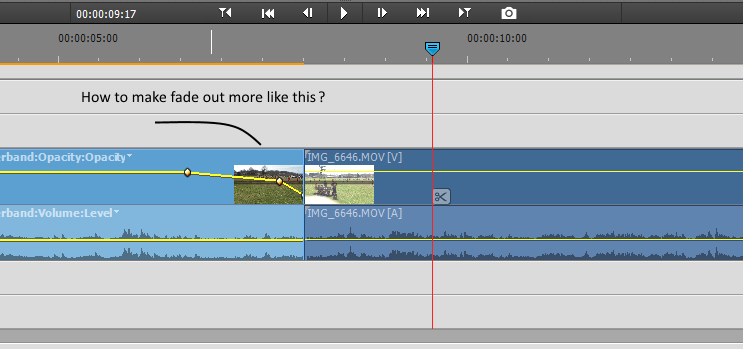
 1 Correct answer
1 Correct answer
If you open the Opacity keyframe controller in the Applied Effects panel, you can interpolate the keyframes by right-clicking on them and selecting the interpolation option.
Interpolating changes the transition from keyframe to keyframe from a constant, linear speed to various speed changes, as you're trying to do.
Copy link to clipboard
Copied
If you open the Opacity keyframe controller in the Applied Effects panel, you can interpolate the keyframes by right-clicking on them and selecting the interpolation option.
Interpolating changes the transition from keyframe to keyframe from a constant, linear speed to various speed changes, as you're trying to do.
Copy link to clipboard
Copied
Thanks! I had absolutely now idea what you meant at first, but I figured it out based on your description.
Here's a picture explaining it in case it helps anyone else (or me later...) : )
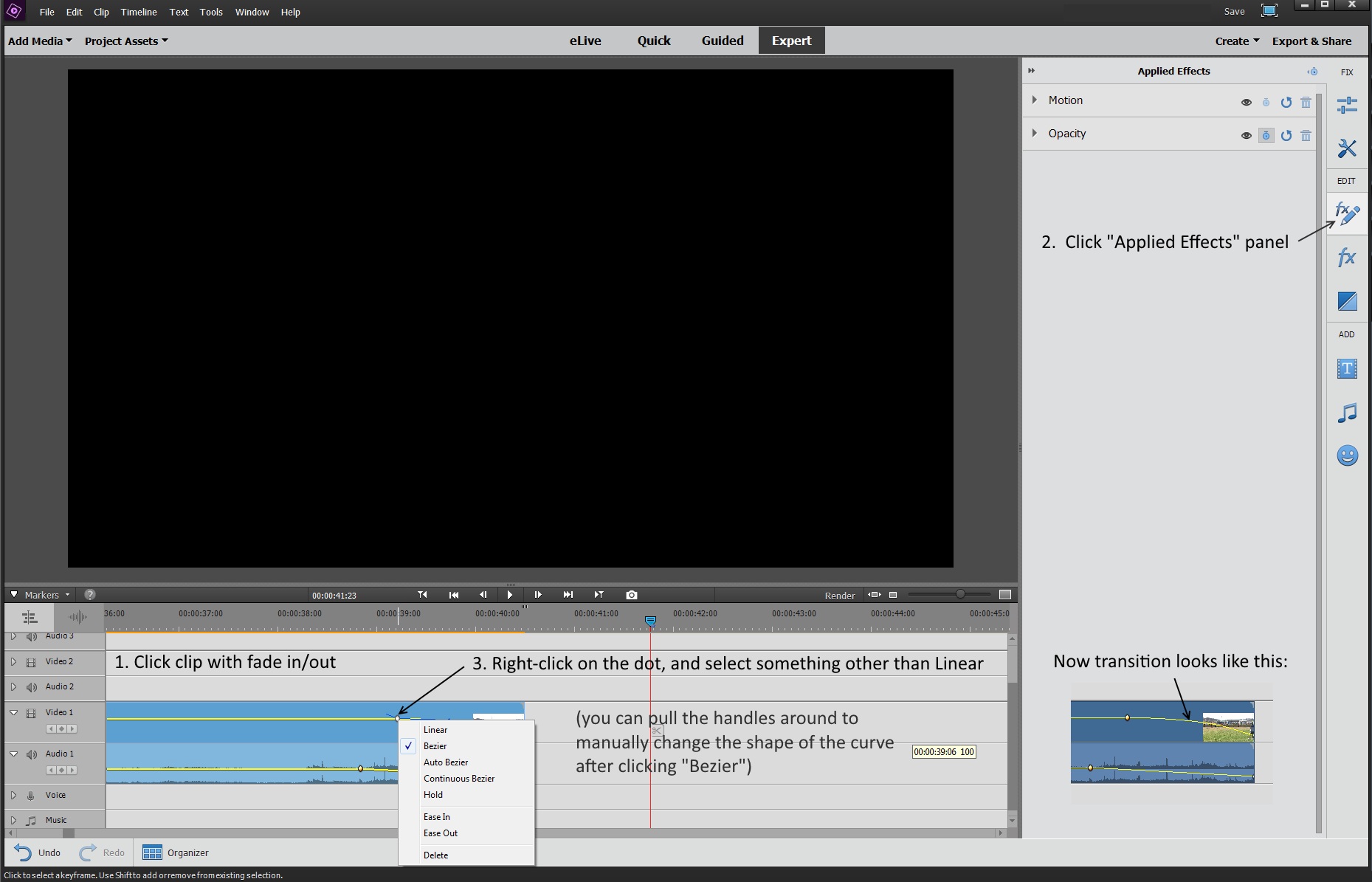
Copy link to clipboard
Copied
Thanks so much for this. Perfect.
Copy link to clipboard
Copied
Great thanks but is there a setting in preferences that i can change this so that going forward all my fade in and outs are a little shorter or quicker?
thanks
Copy link to clipboard
Copied
Maybe someone else knows a way of changing the preferences for your fades, but I don't. One way to make it easier is to put a clip on the timeline, make the adjustments you want and right click to select Copy. You can then select one or several clips, right click and select Paste Effects and Adjustments.
