 Adobe Community
Adobe Community
- Home
- Premiere Elements
- Discussions
- Re: Adobe Premier Elements 14.1 locks up trying to...
- Re: Adobe Premier Elements 14.1 locks up trying to...
Adobe Premier Elements 14.1 locks up trying to open a project.
Copy link to clipboard
Copied
I had created a new project and was able to work on it for a week. The last thing I did was add a new video file. I was able to save and redor that day with no issues at all. When I went the next day to open it, only the "loading project" bar would come up. It usually stops at 68%. It allows me to click the cancel button but then the entire program locks up and the window to "wait" or close it comes up because it's locked up.
I read another post were the guy was told to go to his %appdata%>adobe>premier elements> and rename his version # to .OLD. Tried that and still having the same issue. Reboot has been done of course. Went to services running in taskbar and shutdown all other apps that don't need to run, like browers, media players, skype, etc. Tried again and the same thing happened. I don't believe this is RAM related as I can run many other programs parallel with out issues.
I thought it might be that last video file I had added so I removed it's reference pointer, or where I had saved it to so that elements wouldn't see the file but that didn't change anything.
I'm able to create new projects and see old project with no issue's, it only when I try to open that project.
I noticed where my project directory is it looks like there's a naming issue? See attached.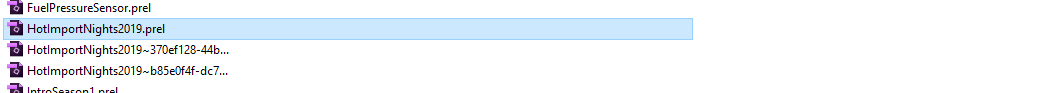
Any suggestions would be appreciated.
Computer stat's
Windows 10 Home V.1803 x64bit
On Premier Elements 14.1
16gb RAM
i7 CPU @3.6GHz
SSD Samsung drive
Copy link to clipboard
Copied
Do you have a backup copy to try (make a copy of the backup before you try to open it)?
Copy link to clipboard
Copied
I made a back up, tried loading that and it was the same issue.
I'm disappointed as I had spent a good amount of time on this video with titles effects, transitions etc.
Copy link to clipboard
Copied
Depending on how you set your preferences, there should be three automatically created project backup files. Did all of them fail to open?
Copy link to clipboard
Copied
yup, all three failed
Copy link to clipboard
Copied
There may be no good answer other than starting from scratch doing "Save As" frequently.
Copy link to clipboard
Copied
Hi there,
I understand that any project file freezing or crashing like this is not an ideal way the application should work.
- Do you get any error when the project freezes?
- Please test the issue by changing the project file location.
Let me know how that goes.
Thanks,
Shivangi
