 Adobe Community
Adobe Community
Adobe premiere elements 15
Copy link to clipboard
Copied
Ich habe Adobe premiere Elements 15 auf meinem Laptop installiert. Obwohl mein Laptop die Systemanforderungen erfüllt, läuft das Programm nicht korrekt. Ich füge Fotos, Titel, Musik etc. ein, doch der Bildlauf ist stockend oder es passiert gar nichts. Auch "Lücken" schliessen funktioniert nicht korrekt. Das Programm schliesst nicht nur die Lücken auf der Leiste wo ich bin, sondern macht ein riesen Durcheinander.
Copy link to clipboard
Copied
What processor do you have and with how much RAM? What operating system do you have?
When you add a video to your timeline, do you see a yellow orange "render" line above the clip? This render line is an indication that your project settings do not match your video format or resolution. This can result in poor performance.
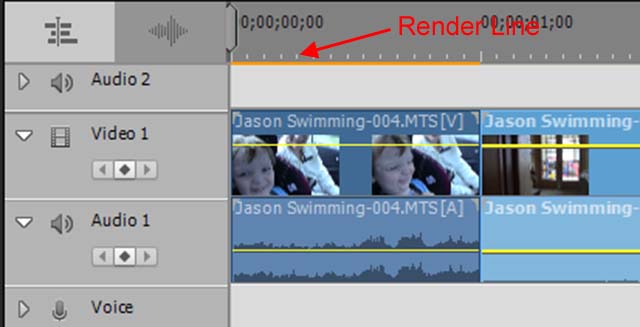
We can help you troubleshoot your issues if you'd like, but we will need more specific information about the size of your photos and the model of camcorder your video is coming from. Simply telling us the program is making a huge mess doesn't give us much to work with.
