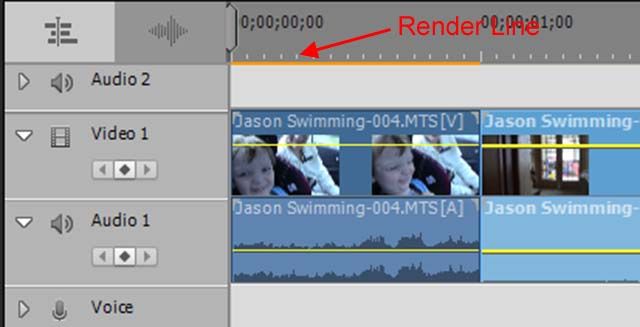Adobe Community
Adobe Community
Adobe?!?!
Copy link to clipboard
Copied
Night 3 of editing...I am editin a combined set of footage from my iPhone 11 Max Pro and DJI Mavic Air. I am 10 minutes into the edit and things are freezing up on me! I literally purchased the latest version in order to fix the issue and now I am finding myself back at square one. Can you please tell me what I need to look at in order to fix this issue? I will gladly allow your tech support to dial into my PC so we can get a resolutions to this.
Copy link to clipboard
Copied
Is this the same issue you brought up in your other post, trevor? Please don't double-post. It makes it difficult for us to track conversations.
And are you trying to contact Adobe or are you looking for help? This is after all a user to user forum.
That said, we could use more details. Otherwise we'll assume you're using the 2020 version of Premiere Elements on Windows 10.
If you start a new project and you add one of your iPhone clips do the timeline, do you see a yellow-orange "render" line above the clip? If so, this indicates that the program isn't matching its project settings to your video specs, and that can result in poor performance.
Copy link to clipboard
Copied
You need a beefy machine to edit iPhone 11 Max Pro and DJI Mavic Air native.