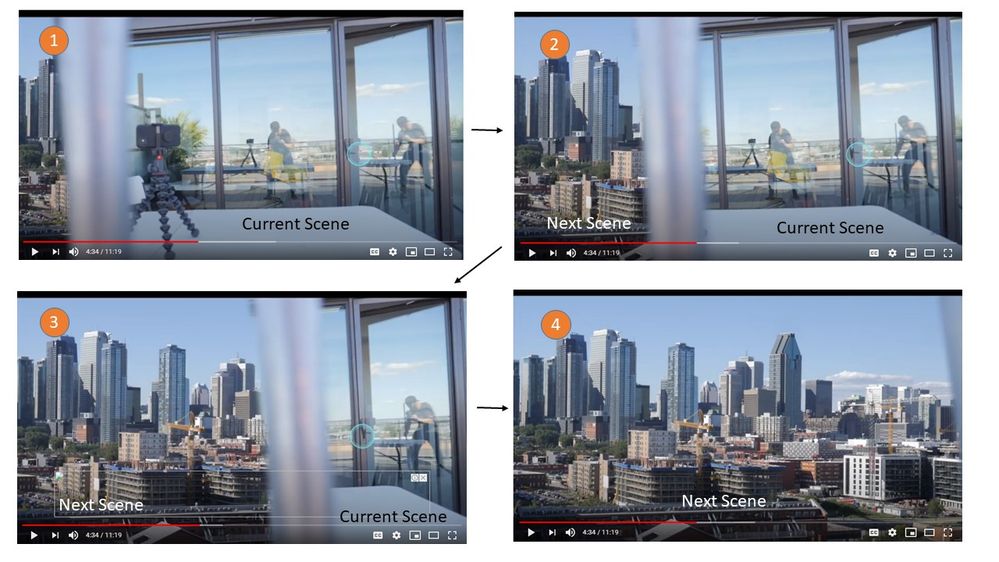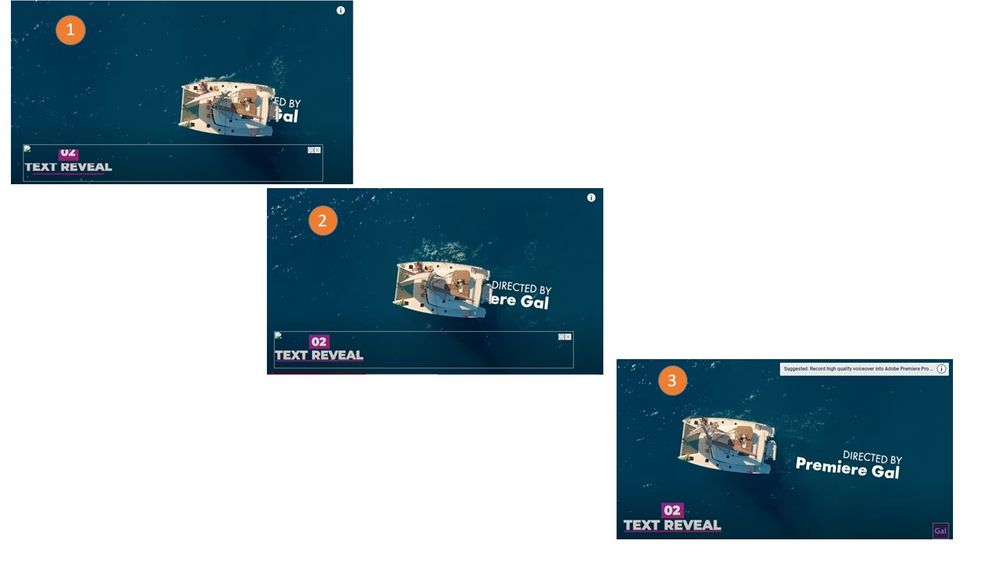Adobe Community
Adobe Community
- Home
- Premiere Elements
- Discussions
- Re: Animate a Mask in Adobe Premiere Elements
- Re: Animate a Mask in Adobe Premiere Elements
Animate a Mask in Adobe Premiere Elements
Copy link to clipboard
Copied
I would like to animate a shape or pen drawn mask in Premiere Elements similar to the 4th effect in this video by Orange83 (which shows how to do it in Premiere Pro). Another effect I would like to do is have text revealed as someone walks by. Is this possible in Premiere Elements?
Thanks
Copy link to clipboard
Copied
You can do a lot of similar effects in Premiere Elements -- just not quite as easily or as elegantly.
That's a long video. Which effect effect do you want to create? Are you just trying to blur a face?
Copy link to clipboard
Copied
Hi Steve, thanks for responding. I'm a subscriber to your YouTube channel and I think I've watched almost every one of your Premiere Elements Videos! I'm trying to create the effect of an object revealing text as it moves across the screen. Also the effect where the next scene in a video is revealed by an object as the camera pans. I've attached two examples where I've captured screen shots. I think the effect requires animating the mask over time - it needs to move and change shape as time progresses. So I think the mask would need a series of key frames where at each key frame the shape and position is different. I haven't been able to figure out how to make a mask use key frames. Hopefully this makes sense. If you know how to do this or figure out how to do it in Premiere Elements it would make a great addition to your library of how-to videos! Thanks, Rick