 Adobe Community
Adobe Community
- Home
- Premiere Elements
- Discussions
- Re: Animated still image resolution very poor
- Re: Animated still image resolution very poor
Animated still image resolution very poor
Copy link to clipboard
Copied
I am trying to animate a high resolution still (2160x3840) in the timeline. All the animation is working fine but the rendered output both in the timeline and in exported video is awful. I have tried every setting I can find and whacked up the quality to max to no avail. The following image shows what it looks like in the editor (and it's the same in the export):
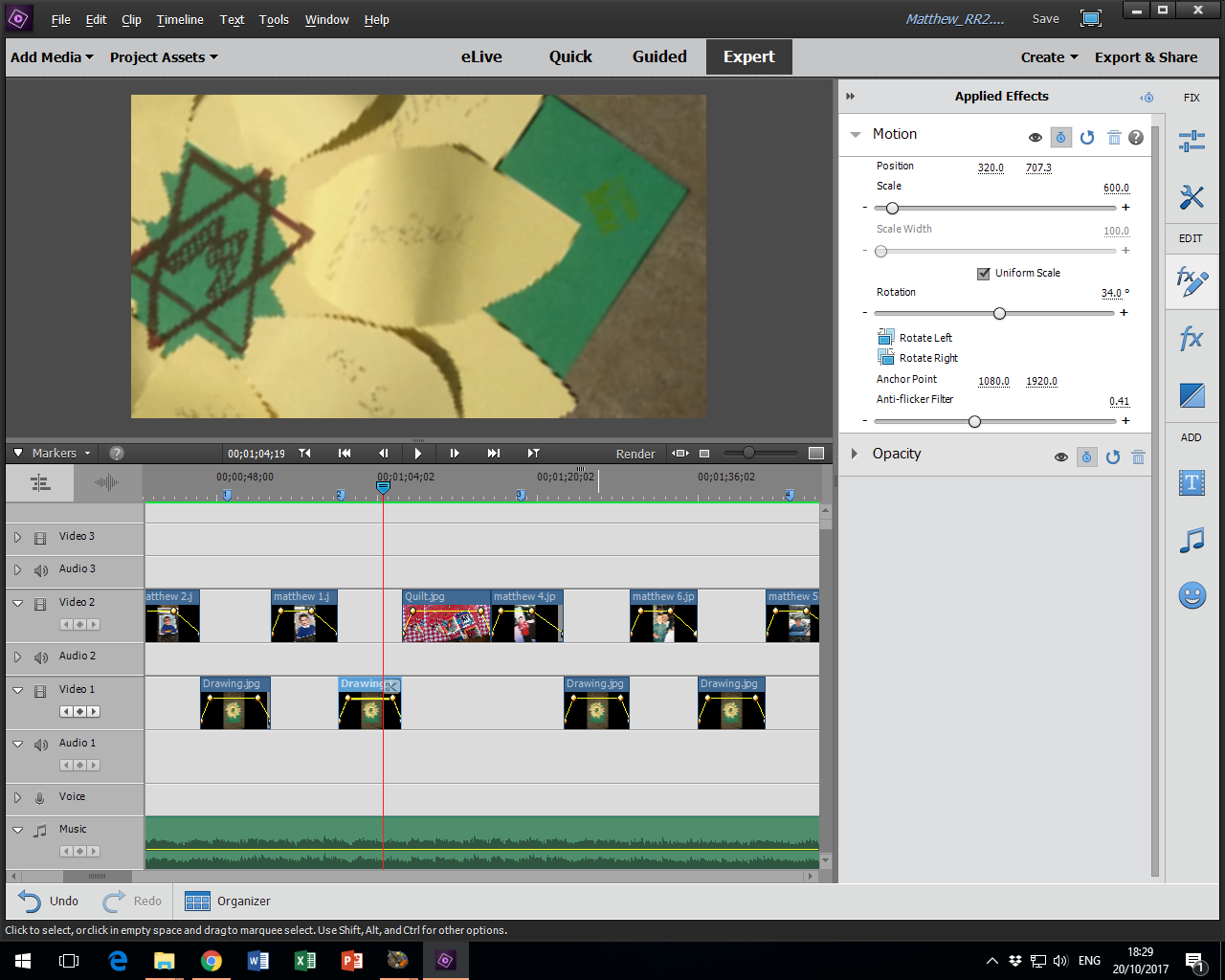
You can see the jagged edges on the paper and the writing is illegible.
Now here is the bizarre bit. If I tweak the setting for Anti-Flicker Filter (almost any value will do) the preview suddenly goes lovely and crisp:
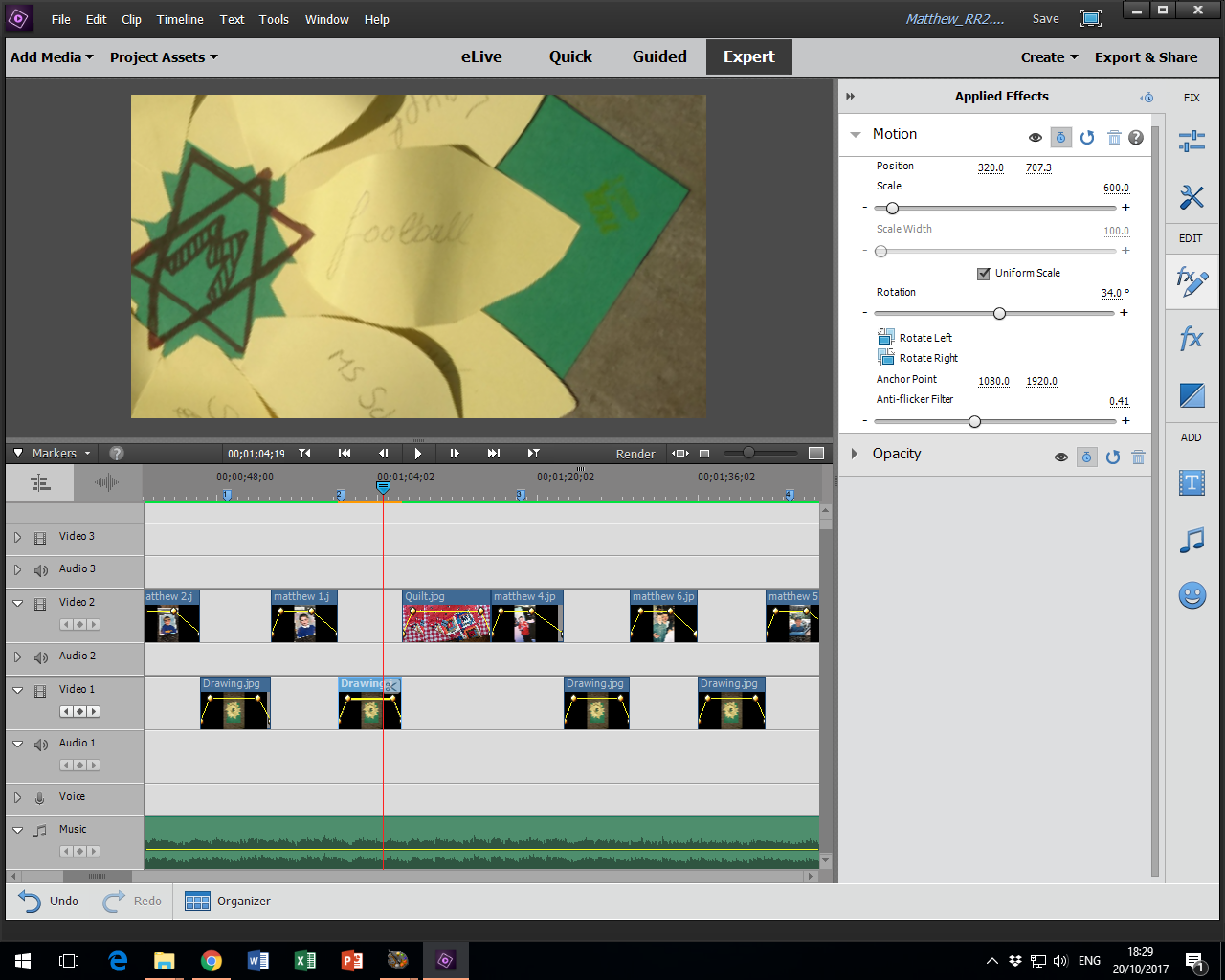
You can see here that the timeline indicator has gone orange and the preview is exactly what I want. In this state I can drag the cursor along the timeline and the image will animate in real time at high resolution. If I play the timeline it goes back to being pixelated until I stop when it shows high resolution still.
This tells me:
- The image is good enough to be scaled how I want it
- Premiere is actually capable of rendering it correctly when it wants to
I have however failed miserably to export the video with the crispness I can see in the second image.
I did various searches before posting this and people seem to have had this issue for many years. They got helpful suggestions like 'don't scale images above 100%' (pardon?). This just seems like a bug to me... There was some suggestion that changing the 'fields' on the project setting might help but this option doesn't seem to be available to me on the existing project and I don't really want to edit the whole project again (it has very complex animation!). Does anyone know what is going on?
Any help welcome....
Premiere Elements 15, Windows 10. HP Z400 Workstation (12Gb)
Copy link to clipboard
Copied
The size and resolution of your photo doesn't mean anything. It's the project settings and export settings that determine the resolution of your video.
In fact, the closer the resolution of your photos are to your project settings, the better your video will look.
What is the resolution of the video you hope to output?
If you look under the Edit menu, under Project Settings, what is listed on the General page?
Copy link to clipboard
Copied
Project settings as follows:
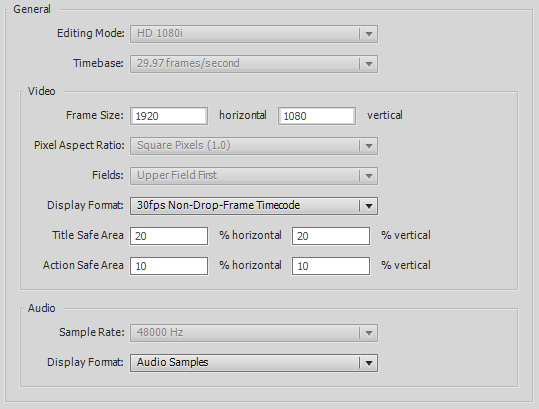
So the project is edited at Full HD but I only need to export at something lower (like 960x540)
I have however made some more discoveries:
- If I export at the same resolution as the project (1920x1080) the stills are fine.
- I can then downscale using another program (AnyVideoConverter) and get a perfectly good lower resolution version.
- But if I try to export from PE directly to the lower resolution it is just awful.
So the message seems to be that PE is dreadful at exporting at a lower resolution than the project settings. (And the message to Adobe is please stop adding all these useless automated movie-making features and fix the basics...)
Copy link to clipboard
Copied
"But if I try to export from PE directly to the lower resolution it is just awful."
"Awful" doesn't really give us much to work with. Can you post a side by side screen shot of the results you get creating, say, an 855x480 or 1280x720 MP4 with Premiere Elements and an 855x480 or 1280x720 downscaled with AnyVideoConverter?
We need to know what issue (other than resolution) you're chasing. Is it a change in color? Sharpness? Are there compression artifacts?
If we see a side-by-side still photo comparison, we can compare apples to apples.
Copy link to clipboard
Copied
OK here's some results. First of all a crop from the original image:
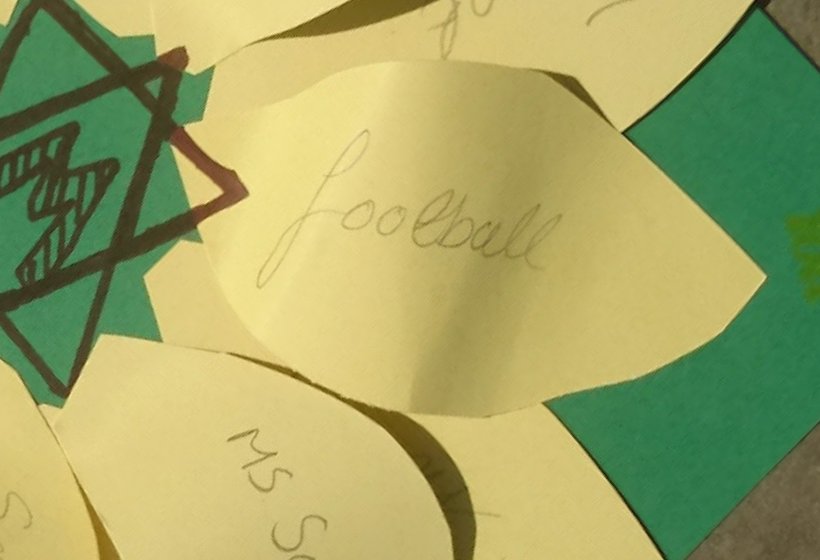
Now some video samples. These have all been extracted using VLC Player 'Take Snapshot' from the exported MP4 files. Note that at this point in the project the image is not moving.
First the 1920x1080 MP4 export from PE :
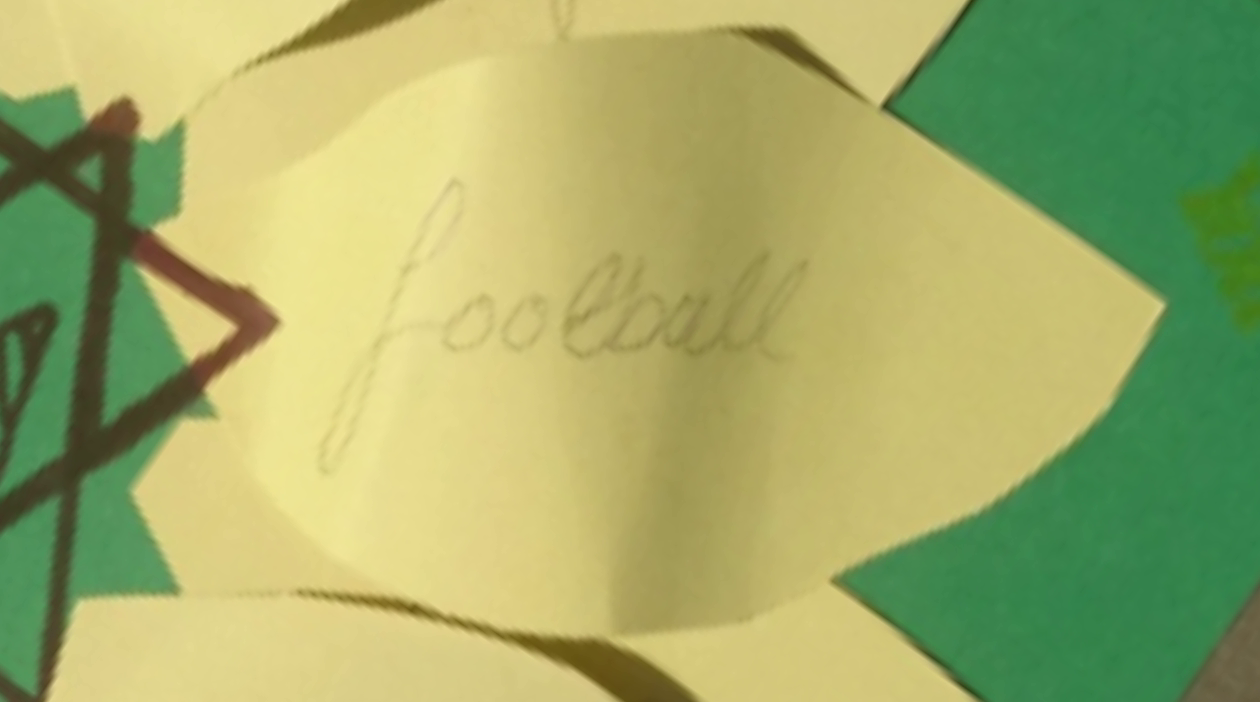
Next the 960x540 MP4 export from PE:
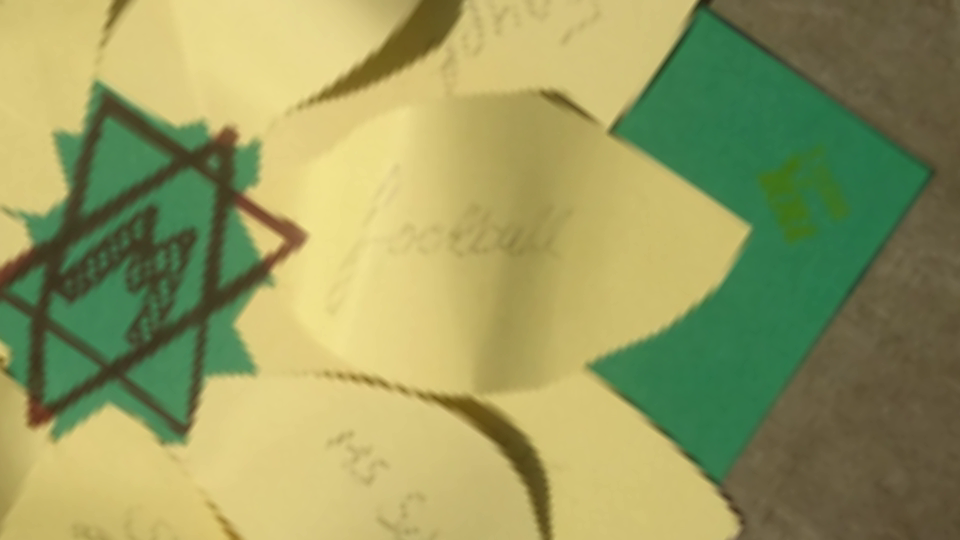
And lastly the 1920x1080 downscaled using AnyVideoConverter to 960x480:
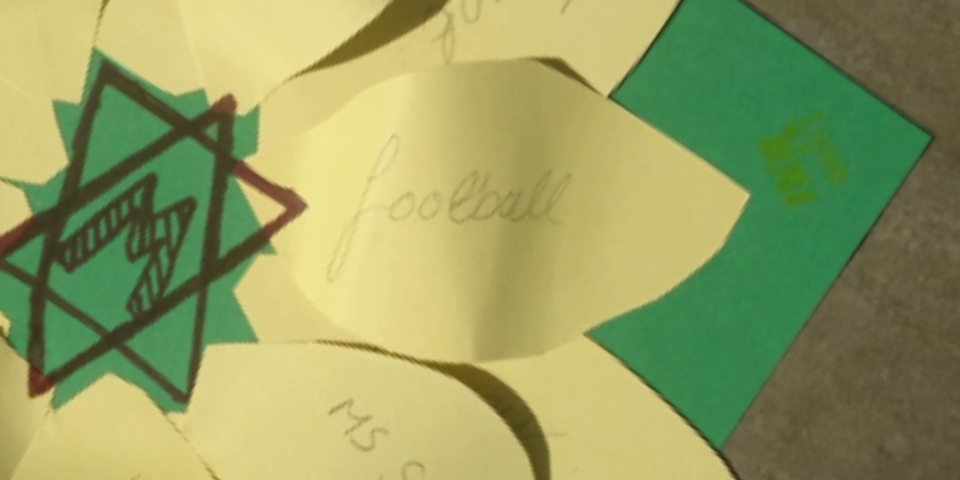
The downscaled video is much better quality that the PE export to the same resolution (and none of them are very close to the original!)
Copy link to clipboard
Copied
Did you create a custom export setting for your 960x580 MP4 from Premiere Elements?
It looks like it was output with interlaced rather than progressive frames.
Copy link to clipboard
Copied
It was a custom preset and here's the spec:
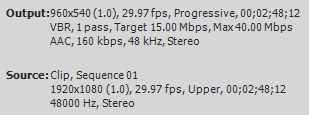
I also previously tried the built-in 720x480 MP4 export and it looks like this:
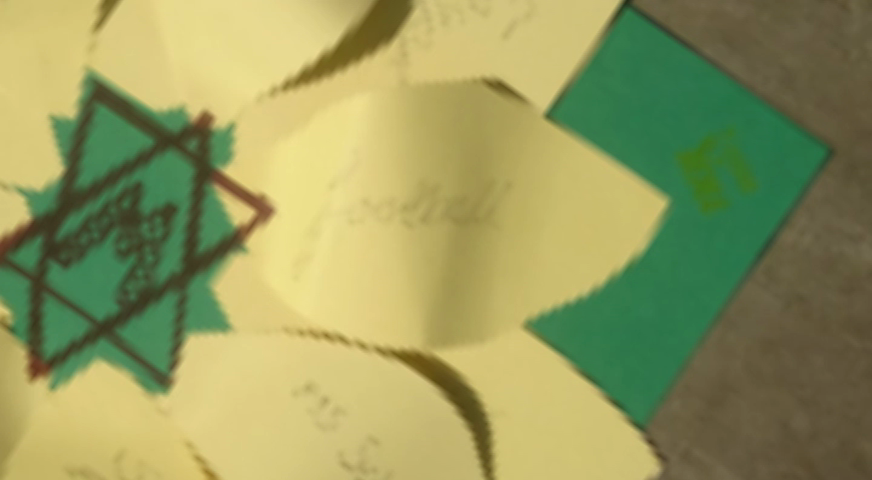
Do you think the 'Upper' in the source clip might be the issue? Thanks for taking the time to think about this!
By the way this project actually contains no video at all. It is a compilation of stills from a 'Making Memories' day where parents who have lost children get together for mutual support. My job is to compile their photos and the work they did on the day into a short video memory. The whole thing is animated stills with the odd title.
Copy link to clipboard
Copied
yes

