 Adobe Community
Adobe Community
- Home
- Premiere Elements
- Discussions
- Augmenter l'éclairage d'une séquence.
- Augmenter l'éclairage d'une séquence.
Copy link to clipboard
Copied
Bonjour, avec Adobe première elements 14 y a t-il une possibilité d'augmenter l'éclairage ou l'exposition lumineuse d'une séquence qui est sombre à cause d'un contre-jour?
 1 Correct answer
1 Correct answer
Version 14 might be a little different than the current version but you should be able to find similar "Brightness" and "Exposure" adjustments.

Copy link to clipboard
Copied
Version 14 might be a little different than the current version but you should be able to find similar "Brightness" and "Exposure" adjustments.

Copy link to clipboard
Copied
Merci pour votre réponse qui m'a permis de résoudre le problème.
Copy link to clipboard
Copied
Another way to increase or decrease lighting is to change the alpha level using the Tint Special Effect (FX).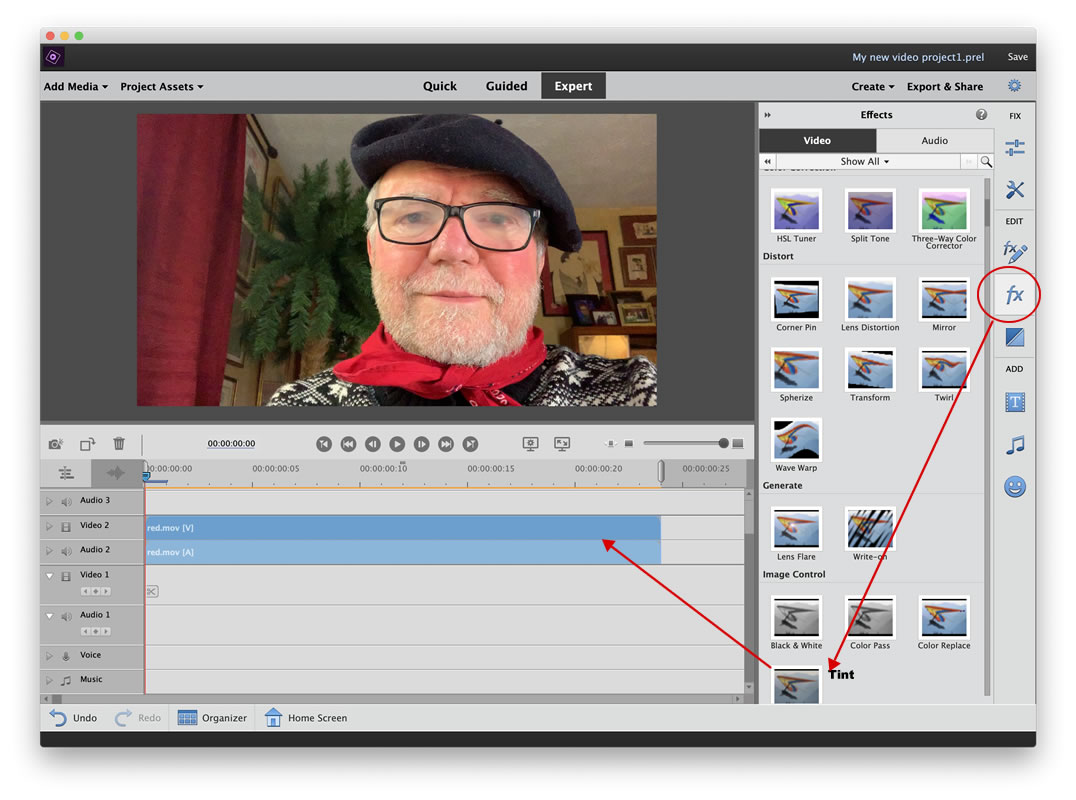
1.Under 'fx' choose Tint
2. Drag the Tint icon to the video on the Timeline
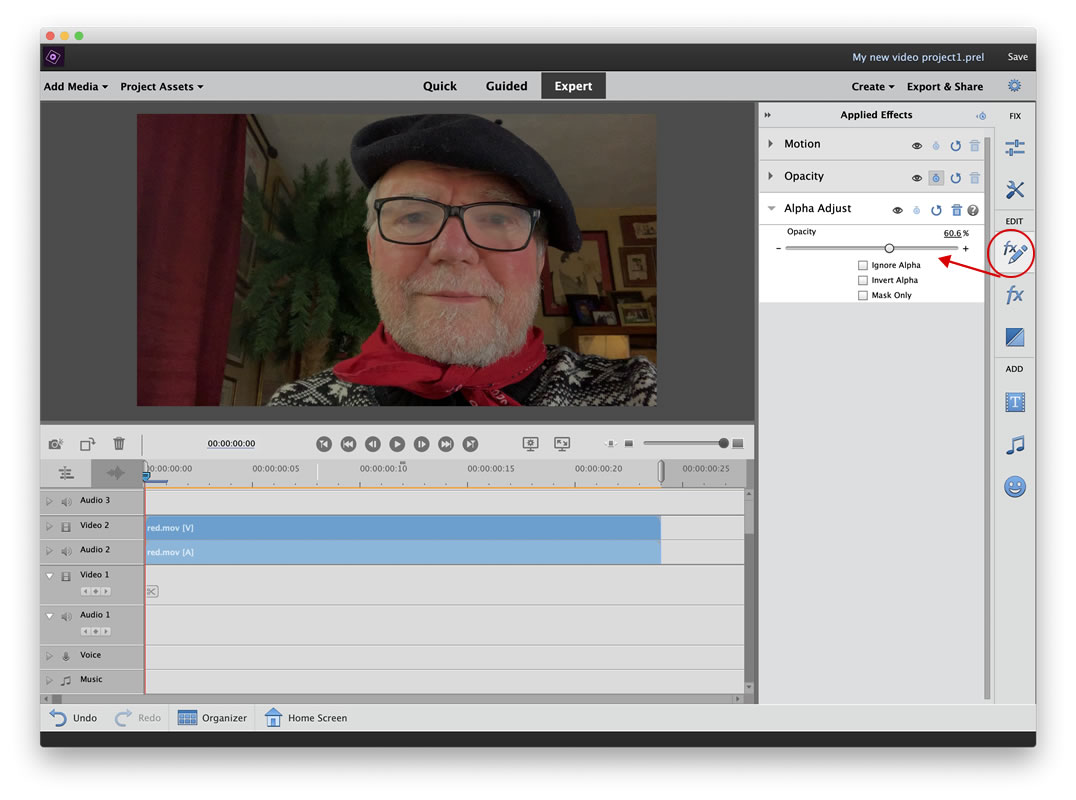
3. Choose the fx-edit
4. Move the Slider in the Alpha Adjust and move to lighten/darken the image.
—In the example, the light was fine, but if I wanted to darken the mood, I could use the sider to do so.