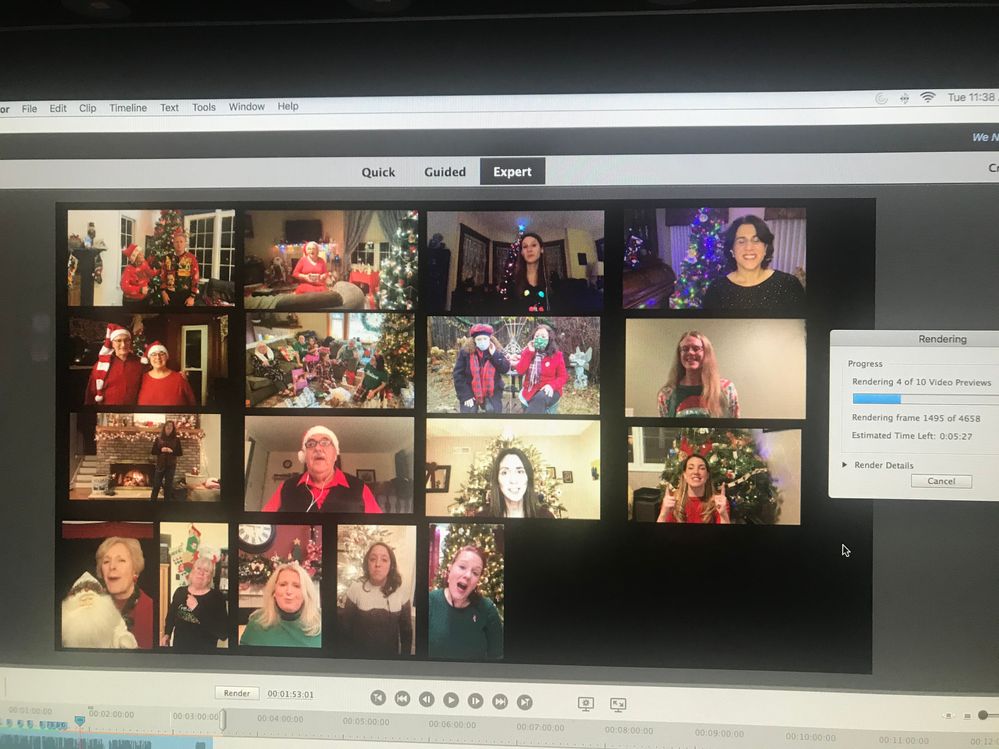Adobe Community
Adobe Community
Blurry Video
Copy link to clipboard
Copied
Hey All,
I am fairly new to the video editing world and am trying to understand a blurry video issue.
I am working on a project that has 17 tracks and if I look at the individual video it seems clear, but when activating all the videos and trying to play them together, they are blurry. I don't know if it's a setting issue or a memory issue.
I am using Premiere Elements 2020 on an iMac (21.5 inch - 2017) with 8GB ram and
2.3 GHz Intel Core i5 processor.
Any help would be greatly appreciated!
Copy link to clipboard
Copied
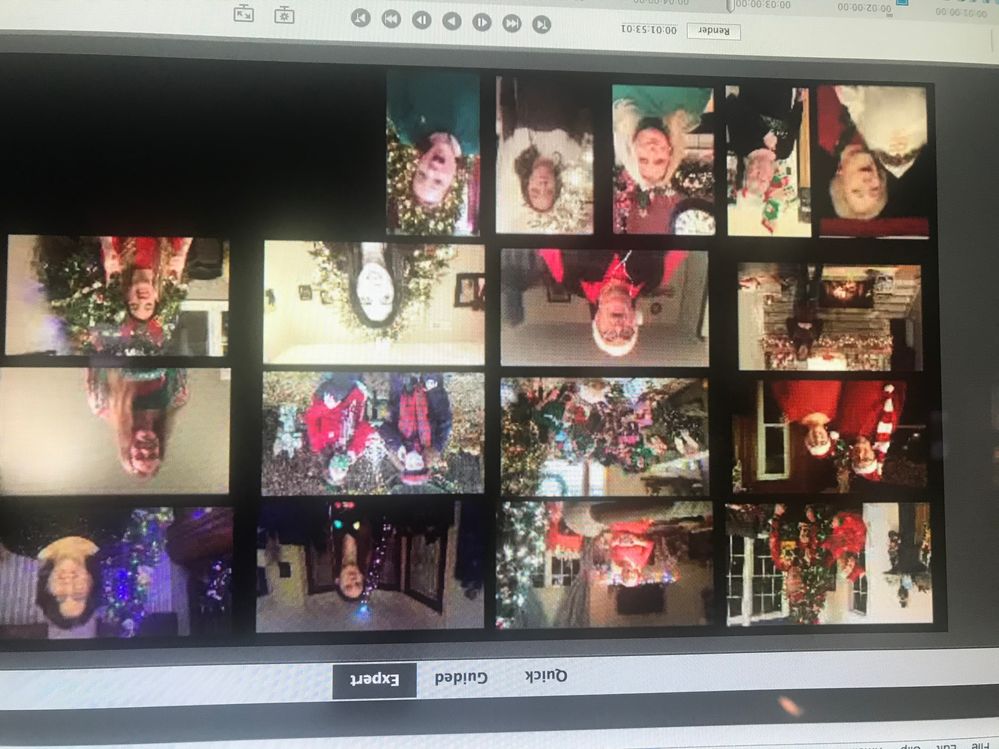
Copy link to clipboard
Copied
What you are seeing is just a preview. It is not how your final video will look. Preview quality is often reduced so that your timeline will play smoothly. No doubt, with 17 video sources, this is the case.
Output a segment of your video as a 1920x1080 MP4. Your video should look very clear.