 Adobe Community
Adobe Community
Turn on suggestions
Auto-suggest helps you quickly narrow down your search results by suggesting possible matches as you type.
Exit
- Home
- Premiere Elements
- Discussions
- Breaking apart instant movie in premiere elements ...
- Breaking apart instant movie in premiere elements ...
0
New Here
,
/t5/premiere-elements-discussions/breaking-apart-instant-movie-in-premiere-elements-14/td-p/9074998
May 29, 2017
May 29, 2017
Copy link to clipboard
Copied
Hello,
I'm using premiere elements 14 on a windows 10 64 bit pc. I have created an instant movie with some photos. Now I want to breaking apart it but I haven't found the command to perform this action. I have try to right click on the movie on the timeline but I haven't find the command (you can see the attached image). 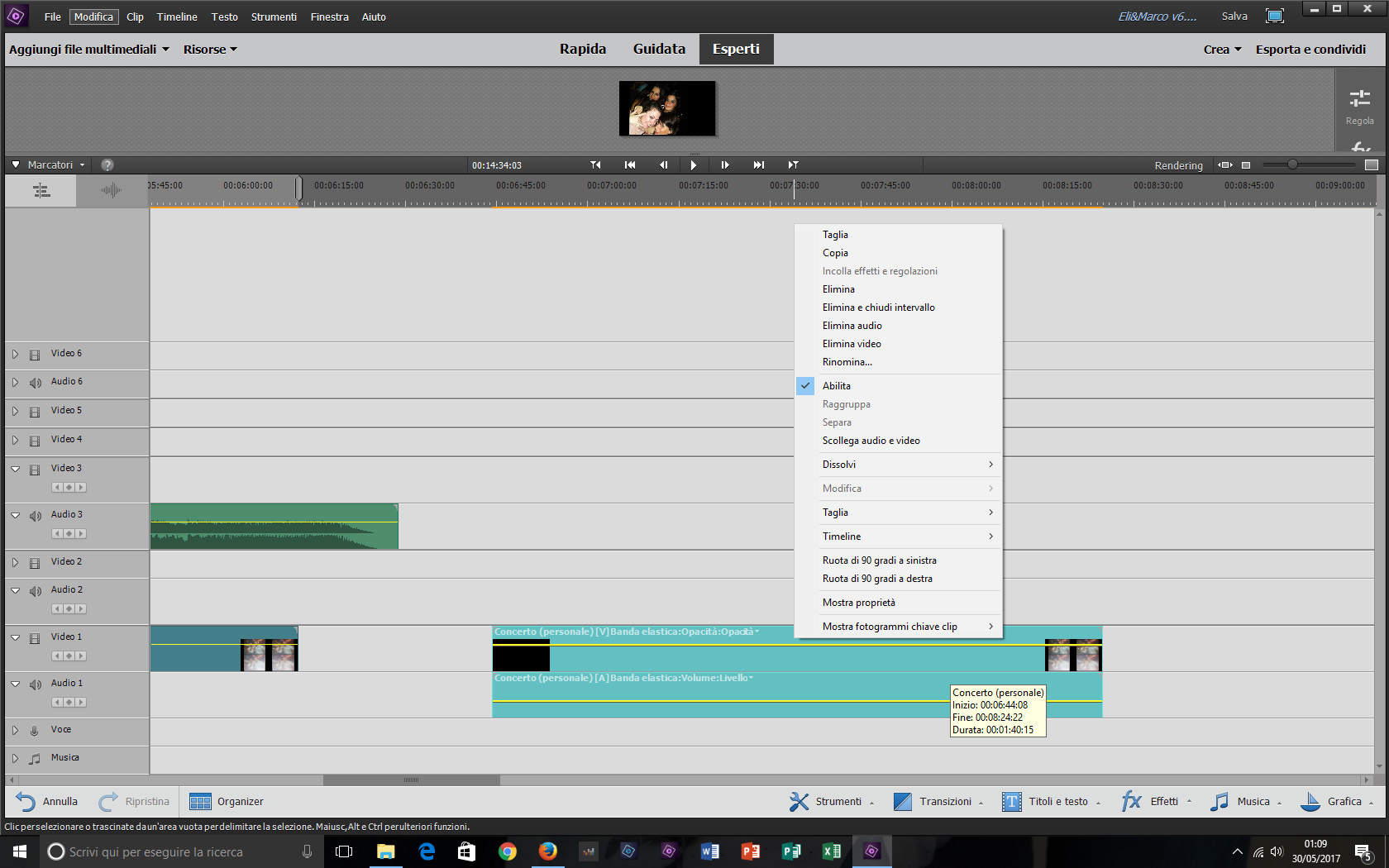 .
.
Can you help me please ?
Thanks in advance
Emanuele
Community guidelines
Be kind and respectful, give credit to the original source of content, and search for duplicates before posting.
Learn more
 1 Correct answer
1 Correct answer
Community Expert
,
May 29, 2017
May 29, 2017
It's under the Clip sub-menu --- which I would expect is Taglia in Italian.
Community Expert
,
/t5/premiere-elements-discussions/breaking-apart-instant-movie-in-premiere-elements-14/m-p/9074999#M8630
May 29, 2017
May 29, 2017
Copy link to clipboard
Copied
It's under the Clip sub-menu --- which I would expect is Taglia in Italian.
Community guidelines
Be kind and respectful, give credit to the original source of content, and search for duplicates before posting.
Learn more
emanuelem12906735
AUTHOR
New Here
,
/t5/premiere-elements-discussions/breaking-apart-instant-movie-in-premiere-elements-14/m-p/9075000#M8631
May 30, 2017
May 30, 2017
Copy link to clipboard
Copied
Hi Steve, thank you very much for the answer. I have found the command ![]()
Community guidelines
Be kind and respectful, give credit to the original source of content, and search for duplicates before posting.
Learn more
Community Expert
,
LATEST
/t5/premiere-elements-discussions/breaking-apart-instant-movie-in-premiere-elements-14/m-p/9075001#M8632
May 30, 2017
May 30, 2017
Copy link to clipboard
Copied
Prego, amico.
Community guidelines
Be kind and respectful, give credit to the original source of content, and search for duplicates before posting.
Learn more
Resources
Get Started
Troubleshooting
Knowledge Base Articles
Copyright © 2024 Adobe. All rights reserved.
