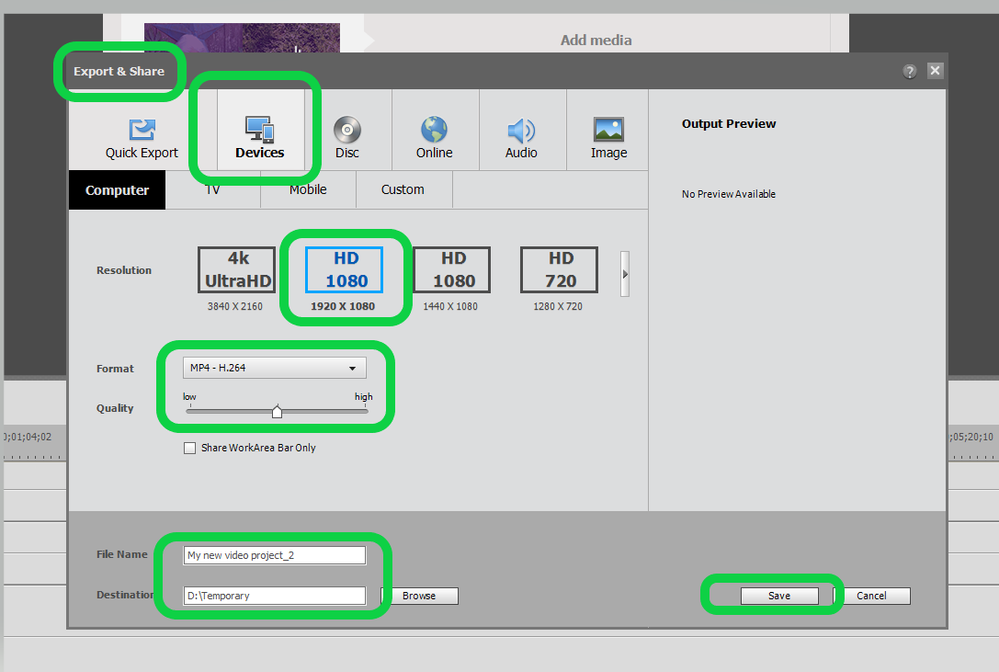Adobe Community
Adobe Community
- Home
- Premiere Elements
- Discussions
- Burning a Disc to playback on a DVD Player
- Burning a Disc to playback on a DVD Player
Copy link to clipboard
Copied
I recently posted a question on this forum and then made the mistake of posting it another way when I didn't receive an answer. I have since been able to complete my project, I was using PE 12 and always had been able to complete DVD discs using my old Dell Computer and was able to play them back both on my computer and my DVD player. I have since purchased a new HP computer since my Dell was becoming very sluggish, I was able to complete my DVD project on my new computer using PE 12 and could burn a disc but it would not play back on my Sony DVD player. Steve suggested that I try a play back on another DVD player but with this corona virus I was unable to do that. It was also suggested to update my drivers on my Sony player but that was not possible, it is too old. I resorted to opening up my completed project with my old Dell Computer and was able to burn it successfully and play it back on both my computer and my Sony DVD player. All of that said I have been trying to trouble shoot the problem with my new computer and have not come up with a solution plus have been reading various threads now have some questions.
1. I was going to upgrade my Adobe PE but hearing that some features have been deleted from the new versions, such as being unable to burn a blue ray disc or any disc period, it that true? Is being able to burn one's own DVD a dinasour?
2. I now have an external DVD burner, could that be the problem? Are some burners not compatible with Adobe? It came with my HP it is a HP model GP 70N
3. I am reading that one needs to post to You Tube or Vimeo. these have been personal logs of our trips and not meant for the entire population, is that the way Adobe has transformed?
4. I am hoping that my old Sony DVD player does not die as I am afraid that all of the discs that I have burned will become useless, although as of right now I can connect my computer to an HDMI port and play them on my TV via that method, might that be the case fpr the future?
In the past I have always received a response from this forum, but that seems to have slowed down, might it be this virus thing, or am I not posting correctly? I would appreciate any response to my concerns. Thank you ahead of time
 2 Correct answers
2 Correct answers
With people staying home, this forum seem busier than ever!
1. Adobe has moved away from Blu-Ray and moving away from DVD. Premiere Elements 2020 on a Windows PC will burn DVDs only. On an Apple, it won't burn any optical disks. By today's standards DVDs are very low quality.
2. Burner compatibility is unique to the three way connections of Premiere Elements to the operating system to and then the drive. The bios might be in there too. My guess is the link from your computer to your dri
...Make an .MP4 file. You can store with backups just like any other file. From that you can copy it to memory sticks, upload to social media or share via YouTube. If you put a copy on a USB memory stick you can plug it in to most flat screen TVs skipping the DVD player and having higher quality.
I'm not sure what a Web DVD is.
Copy link to clipboard
Copied
With people staying home, this forum seem busier than ever!
1. Adobe has moved away from Blu-Ray and moving away from DVD. Premiere Elements 2020 on a Windows PC will burn DVDs only. On an Apple, it won't burn any optical disks. By today's standards DVDs are very low quality.
2. Burner compatibility is unique to the three way connections of Premiere Elements to the operating system to and then the drive. The bios might be in there too. My guess is the link from your computer to your drive needs a new "driver" from HP. DVDs are old tech and hard to figure out on new machines.
3. You don't "need" to post on YouTube or Vimeo. They just work better. The available resolution/quality is far superior to DVDs. They play on anything. Our viewers have shifted to phones, tablets and computers. Streaming boxes like ROKU and Amazon Fire have YouTube and Vimeo apps. If you keep making DVDs, your viewership will keep declining. Both YouTube and Vimeo have tools built in where you can control who views your creations. Vimeo has an option where you can pay for an account that will have no advertizing and give you complete control.
4. A long time ago we had only the single choice of DVDs for amateur movie making. Now we have a variety of choices. Going forward I suspect the variety will be greater. You are probably right. At some point, DVDs will be like 8mm movies and VHS tapes.
Copy link to clipboard
Copied
WH thank you for responding to my questions, I have since read other posts and it seems like the day of the DVD for DVD players is being phased out as we discussed.
Okay since I perhaps in the very near future I will have to adapt to a new way of viewing and storing my files I went to Adobe PE and discovered a whole other world out there, it was giving me so many options that I previously ignored as I was focused on burning to a disc. I still want to be able to have something that is stored somewhere and where I can view it at any time or anyone having the files can view it. I now see I have the options to Social website, Web DVD, Computer, Mobile phones and players. My project is 57 minutes long so I don't think I want to save it for a phone and I don't have a MAC iPad. So all of that said where do I go to educate myself on what the next generation is providing?
Again I had stayed away from those formats as these are family photos and not meant to be shared with the whole world. Like you said I could pay for a Vimeo account and wondering if You Tube might also be going in that direction. It seems like the day of having and owning a program are disappearing when everyone can figure out how to do an ongoing "charge" to the customer, like for instance Office. So again where do I start? Thanks
Copy link to clipboard
Copied
Make an .MP4 file. You can store with backups just like any other file. From that you can copy it to memory sticks, upload to social media or share via YouTube. If you put a copy on a USB memory stick you can plug it in to most flat screen TVs skipping the DVD player and having higher quality.
I'm not sure what a Web DVD is.
Copy link to clipboard
Copied
Okay I have my project finished how do I make an .MP4 file? I created it with PE 12 and my files in the projects are jpeg, png, mp3, mov Thanks
Copy link to clipboard
Copied
I can't remember version 12. It used to be "Publish and Share" and changed to "Export and Share". It should be near where you were making DVDs. Their are options, but the defaults should take you through it. If you can figrue it out, post some screen shots. The current version looks like this:
Copy link to clipboard
Copied
WH,
Okay this is what I have tried I went to Publish and Share in PE 12, there were several options to choose from and I tried 3 different formats
1. Computer under computer it gave me
- Adobe Flash Video I tried this format and it gave me a F4V file and I could open it with Windows Media Player but when I played it, it did not fill my TV screen properly. I had a white line at the top and the bottom and there was black showing on the sides. However I thought that the slide quality/resolution was improved over my burned disc I did not try the other two
- MPEG
- AVCH 2. Mobile Phones and Players
- Apple iPad widescreen high quality, I tried this one and it gave me the MP4 file but I did not feel that the quality was any better than my burned disc
- Apple TV iPad iPhone 4, 1080p 29.97, I save it under that and again it saved an MP4 file and when I played it back again using WMP I was pleased, it filled my screen same as a burned disc, but I felt that now the picture quality was sharper (better resolution) than my disc
So all of that said there is something about having a burned disc that I like but if it is going to be a thing of the past than saving it as the last option seemed to give me the best resolution and play back. Unless of course Windows Media Player decides not to cooperate.
The only thing that I did not like was that none of the menu features, play and scene selection etc. were there under all 3 of these formats. Is there any way to have them replicate same as on a burned disc? That to me makes it appear more professional.
Thank you for your assistance on this project, I feel that I have made some progress but still may pursue why my HP will not burn a playable disc for my DVD player. Thanks again