 Adobe Community
Adobe Community
- Home
- Premiere Elements
- Discussions
- Re: Can you correct a skewed aspect ratio video?
- Re: Can you correct a skewed aspect ratio video?
Copy link to clipboard
Copied
I have a video that plays as a 4:3 but you can see it's skewed and really should be 16:9. In VLC, in the options I'm able to change the aspect ratio to 16:9 and it looks right. How can I either edit the file to open properly in 16:9, or do I need to run it threw a video editor and export it properly? Can this be done in Premiere Elements?
 1 Correct answer
1 Correct answer
Right click on the clip in Project Assets.
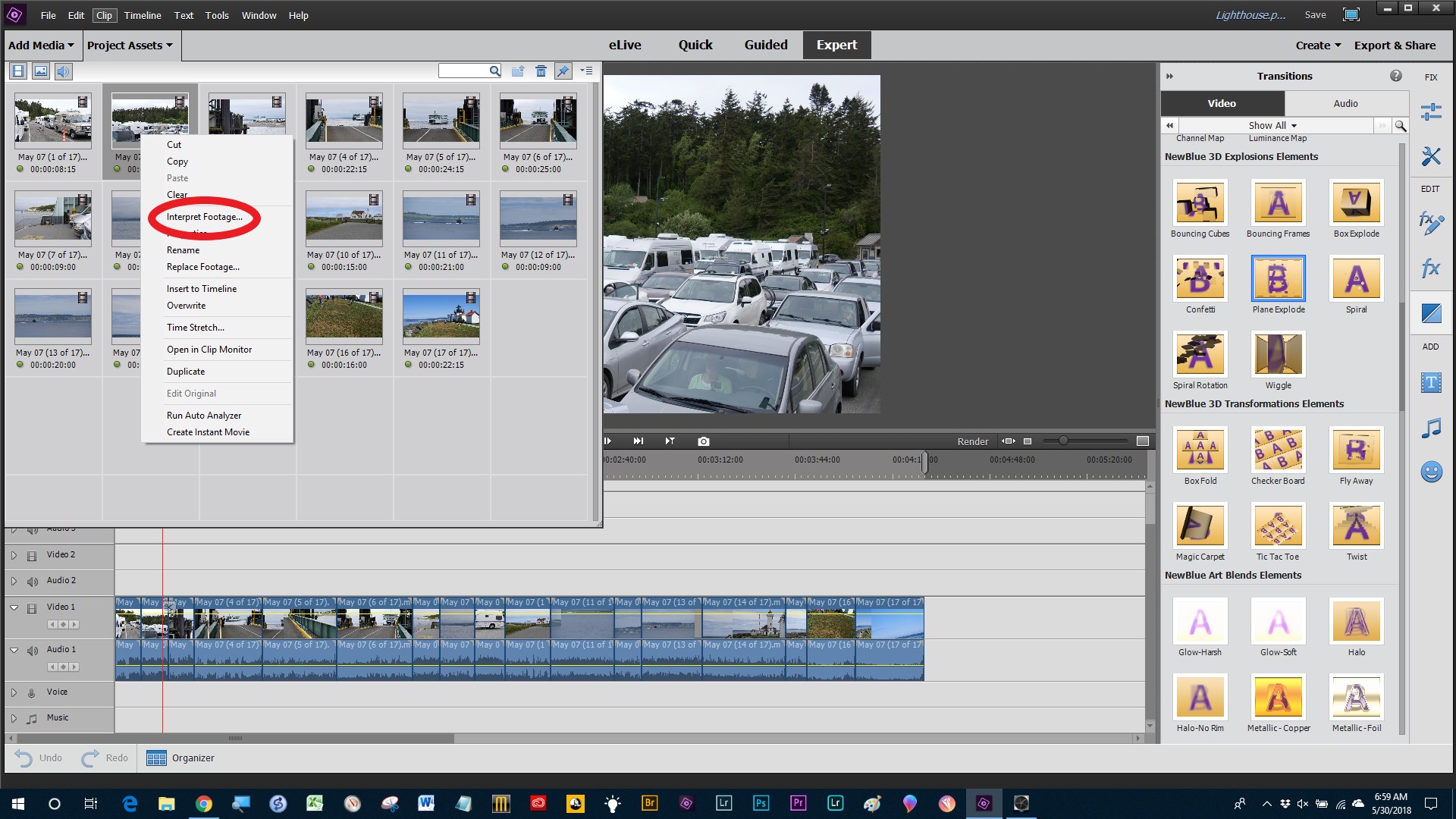
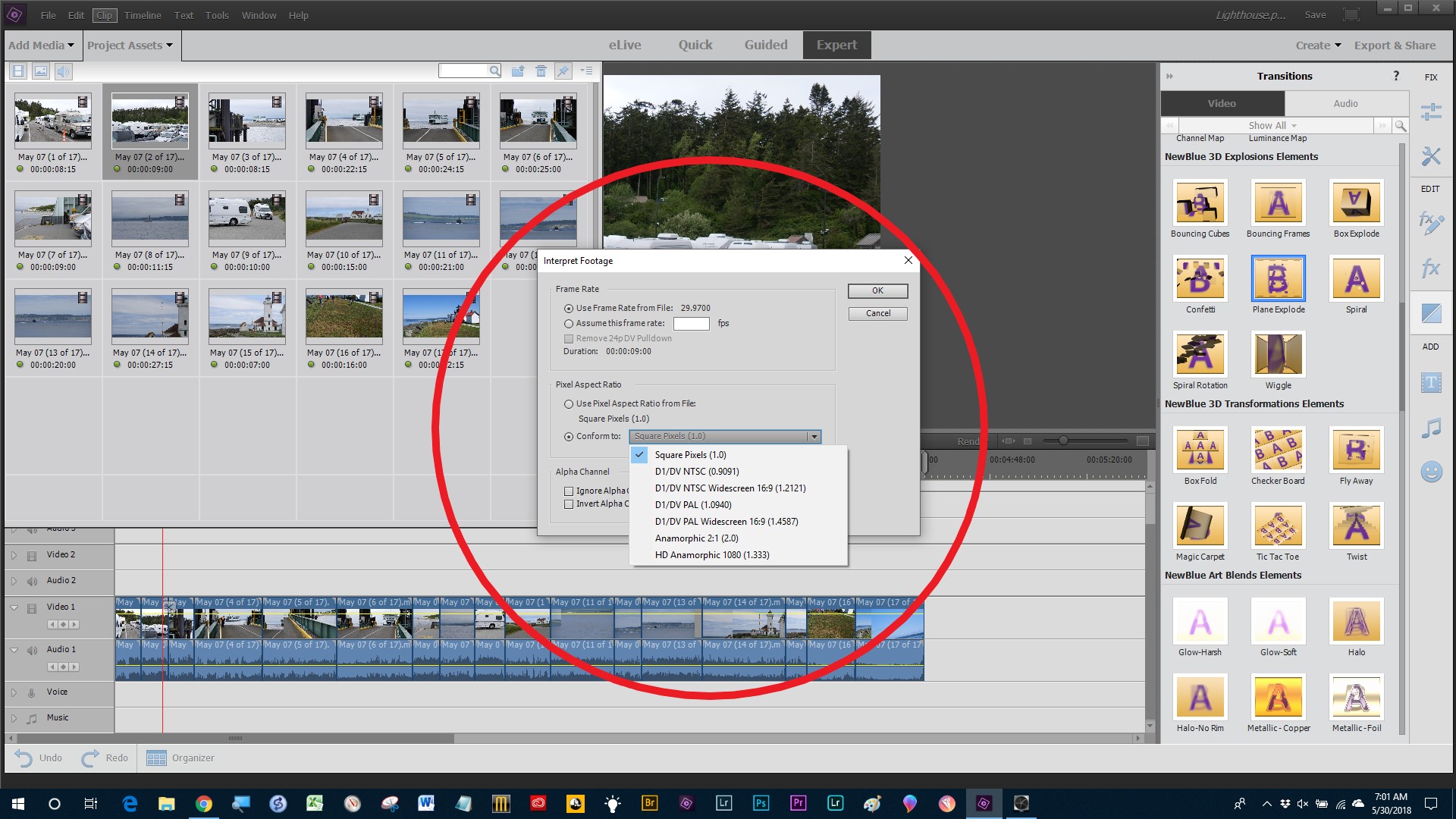
Copy link to clipboard
Copied
open premiere element
Import the video
- Right Click on the video and select Modify > interpret Footage

then select : Confirm to: D1/DV NTSC Widescreen 16:9

Copy link to clipboard
Copied
I don't see this option, Is this possible with Premiere Elements 15? I right click the video and don't see any such option.
Copy link to clipboard
Copied
You're posting in the Premiere Pro forum. Premiere Elements has it's own, separate forum.
Copy link to clipboard
Copied
Moved to Premiere Elements forum
Copy link to clipboard
Copied
Right click on the clip in Project Assets.
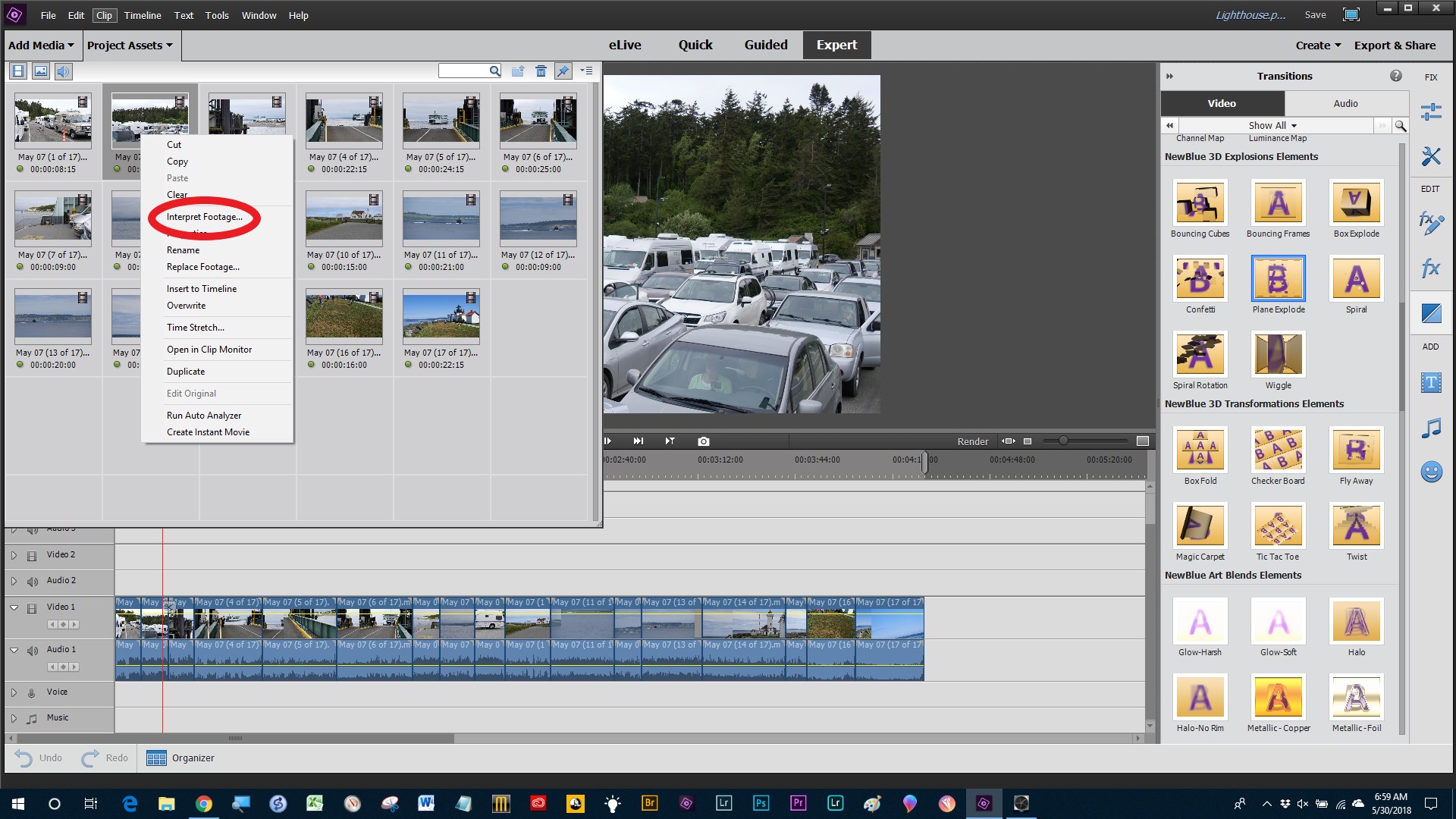
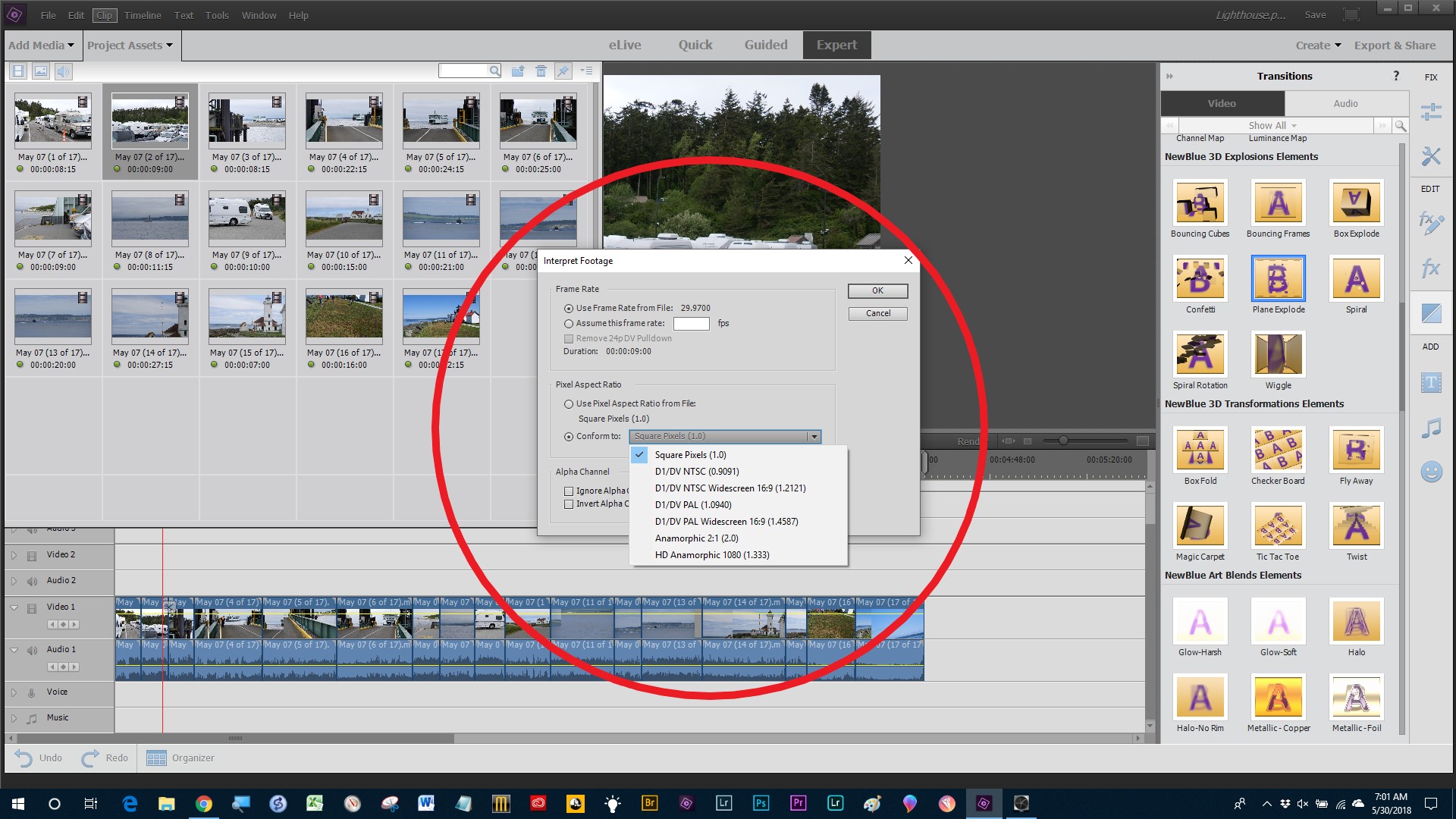
Copy link to clipboard
Copied
Thanks!
