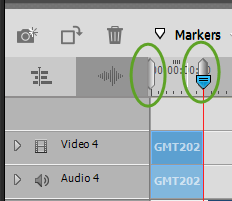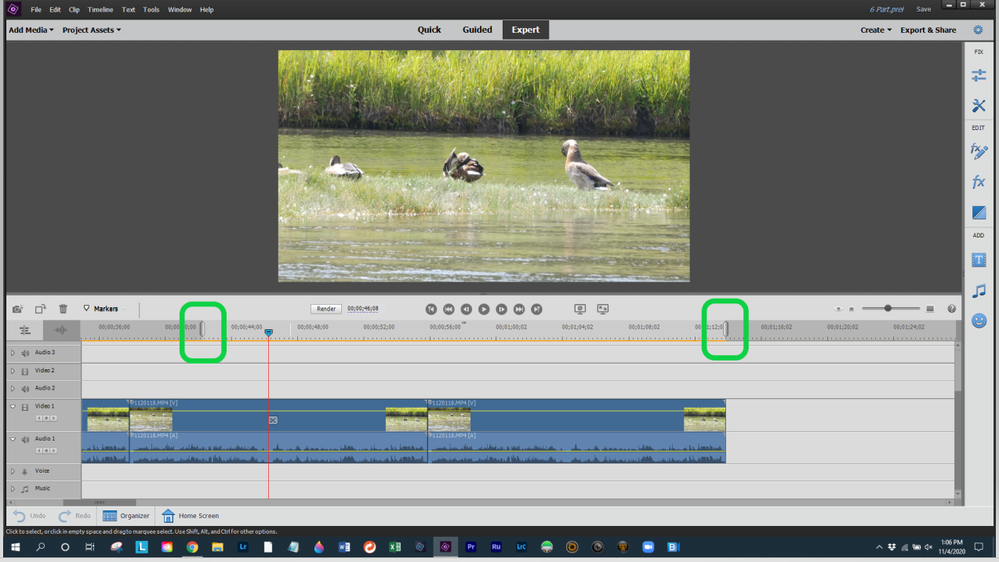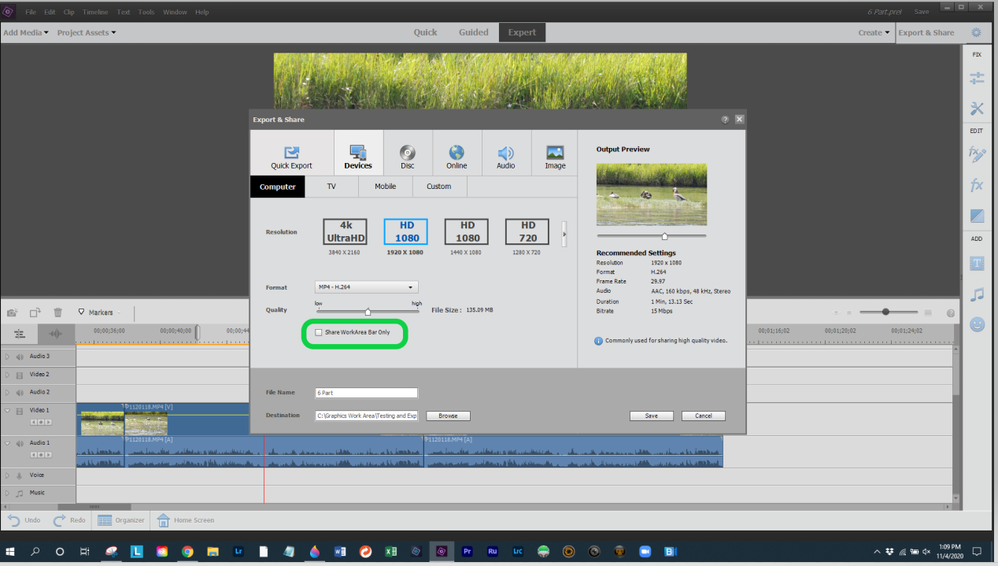Adobe Community
Adobe Community
- Home
- Premiere Elements
- Discussions
- Re: Can you export multiple trims on the timeline ...
- Re: Can you export multiple trims on the timeline ...
Can you export multiple trims on the timeline as individual files?
Copy link to clipboard
Copied
I have multiple trims on my timeline from one original file and I'd like to export them as individual files. Is this possible? Haven't found answer in Google or online help.
Copy link to clipboard
Copied
Please post the exact name of the Adobe program you use so a Moderator may move this message to that forum
Copy link to clipboard
Copied
Adobe Premier Rush, Premier Pro or Premier Elements? (See links below.)
- https://helpx.adobe.com/tw/premiere-rush/help/edit-timeline.ug.html
- https://helpx.adobe.com/premiere-pro/user-guide.html/premiere-pro/using/trimming-clips1.ug.html
- https://helpx.adobe.com/premiere-elements/using/trimming-clips.html
Alt-Web Design & Publishing ~ Web : Print : Graphics : Media
Copy link to clipboard
Copied
Adobe Premiere Elements
Copy link to clipboard
Copied
In Premiere Elements you can set the 'work area bars' anywhere on the timeline. Then, at export, there is a check box for "work area only".
Setting the work area bars is done by grabbing them with the mouse or by putting the CTI where you want and pressing "ALT+[" or "ALT+]".
Copy link to clipboard
Copied
You are the best. However, I don't know where the work area bars are. I'm in Expert mode and on my timeline but I don't see anything that looks like it is the 'work area". Please help.
Copy link to clipboard
Copied
OK, I think I found the work area bars. Originally I coul donly see one so that's why the "area" didn't make sense to me.
yes?
Copy link to clipboard
Copied
The work area bars are at the top of the timeline and normally 'docked' at the ends of the project. I moved mine for a screen shot.
Copy link to clipboard
Copied
Excellent, thanks. I just replied. I found them. Originally I could only see one. Appreciate your help.
Copy link to clipboard
Copied
At output you have to check the box that limits it to the area between the bars.