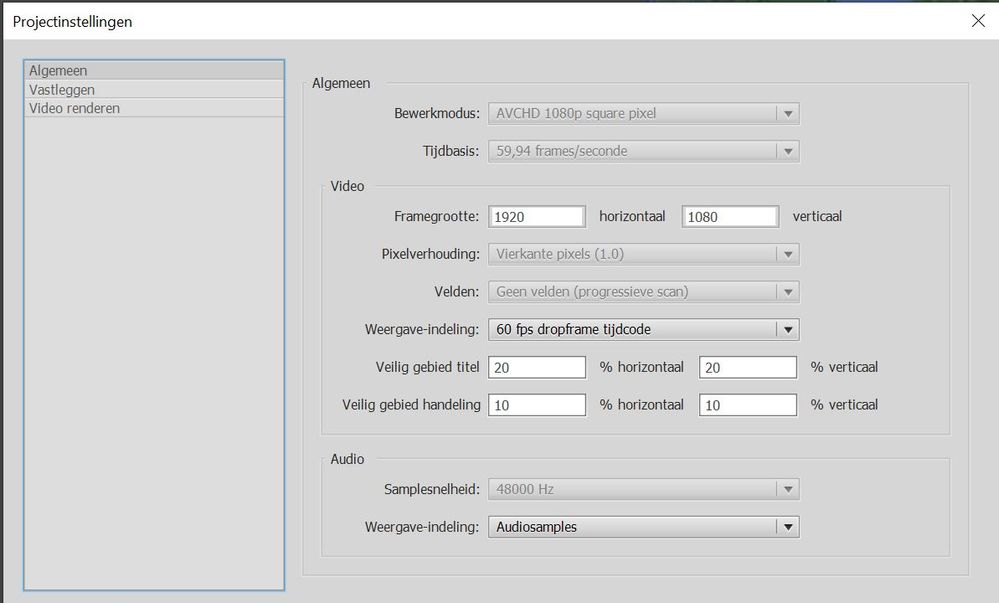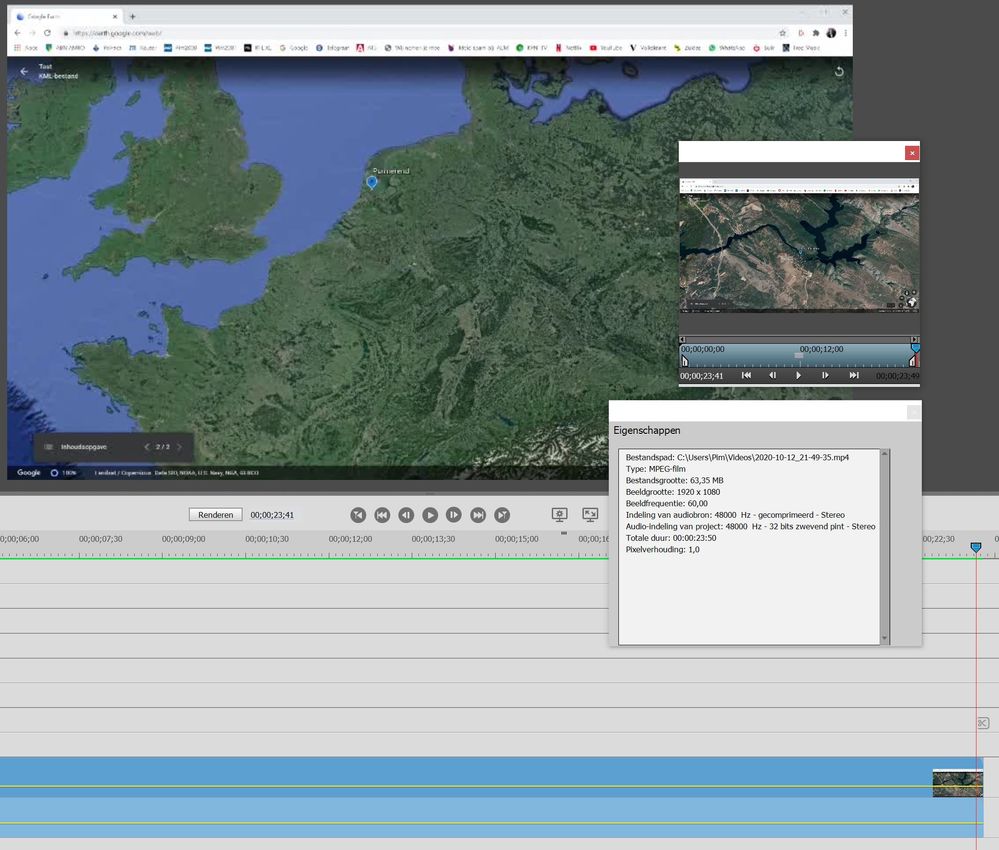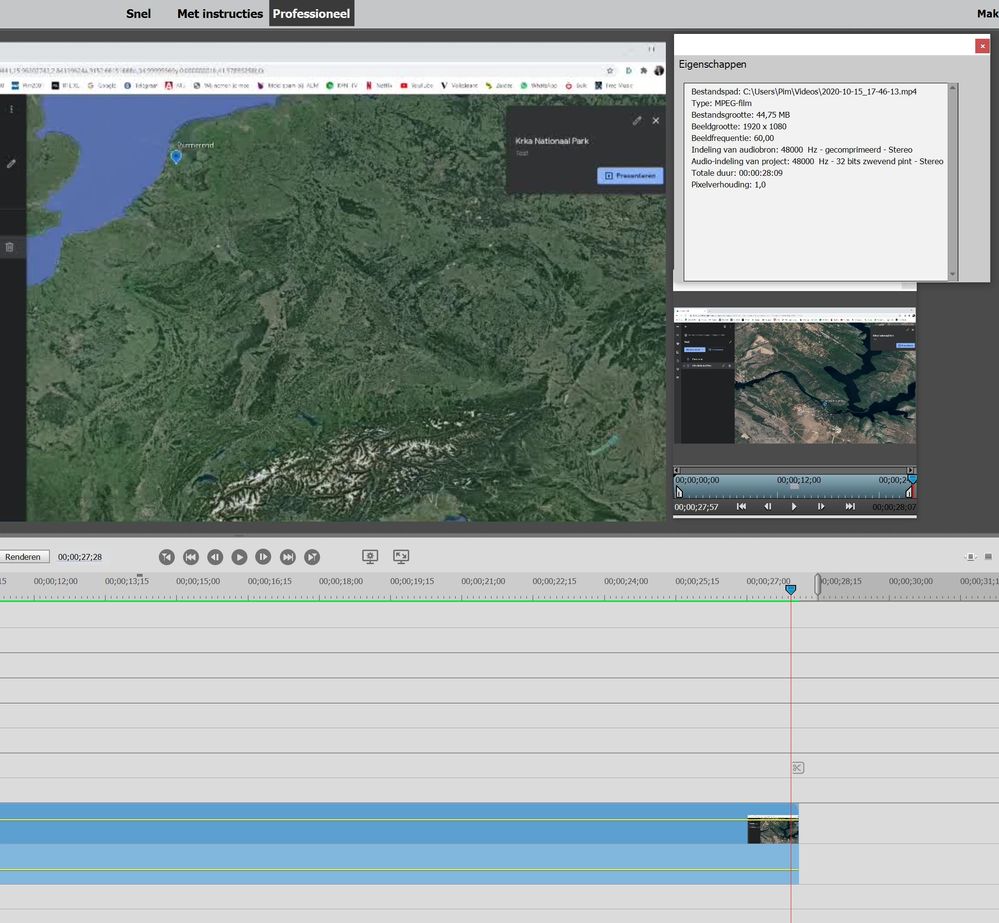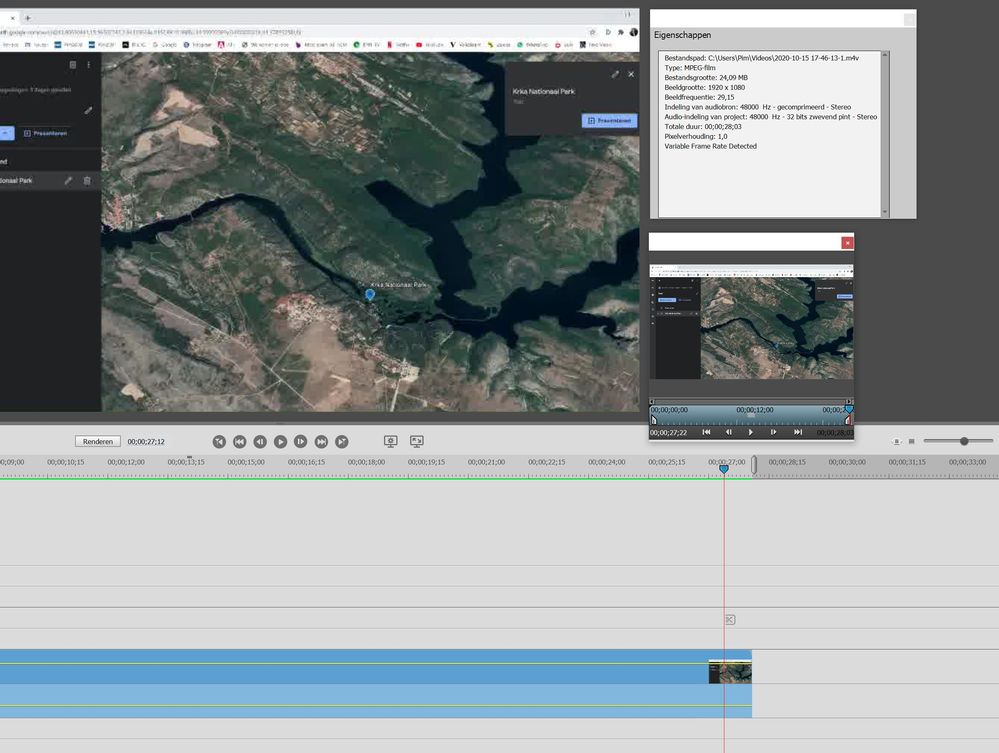Adobe Community
Adobe Community
Cliplength
Copy link to clipboard
Copied
My clip cannot be shown until the end on my timeline. The original is longer and when I double click on the clip, the popup window can also play the full length. I've already downloaded the clip as media again, restarted etc, so that doesn't work. What am I doing wrong.
See below. Clip ends well before end on monitor, but clip continues in popup.
Copy link to clipboard
Copied
For the record: I can't pull the clip out to the right. It has already been maximized.
Copy link to clipboard
Copied
The thumbnail on the clip only displays at the beginnig and end when on the timeline. What does it look like when you move the playhead back to the middle of the clip? What is the source of the clip? What are the project settings?
Copy link to clipboard
Copied
The clip runs well to the end, so there is a part missing, which is seen in the popup. The source is an MP4 file. It is strange that it worked well, but not anymore. Appears to be a setting related to the clip or timeline.
Copy link to clipboard
Copied
We could look at the specs of the clip in MediaInfo and maybe that would offer a clue. (I'm assuming your MP4 did not come from a camcorder.)
But try using the free download HandBrake to convert it to a new MP4. Then add this new MP4 to a project and see if you get the same results. This new MP4 will likely have more standardized elements.
Here is how to convert your file.
Copy link to clipboard
Copied
See the picture for the properties of the clip.
I can also re-record it, but I expected to have unconsciously changed a setting to which I couldn't find what it was. But given the reactions (or the absence of a possible reference to a wrong setting) it seems that the clip has an internal error causing this. Of course I will be happy to get other suggestions from this forum. Thanks.
Copy link to clipboard
Copied
I do not get it anymore. Just made a new MP4 (OBS screen) movie. Added in new project. To test, I immediately render the clip and then the same error occurs (same clip on monitor shorter than in popup - see pictures, where in the popup the fragment continues and in the monitor (top / left) it does not).
Copy link to clipboard
Copied
Did you convert it to a 1920x1080 MP4 with Handbrake, as suggested?
Copy link to clipboard
Copied
I hadn't done that yet. I have now used that program Handbrake. I have left all its settings unchanged. The fragment has then been converted to an M4v file. I loaded that into premiere and rendered it. Now the fragment does indeed continue to the end. How is it possible. Thanks for the help !!