 Adobe Community
Adobe Community
- Home
- Premiere Elements
- Discussions
- Re: Compressor / Decompressor problem with Organiz...
- Re: Compressor / Decompressor problem with Organiz...
Compressor / Decompressor problem with Organizer macOS 10.14.5
Copy link to clipboard
Copied
Hi,
i get the error message when playing mp4/mov videos.
"The selected file cannot be played because the computer does not have the required codec. (Compressor / Decompressor)"
This problem is not permanent, sometimes it works and after a restart it does not work again.
Videos can always be played with all other programs, be it Quicktime, VLC or Adobe Premiere.
Reinstalling didn't help.
Programm is Adobe Elements Organizer 2019 with macOS 10.14.5 Mojave.
Can anyone help with the error?
BR
Thorsten
Copy link to clipboard
Copied
Open your MP4 in the free download MediaInfo. In MediaInfo, set View to Text and then copy the report it generates and paste it to this forum.
Once we know the specs of that MP4, we'll better be able to advise you.
Copy link to clipboard
Copied
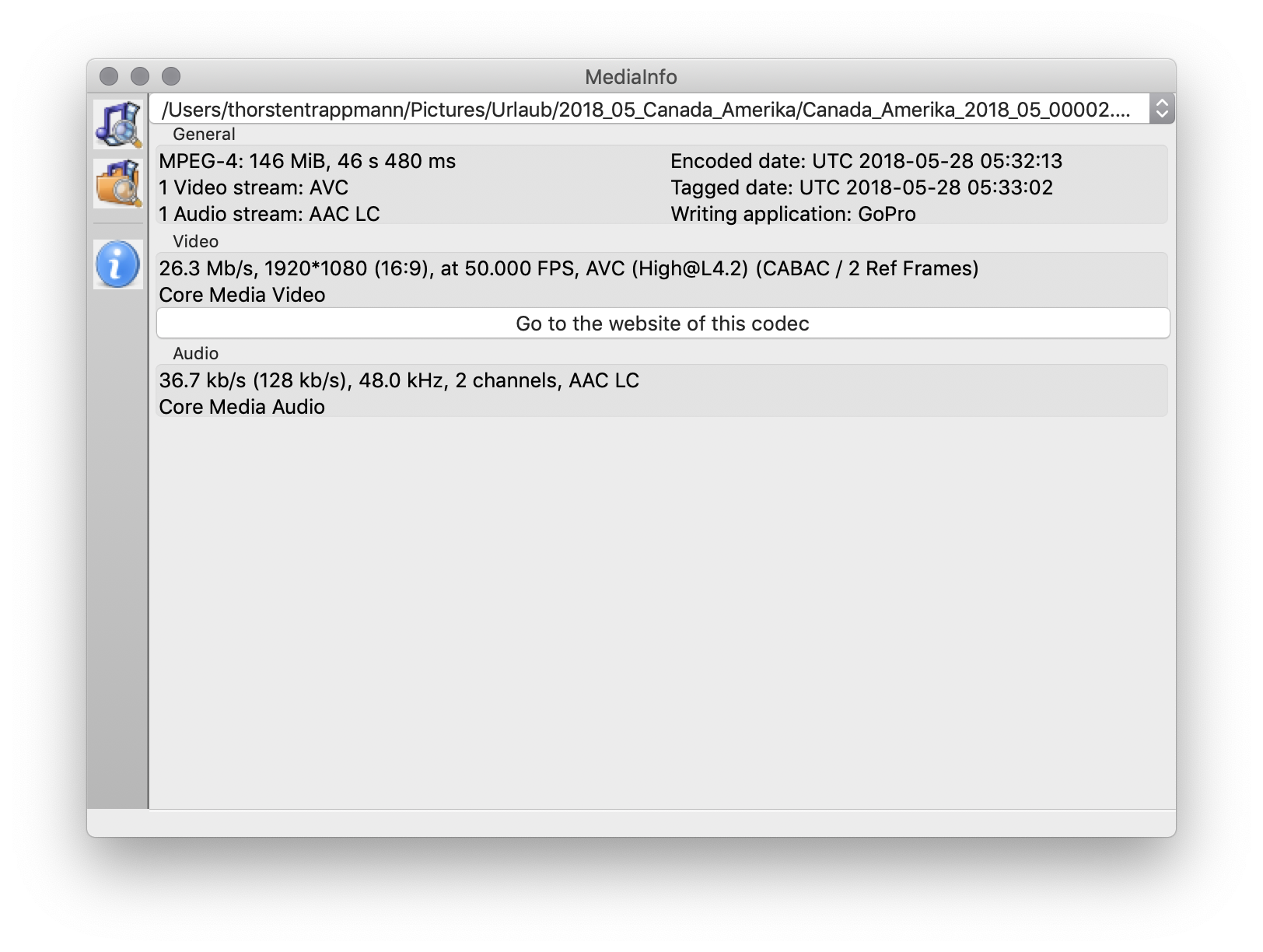
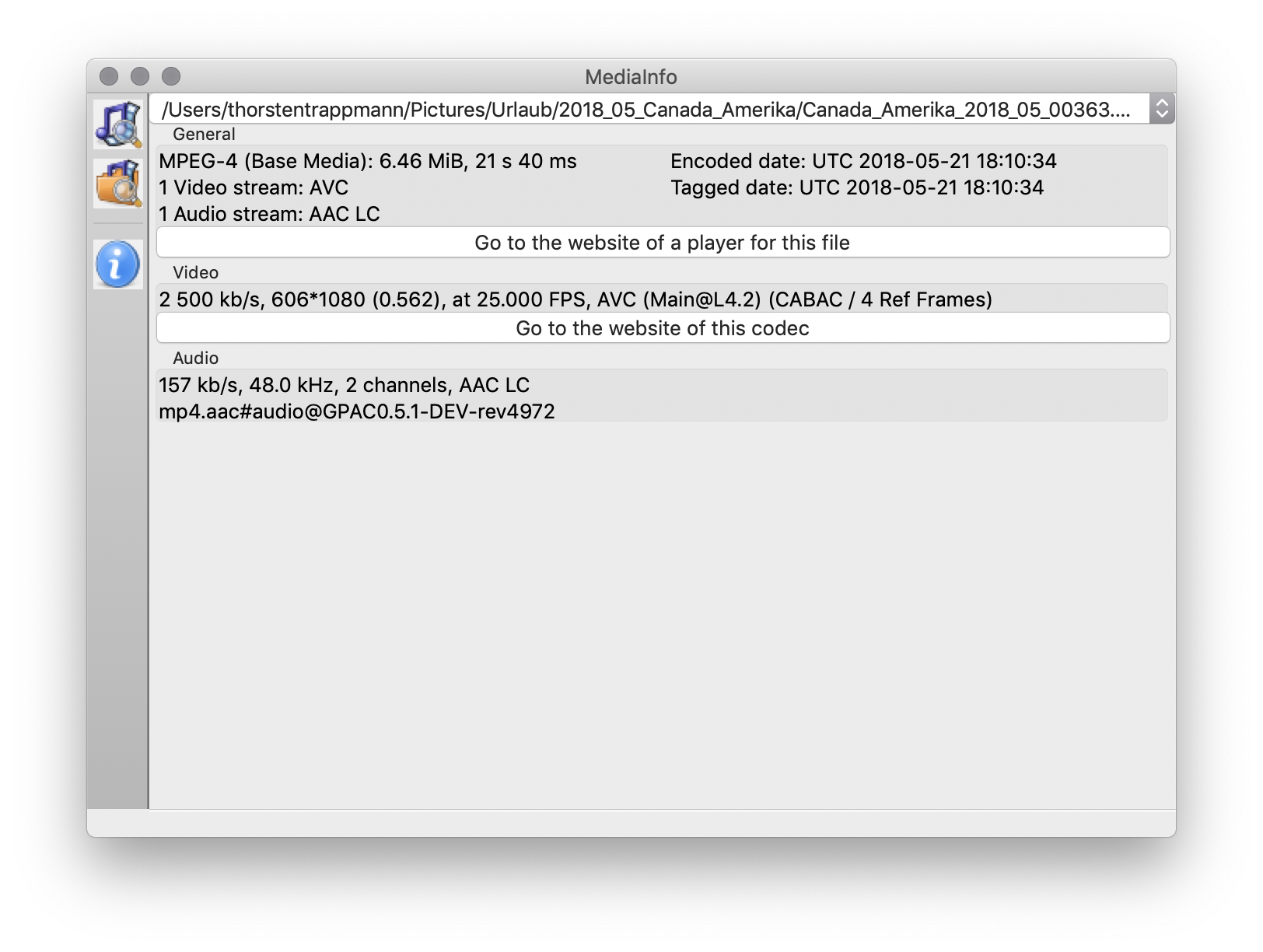
Thanks for the feedback. But it doesn't matter which video I want to open, it affects everyone.
But as said not always
BR
Thorsten
Copy link to clipboard
Copied
Did you set MediaInfo's View to Text? These don't look like complete media reports.
Copy link to clipboard
Copied
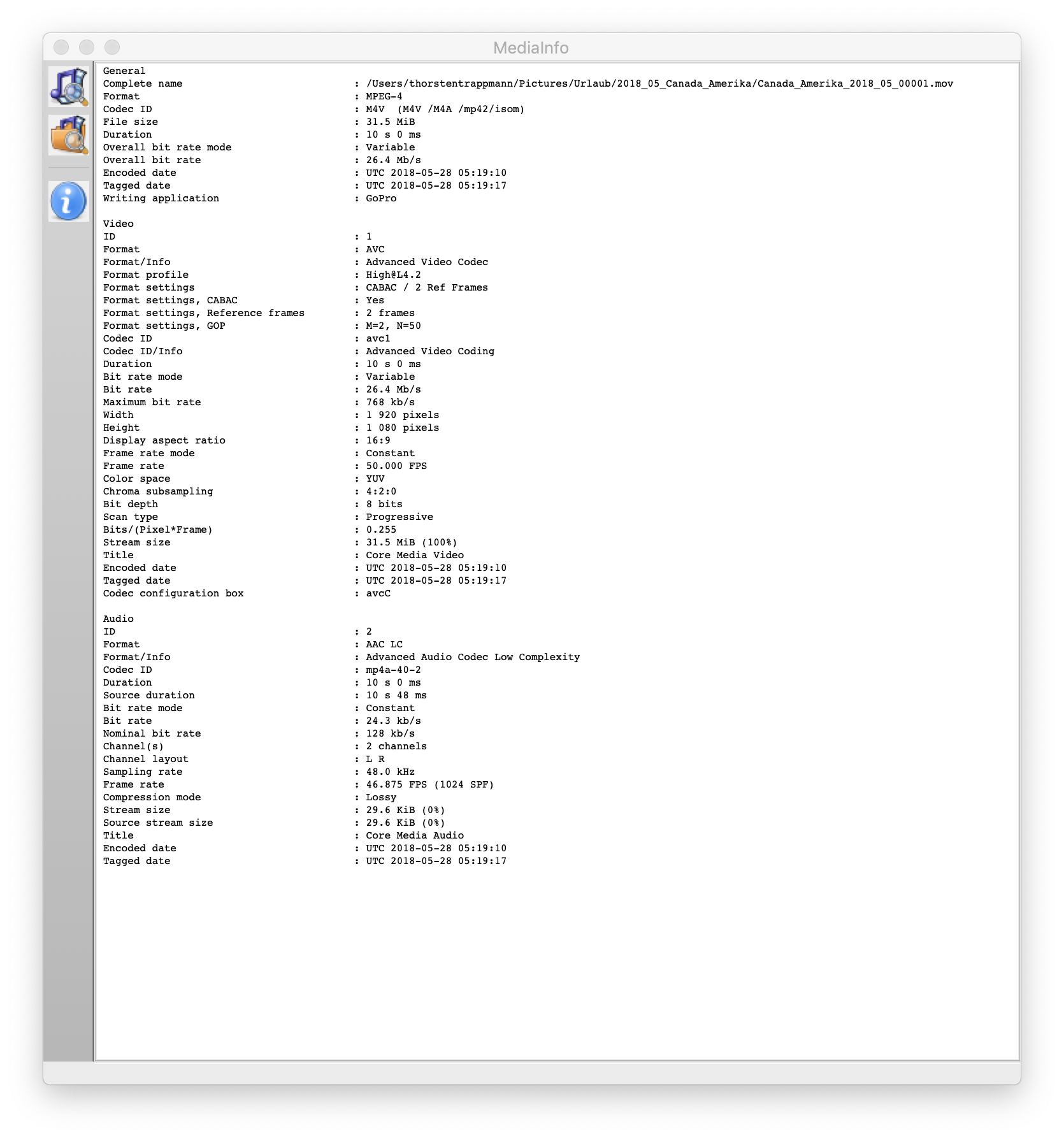
Copy link to clipboard
Copied
You're having trouble editing this video on a Mac!? That's very strange. There is nothing about this file that would indicate it would be a problem to edit in Premiere Elements or any program.
But try this anyway. Take one of the files and change the .mov suffix to .mp4. See if that makes a difference. If it doesn't, you can change it back.
But that file is as otherwise as basic and standard as they come.
What model of camcorder did this video come from and how did you get it into your computer?
Copy link to clipboard
Copied
I can open and edit any video with any program, Adobe Elements Premiere, GoPro Studio, VLC, Quicktime without any problem.
Changing the file suffix doesn't help either.
Most of the videos are from GoPro 2/4/7 Sony Alpha or from GoPro Studio and Adobe Elements Premiere.
Copy link to clipboard
Copied
I have the exact problem and cannot work out how to fix it. Frustrating.
