 Adobe Community
Adobe Community
Turn on suggestions
Auto-suggest helps you quickly narrow down your search results by suggesting possible matches as you type.
Exit
0
Conversion from 2018 to 2019
Community Beginner
,
/t5/premiere-elements-discussions/conversion-from-2018-to-2019/td-p/10386347
Apr 28, 2019
Apr 28, 2019
Copy link to clipboard
Copied
Was having problems with 2018 so I upgraded both Premier Elements and Photoshop to 2019.
Do you need to convert files? What should I know?
Recent projects not found, use load project, drop down box appears, says project 100% loaded, then sits there?
2018 both software packages still reside on the computer?
Short cuts on bottom of screen still take me to 2018.
Input?
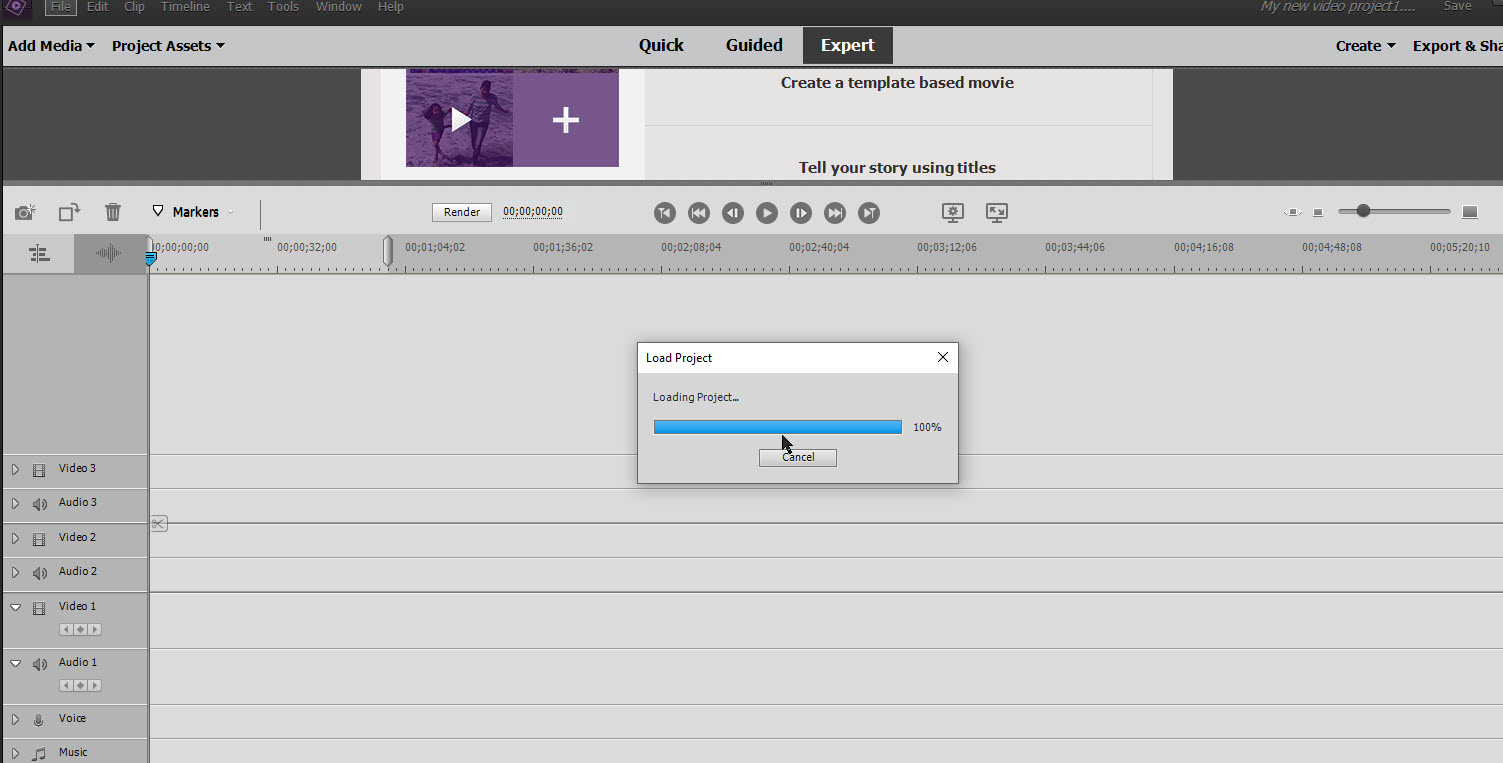
Community guidelines
Be kind and respectful, give credit to the original source of content, and search for duplicates before posting.
Learn more
Community Expert
,
LATEST
/t5/premiere-elements-discussions/conversion-from-2018-to-2019/m-p/10386348#M22968
Apr 28, 2019
Apr 28, 2019
Copy link to clipboard
Copied
glennl52077132 wrote
2018 both software packages still reside on the computer?
More than one version of Premiere Elements may exist on the same computer.
.
Do you need to convert files?
Premiere Elements 2018 projects may not open in Premiere Elements 2019.
Short cuts on bottom of screen still take me to 2018.
See here:
Community guidelines
Be kind and respectful, give credit to the original source of content, and search for duplicates before posting.
Learn more
Resources
Get Started
Troubleshooting
Knowledge Base Articles
Copyright © 2024 Adobe. All rights reserved.
