 Adobe Community
Adobe Community
Crash on export
Copy link to clipboard
Copied
I am running Premiere Elements 2019 (V17.0) on Windows 10 with 16GB ram and an NVIDIA 960M. I have loaded about 10 video files (4K 30FPS .MOV). I have edited the videos into about 40 clips. I have added minimal effects (brightness/contrast) to a dozen of the clips. There is no audio in the original files and no audio added. I have tried to export several times straight to 4K MP4-XAVC-S, 1080P MP4-H.264, and the YouTube plugin at 1080P High Quality setting. I have closed all other programs, sometimes including Explorer, and even set processor priority to high.
No matter what I do, the program crashes before it ends. And normally, right at the end when there is just minutes or seconds left. I am able to use the M4V file left over but this is super frustrating since it hasn't worked since I bought the software. Any ideas?
Copy link to clipboard
Copied
Assuming you've got plenty of space on your hard drive so that program isn't choking on free space, I'd first look at the specs of your source video.
Are all of these MOVs from the same source? If so, open one in the free download MediaInfo. In MediaInfo, set View to Text and then copy the report and paste it to this forum.
And can you confirm that when you added these video clips to your timeline you did NOT see a yellow orange "render" line above the clips? If you saw a render line when you first added the clips, then your project is not set up properly to match your source video.
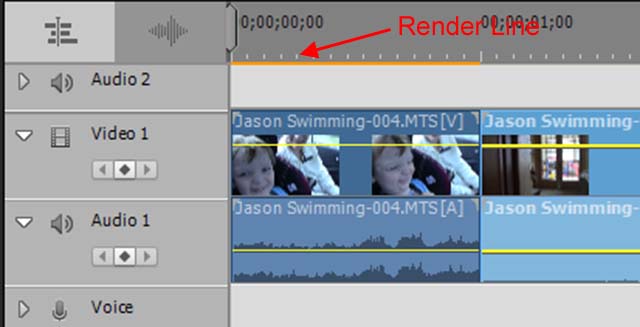
Copy link to clipboard
Copied
Hi christopherw,
Sorry for your issue. I understand that you are getting an error everytime you export your file. Please check this article: Solve compiling error when rendering or exporting from Adobe Premiere Elements.
Let us know if it helps,
Thanks,
Shivangi
Copy link to clipboard
Copied
So I did notice that my hard drive was filling up. I hadn't cleared the failed video outputs and I also empted the Media Cache Files folder, as well as the Recycle BIn. The next export worked so that's great and could disk space could have been the issue, stupid oversight on my part. It's likely but I'm not fully convinced, yet. This happened earlier before all the extra file build up and I never saw an error message. I have another video to publish and assuming it goes well then I'll write it off as my oversight on disk space. I circle back.
Thanks
