 Adobe Community
Adobe Community
- Home
- Premiere Elements
- Discussions
- Re: Crash sur premiere elements 2019
- Re: Crash sur premiere elements 2019
Crash sur premiere elements 2019
Copy link to clipboard
Copied
Hello
I bought a new PC, I installed premiere elements 2019 on the PC
I put everything to date graphics card: AMD Radeon rx570
I do a video editing and export
I choose in HD 720 1280 * 720 in MP4 H264
Rope starts he complains to the media
I changed video format it's the same
Thank you for your help
Copy link to clipboard
Copied
Which processor does your computer have and how much RAM? How much free, clean, defragmented space is on your hard drive?
Which operating system do you have?
What model of camcorder is your video coming from and what is its resolution and format?
When you add a video clip to your timeline, do you see a yellow orange "render" line above your clip? This indicates that your project has not been properly set up to match your video's specifications which can result in poor performance.
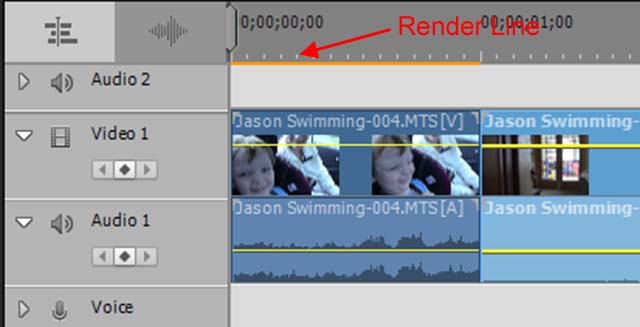
Copy link to clipboard
Copied
Processor on which your computer has and how much RAM? How much free, clean and defragmented space is on your hard drive?
16 go de ram
Operating system you have?
Windows 10 October 2018 udapte ( 18.09)
Which camcorder model is your video coming from and what is its resolution and format?
Video Directed by camera cameras canon shot G15 or video or realise By computer on the software Obs Studio output in format mov
When you add a video clip to your calendar, you see a yellow orange "make" line above your clip? This indicates that your project has not been properly set up according to the specifications of your video that may result in poor performance.
Yes
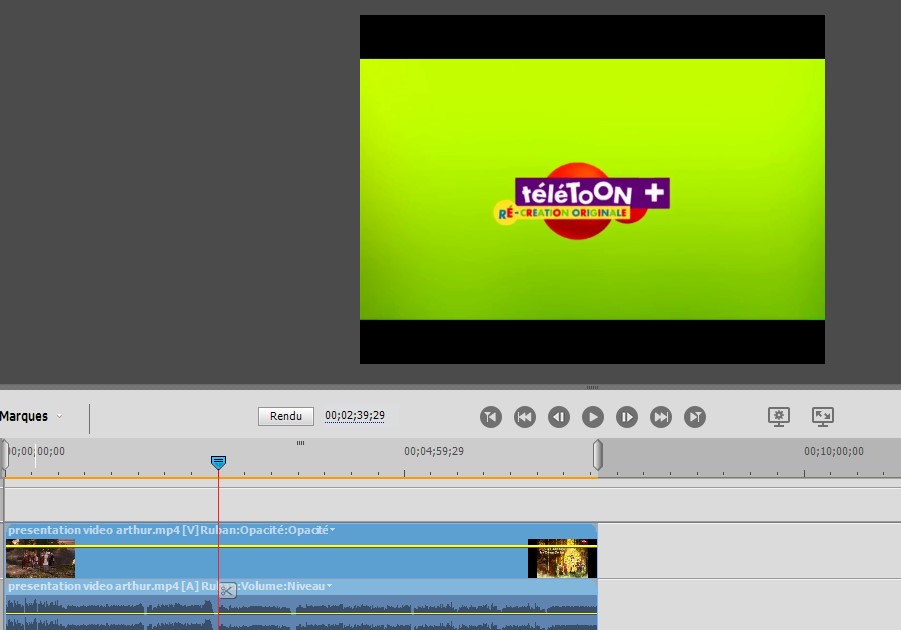
Copy link to clipboard
Copied
I am not sure I can help you without more complete answers to my questions.
But in the meantime, open one of your Canon videos in the free download MediaInfo. In MediaInfo, set View to Text and then copy this report and paste it to this forum. Once we knew the specifications of your video we may better be able to help you properly set up your program. (You might not be able to edit video produced by OBS software with this program. But this will tell us if this is the case.)
Although it would also be helpful to know which processor you have and how much free space is on your hard drive.
Copy link to clipboard
Copied
General
Nom complet : C:\Users\ni555\Videos\videos 1\MVI_0502.MOV
Format : MPEG-4
Profil du format : QuickTime
Identifiant du codec : qt 2007.09 (qt /CAEP)
Taille du fichier : 27.7 MiB
Durée : 9 s 176 ms
Débit global moyen : 25.3 Mb/s
Date d'encodage : UTC 2018-12-15 13:39:51
Date de marquage : UTC 2018-12-15 13:39:51
Copyright :
com.apple.quicktime.make : Canon
com.apple.quicktime.model : Canon PowerShot G15
com.apple.quicktime.author :
Video
ID : 1
Format : AVC
Format/Info : Advanced Video Codec
Profil du format : Baseline@L4.1
Paramètres du format : 1 Ref Frames
Paramètres du format, CABAC : No
Paramètres du format, RefFrames : 1 frame
Paramètres du format, GOP : M=1, N=15
Identifiant du codec : avc1
Identifiant du codec/Info : Advanced Video Coding
Durée : 9 s 176 ms
Débit : 23.7 Mb/s
Largeur : 1 280 pixels
Hauteur : 720 pixels
Format à l'écran : 16:9
Type d'images/s : Constant
Images par seconde : 29.970 (30000/1001) FPS
Espace de couleurs : YUV
Sous-échantillonnage de la chrominance : 4:2:0
Profondeur des couleurs : 8 bits
Type de balayage : Progressive
Bits/(Pixel*Image) : 0.857
Taille du flux : 25.9 MiB (94%)
Langue : English
Date d'encodage : UTC 2018-12-15 13:39:51
Date de marquage : UTC 2018-12-15 13:39:51
Gamme de couleurs : Full
Coordonnées de chromaticité : BT.709
Caractéristiques du transfert : BT.709
Coefficients de la matrice : BT.709
Codec configuration box : avcC
Audio
ID : 2
Format : PCM
Paramètres du format : Little / Signed
Identifiant du codec : sowt
Durée : 9 s 176 ms
Type de débit : Constant
Débit : 1 536 kb/s
Canaux : 2 channels
Channel layout : L R
Echantillonnage : 48.0 kHz
Profondeur des couleurs : 16 bits
Taille du flux : 1.68 MiB (6%)
Langue : English
Date d'encodage : UTC 2018-12-15 13:39:51
Date de marquage : UTC 2018-12-15 13:39:51
Copy link to clipboard
Copied
Copy link to clipboard
Copied
Intel-Processeur Core i 7-3517U (3ème génération de processeurs (TM) Intel® BGA1023 Core i7 portable Intel Core i 7-3500 Mobile series I 7-3517U Intel HD Graphics 4000)
250 go ssd
180 go free
Copy link to clipboard
Copied
The program is not matching its project settings to your video. I am not sure why this is happening. Sometimes the program can not identify MOV video.
As an experiment, convert your MOV video to an MP4 using the free download Handbrake. When you add this video to your project, you should NOT see a yellow orange "render" line above the video clip.
Copy link to clipboard
Copied
I own videos and I saw that on first elements 2019 that once I do not have the Orange Line how to make it appear in the timeline? Thank you steve grisetti
Copy link to clipboard
Copied
You ideally do NOT want to see this orange line above your clips, Nicolas. (At least until you add effects to your video.)
When you DON'T see this orange line, you know your project is properly set up.
Copy link to clipboard
Copied
Thank you steve grisetti
