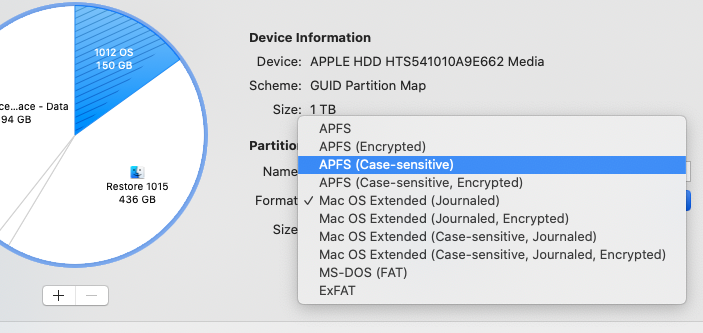- Intel Core i7 (2.6 GHz) or above and 16 GB RAM recommended for 4K editing
- mac OS X v10.15, v10.14, v10.13
- 4 GB RAM (8 GB recommended)
- 7.44 GB of available hard-disk space to install applications; additional 10GB to download all optional content (cannot install on a volume that uses a case sensitive file system or on removable flash storage devices)
- 1280x800 display resolution (at 100% scale factor)
- DVD-ROM drive (for installation from DVD)
- Internet connection required for product activation and content download*
- Supported browsers: Safari 7.x or later, Mozilla Firefox 4 or later, or the latest version of Google Chrome
 Adobe Community
Adobe Community
- Home
- Premiere Elements
- Discussions
- Re: device requirements for adobe prem elem
- Re: device requirements for adobe prem elem
device requirements for adobe prem elem
Copy link to clipboard
Copied
i am looking to purchase adobe prem elements and possibly photoshop. i had used prem elem 4 and photoshop 6 in the past on windows.
was reading up on mac requirements for 2020
macos 2019
- 64-bit multicore Intel processor
- Intel Core i7 and 16 GB RAM for XAVC-S (4K editing)
- 8 GB of available hard-disk space to install applications; additional free space required during installation
- 10 GB to download all optional content
- Mac OS X v10.12 (latest dot release) through Mac OS X v10.14
- Cannot install on a volume that uses a case-sensitive file system or on removable flash storage devices
- 4 GB RAM (8 GB recommended)
- 1280x800 display resolution (at 100% scale factor)
- DVD-ROM drive (for installation from DVD)
- Internet connection required for product activation and content download*
- Supported browsers: Safari 7.x or later, Mozilla Firefox 4 or later, or the latest version of Google Chrome
i wasnt sure what case sensitive file system meant so i enquired. their reply:Whoa that's totally lame, since HFS/APFS on Mac, NTFS on Windows and EXT3/EXT4 on Linux are all case-sensitive file systems.
The file system that was not case sensitive was FAT16 and boy was that a pain to use.
What sort of a silly app cares how you've named a file, they should care more about WHAT the content is.
so what does that really mean as far as purchasing and installing on mac?
Copy link to clipboard
Copied
by default mac os'es are case-insensitive which adobe supports.
https://documentation.spryker.com/tutorials/howtos/ht-case-sensitive-file-system-mac.htm
Copy link to clipboard
Copied
Hi there,
Thanks for reaching out. I understand your concern.
Cannot install on a volume that uses a case-sensitive file system or on removable flash storage devices
Hyperdrive installer is not compatible with case sensitive file system where OS supports it. Elements relies on Hyperdrive technology. macOS supports case sensitive file system. Hence, is it advisable to refrain from installation on removal flash storage device because it may not work.
I hope it helps.
For further information, I am moving this thread to the Download and Install community.
Thanks,
Shivangi
Copy link to clipboard
Copied
>> I am moving this thread to the Download and Install community.
What Download and Install community? That was on the old Jive platform. Does not exist here on the new Khoros platform.
Where do these questions go now?
Copy link to clipboard
Copied
Hi John,
There seems to be a confusion here. We have a separate community for the purchase, download and install related queries. The name of the community is Get Started.
Check it out: https://community.adobe.com/t5/Get-Started/bd-p/get-started
Thanks,
Shivangi 🙂
Copy link to clipboard
Copied
(someone was awol for the past month.)
Copy link to clipboard
Copied
Just wondering if that parethesised comment is referring to me?
Copy link to clipboard
Copied
(no, to whoever thought they were moving it to a download and install forum. this message originated in 'get started' and stayed there until someone moved it to premiere elements which doesn't make much sense, but whatever. the link i posted showed the op how to create a compatible mac partition and everything after that is adobe folks talking to themselves. the op appears to be long gone.)
Copy link to clipboard
Copied
You can have an HFS/APFS or a MAC OS Journaled Partition and install the Elements application on your macOS.
You just have to make sure that whatever format you use for macOS - it is not a case sensitive format.
Please see the below screenshot from a macOS Disk utility where you can see the list of supported formats for macOS and can decide on which partition you want to install the application, again just need to be sure that the format of your OS is not a case-sensitive format.
Let us know if you need any help in checking your OS format and if it is supported or not.
Thanks
Vipin