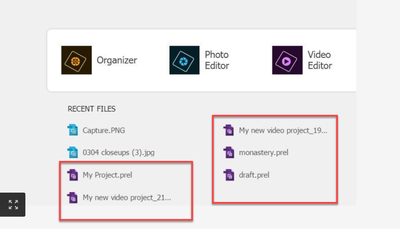Adobe Community
Adobe Community
- Home
- Premiere Elements
- Discussions
- Re: Difficulty opening Premier Elements 21
- Re: Difficulty opening Premier Elements 21
Difficulty opening Premier Elements 21
Copy link to clipboard
Copied
It started suddenly... it takes many tries
When it finally opens the editor doesnt work right....
I made a time lapse video which plays normally on VLC and all other players, but on the Premel timeline
plays very very fast compared to all video players and eventually freezes. Are the two problems related? How can I fix these problems?
Copy link to clipboard
Copied
Make sure the in the Preferences the Audio Hardware default input is set to No Input.
Copy link to clipboard
Copied
Copy link to clipboard
Copied
You need to open a project first.
Copy link to clipboard
Copied
>started suddenly
Mac or Windows and exactly which version of the operating system?
Has your operating system updated?
Mine is Windows 10 Pro 20H2 build 19042.870
Copy link to clipboard
Copied
Hopefully adding to the above...... You wrote that you made a timelapse video that plays well in VLC. Video players and video editors work differently. Video editors are more picky about what they are working with. How did you make the timelapse? What did you use to make it? Can you use the (free) program MediaInfo, look at the tree view and paste a copy here?
Copy link to clipboard
Copied
Bill thanks for reply the tree follows
FWIW I was able to open the time lapse video on my PREMEL 14 with no problem
Complete name : C:\Users\Jim\Desktop\darker.mp4
Format : MPEG-4
Format profile : Base Media / Version 2
Codec ID : mp42 (mp42/mp41)
File size : 63.7 MiB
Duration : 32 s 633 ms
Overall bit rate mode : Variable
Overall bit rate : 16.4 Mb/s
Encoded date : UTC 2021-04-01 17:50:59
Tagged date : UTC 2021-04-01 17:50:59
Video
ID : 1
Format : AVC
Format/Info : Advanced Video Codec
Format profile : Main@L4.2
Format settings : CABAC / 3 Ref Frames
Format settings, CABAC : Yes
Format settings, Reference frames : 3 frames
Codec ID : avc1
Codec ID/Info : Advanced Video Coding
Duration : 32 s 633 ms
Bit rate mode : Variable
Bit rate : 16.2 Mb/s
Maximum bit rate : 40.0 Mb/s
Width : 1 920 pixels
Height : 1 080 pixels
Display aspect ratio : 16:9
Frame rate mode : Constant
Frame rate : 29.970 (30000/1001) FPS
Standard : NTSC
Color space : YUV
Chroma subsampling : 4:2:0
Bit depth : 8 bits
Scan type : Progressive
Bits/(Pixel*Frame) : 0.261
Stream size : 63.1 MiB (99%)
Language : English
Encoded date : UTC 2021-04-01 17:50:59
Tagged date : UTC 2021-04-01 17:50:59
Color range : Limited
Codec configuration box : avcC
Audio
ID : 2
Format : AAC LC
Format/Info : Advanced Audio Codec Low Complexity
Codec ID : mp4a-40-2
Duration : 32 s 633 ms
Source duration : 32 s 683 ms
Bit rate mode : Constant
Bit rate : 157 kb/s
Channel(s) : 2 channels
Channel layout : L R
Sampling rate : 48.0 kHz
Frame rate : 46.875 FPS (1024 SPF)
Compression mode : Lossy
Stream size : 627 KiB (1%)
Source stream size : 628 KiB (1%)
Language : English
Encoded date : UTC 2021-04-01 17:50:59
Tagged date : UTC 2021-04-01 17:50:59
Copy link to clipboard
Copied
I googled the MP43 codec. There are suggestions that it is an older Microsoft codec that has been left out of Windows 10. Other software has trouble with it too. If that's true, Premiere Elements wouldn't find it for use. Other software has trouble with it too. There may be ways to get it from Microsoft or elswhere.
If it helps and you want to share the file via Dropbox or similar I could test it on my computer.