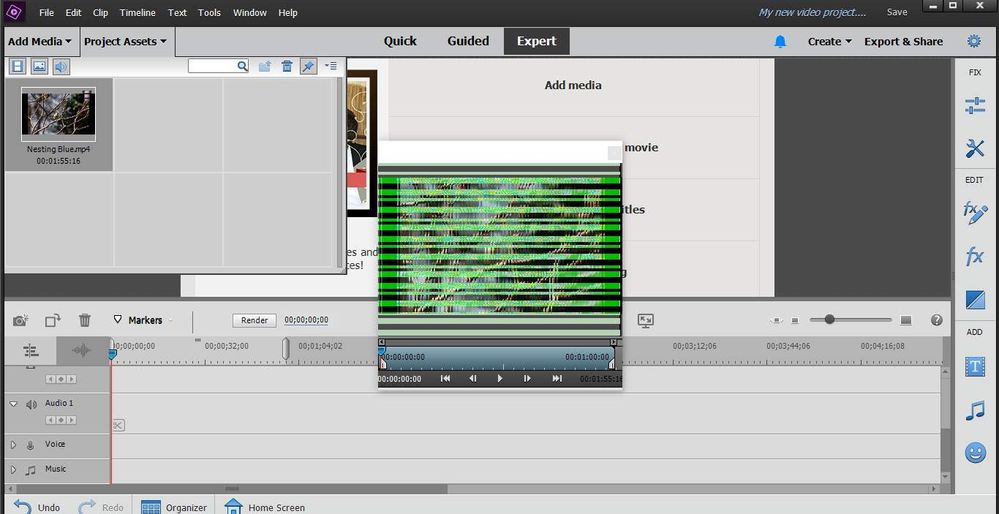Adobe Community
Adobe Community
- Home
- Premiere Elements
- Discussions
- Display issue when importing video files.
- Display issue when importing video files.
Display issue when importing video files.
Copy link to clipboard
Copied
I have been using this program importing and creating video files with no issues. However been I now open any video file the video file appears fragragmented, breaking up with horizontal noise lines, see attached screen shot. I have un-installed the product, rebooted and installed the software again and the problem still exists. I am running Windows 10 on a laptop. As stated the software was working successfully on this machine for a number of months. Has anyone got any ideas what the issue is please?
Thanks in advance, Alan.
Copy link to clipboard
Copied
You have posted your question in the Photoshop Elements forum. I will move it to the Premiere Elements forum. Based on your screenshot, it looks to me like a graphics driver issue. I would suggest updating your GPU driver from the manufacturer. If that is not the issue, I am sure the experts over on the Premiere forum will want to know the format of the video files that are causing problems.
Copy link to clipboard
Copied
Hi Greg,
Thank you for coming back so soon.
I have since discovered, after looking at the Driver version in Device Manager the driver was updated automatically by a Microsoft Update in late August. Although I have had no problems with other applications installed on my laptop, this updated driver is the cause! I searcched the Internet, from the driver menu option for a updated driver and received a message the driver was the latest. I chose the "Microsoft Generic Driver" from the Driver list and this solved the problem.
I have now sent a message to Acer Support with details of my machine asking which Driver I should use as there are two listed for my machine on their website.
Thank you for your support!
Best wishes, Alan.