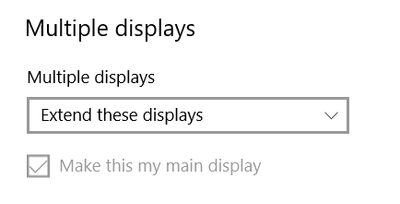Adobe Community
Adobe Community
- Home
- Premiere Elements
- Discussions
- Re: “Dual Monitor Workspace” with 2 monitors.
- Re: “Dual Monitor Workspace” with 2 monitors.
“Dual Monitor Workspace” with 2 monitors.
Copy link to clipboard
Copied
In Elements 2018, using “Dual Monitor Workspace”, it is impossible to use 2 monitors, because, for instance, whit “play/pause” the time line “jumps” into the other monitor, over the screen of the image. How can this be fixed?
Copy link to clipboard
Copied
Premiere Elements is picky about which monitor the main part of the program is on. I don't know any way around it.
The main window for the program needs to be on your main monitor.
Copy link to clipboard
Copied
Thanks for your response.
But even with the main window on my main monitor the time line is always jumping from one monitor to the other. The solution is to make full screen in the monition but thus I have no access (eg) to the tools ![]()
No dia 28/08/2018, às 12:50, Steve Grisetti <forums_noreply@adobe.com> escreveu:
“Dual Monitor Workspace” with 2 monitors.
created by Steve Grisetti <https://forums.adobe.com/people/Steve+Grisetti> in Premiere Elements - View the full discussion <https://forums.adobe.com/message/10586060#10586060>
Premiere Elements is picky about which monitor the main part of the program is on. I don't know any way around it.
The main window for the program needs to be on your main monitor.
If the reply above answers your question, please take a moment to mark this answer as correct by visiting: https://forums.adobe.com/message/10586060#10586060 and clicking ‘Correct’ below the answer
Replies to this message go to everyone subscribed to this thread, not directly to the person who posted the message. To post a reply, either reply to this email or visit the message page:
Please note that the Adobe Forums do not accept email attachments. If you want to embed an image in your message please visit the thread in the forum and click the camera icon: https://forums.adobe.com/message/10586060#10586060
To unsubscribe from this thread, please visit the message page at , click "Following" at the top right, & "Stop Following"
Start a new discussion in Premiere Elements by email <mailto:discussions-community-premiere_elements@adobe-v8.hosted.jivesoftware.com> or at Adobe Community <https://forums.adobe.com/choose-container.jspa?contentType=1&containerType=14&container=3271>
For more information about maintaining your forum email notifications please go to https://forums.adobe.com/thread/1516624 <https://forums.adobe.com/thread/1516624>.
This email was sent by Adobe Community because you are a registered user.
You may unsubscribe <https://forums.adobe.com/unsubscribe.jspa?email=jjsantaclara%40gmail.com&token=ea99b0f5c90e2ac9ccebe3eaac9adf980a067cf1467827e08c022e7e9693f2cc> instantly from Adobe Community, or adjust email frequency in your email preferences <https://forums.adobe.com/user-preferences!input.jspa>
Copy link to clipboard
Copied
So this was never addressed? The work-around referenced does not work and it appears to have been addressed in the 2019 version as a downloadable file replacement. Love working dual monitor in Lightroom, really unfortunate that it doesn't work in PE2018.
Adobe??
Copy link to clipboard
Copied
Same issue with Premiere Elements 2020 😞.
1) Keep losing focus with dual monitors making navigation shortcuts a pain (they stop working).
2) Maximise only works on one monitor.
3) I'm convinced there is some condition (TBC) whereby if "Timeline Playback Auto-Scolling" is set to "Smooth Scroll" it doesn't work. I'll work on steps to repro.
Copy link to clipboard
Copied
Note that this is a user-to-user forum. It's not a means of contacting Adobe.
Copy link to clipboard
Copied
Is there any way I can contact Adobe directly about this? I am having the same problem in Premiere Elements 2020 on my Macbook Pro. I hooked up another monitor but the timeline keeps jumping back to the first monitor when I do various functions. It doesn't matter which monitor I have the timeline on...and it is maddening!! It makes having two monitors practically useless. Thanks for your help.
Copy link to clipboard
Copied
Go to display settings and make your biggest monitor the main display. Premiere will the use that one. It's not perfect but it beats using premiere on the cramped laptop monitor. cheers...