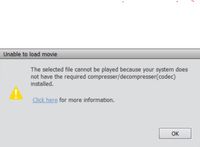Adobe Community
Adobe Community
- Home
- Premiere Elements
- Discussions
- Re: Elements 2020 will not play/import .mov files
- Re: Elements 2020 will not play/import .mov files
Elements 2020 will not play/import .mov files
Copy link to clipboard
Copied
I upgraded (on trial) from Elements 15 to 2020 version to be able to import/play videos recorded on an iPhone (HEIF/HEVC format). I have installed the appropriate Microsoft codecs and exactly followed the Adobe instruction to delete media cache files. However, I still cannot play or import these files. They seem to import into my PC as .MOV files so not sure if this is a problem. They do play if I use Windows Media player, just not in Elements. Any help appreciated.
Copy link to clipboard
Copied
Support for HEIF, HEVC and H.265 video was not added until version 2020.
Copy link to clipboard
Copied
I have the latest 2020 version (on trial), upgraded from PE15. I'm assuming that the trial version will have full functionality invluding the support for the new video formats?
Copy link to clipboard
Copied
I had a similar issue and was able to fix it. It involves the two Microsoft HEVC codecs conflicting with each other and changing the access permissions for those same codecs. Essentially they become blocked. I'm hoping there will be a repair procedure coming in a few days. In the meantime, try starting a chat session with Adobe. In the Premiere Elements Help menu is a choice for Online Support. It takes you to a web page where there is an icon in the lower right corner to initiate the chat.
Copy link to clipboard
Copied
That is very useful, thanks. I have Elements 15 but was hoping that 2020 would solve my problem with HEVC etc. It seems as though there may be a solution from what you say but I can't access Online support since I need my original serial number and I'm having a problem trying to track it down (I'll keep trying...). The only reason I wanted to upgrade to 2020 was for this new feature enabling edit of HEVC/HEIF videos so it is very frustrating that this is not yet working properly.