 Adobe Community
Adobe Community
Erro!!
Copy link to clipboard
Copied
Boa noite.
Ultimamente tem aparecido o seguinte erro depois de iniciar o Premiere elements 2018:
"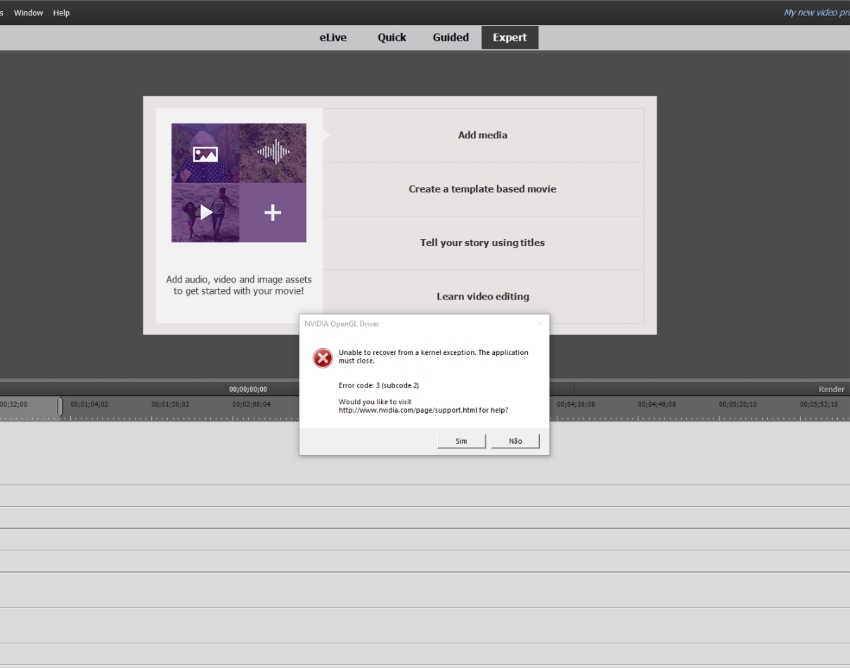
Unable to recover from a kernel exception. The application must close"
Este erro é aleatório mas ultimamente tem aparecido sempre deitando abaixo o programa.
Reparei também que tendo o Chrome aberto ele fica afectado com este erro tendo de o reiniciar.
Tenho as drivers actualizadas e o windows também. (Quadro K2200)
Já fiz uma série de procedimentos aqui dos fóruns para tentar arranjar isto mas até agora não tive sucesso.
Sei que à uns anos atrás também tive este problema.
Será que ainda não existe uma solução para isto?
Alguém tem mais ideias?
Obrigado.
Your post moved from Photoshop Elements to Premiere Elements.[Moderator]
Copy link to clipboard
Copied
That error code is usually related to nVidia graphics card drivers. Do you have an nVidia grahics card?
Which video card do you have?
If so, try downloading the latest drivers from the nVidia web site (rather than allowing Windows to provide it).
Here are some other solutions.
Copy link to clipboard
Copied
Good evening.
As indicated in my post, I have an Nvidia Quadro K2200.
Yes, I have the latest nvidia drivers.
Any solution Adobe ??
Copy link to clipboard
Copied
Adobe isn't reachable on this forum. This is a user to user forum.
You can reach Adobe customer care via chat.
Though the issue is with nVidia, so most likely Adobe will direct you the same suggestions in the link I posted above.
