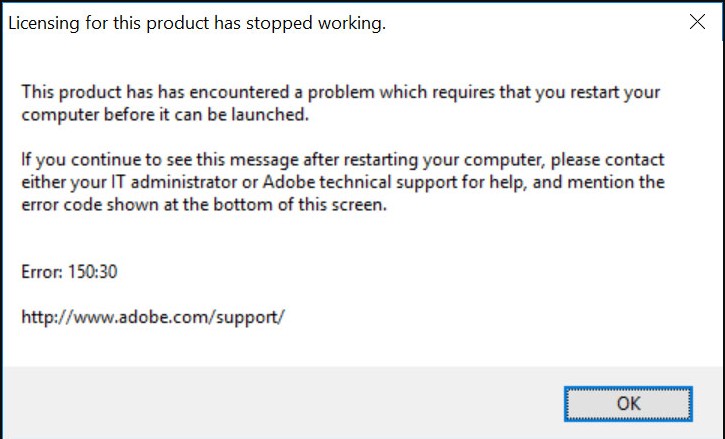Adobe Community
Adobe Community
- Home
- Premiere Elements
- Discussions
- Error message when trying to use Premiere Elements...
- Error message when trying to use Premiere Elements...
Copy link to clipboard
Copied
Hi, I have been using my copy of Premiere Elements 8 for some years and am very happy with it for what I need to do. I have a copy on my desktop and a copy on my lap top. A few weeks ago, I received an error message when trying to use PE8 on my lap top. I can still use it on my desk top. Here is the error message: http://www.liltheadesigns.com/images/error.jpg
I am not sure who to contact at Adobe or if they even deal with such old software. I would appreciate it if anyone knows who I can contact to get this working again.
Thanks
 1 Correct answer
1 Correct answer
Older versions of the program can be downloaded from this site. (Though, for what it's worth, used versions of Premiere Elements 12 can be found on eBay for as little as $30 -- which would very much give you a much smoother ride on Windows 10, FWIW)
Download Adobe Premiere Elements 15, 14, 13, 12, 11, 10, 9, 8.0
Copy link to clipboard
Copied
I don't see your screen shot. What does the error message say?
But you are right -- you definitely won't find any tech support for 8 year old software. And anything prior to version 11 (when Adobe completely overhauled the program) is REALLY old.
Meantime, what operating system do you have? What processor do you have with how much RAM and how much free, clean, defragmented space is on your hard drive?
What are you doing when you get this error message? Do you consistently get this message whenever you do it?
The fact that you're getting this on your laptop but not on your desktop is key. It very much indicates that the problem is related to your operating system or resources and not the program itself. (BTW, you DO have version 8.1, right? The original release of version 8 was so problematic that Adobe very quickly released a patch for it.)
Copy link to clipboard
Copied
Copy link to clipboard
Copied
What operating system do you have? What processor do you have with how much RAM and how much free, clean, defragmented space is on your hard drive?
These programs don't expire. But you will see this message if you've installed the program on too many computers. (You can install it two computers.) It could also be triggered by a corruption in your registry.
Though fixing the problem depends a lot on your operating system -- which is why that was my first question.
Copy link to clipboard
Copied
Windows 10, Intel(R)Core(TM) i5-5200U CPU @2.20GHz, RAM 8.00 GBl, 64-bit Operating System, free space 452 GB
I am sure you are probably right about it being the computer itself, but I wanted to check first to be sure it wasn't something with the software before I put money into checking out my computer.
I get the error message whenever I try to open PE8, and yes, it is really 8.1.
Thanks
Copy link to clipboard
Copied
I don't know why you are having problems -- other than the fact that it's a very old 32-bit program. You can try uninstalling and reinstalling the program to see if that makes a difference.
But the best and easiest fix is to upgrade to version 12 or later.
Copy link to clipboard
Copied
Well, this is just dandy. I uninstalled my PE 8 and then went to download the software from my account. There is no way to download the software. It is all well and good to tell me that it is outdated and that my best solution is to buy a more recent version. I am retired on a limited income and it is not as simple as it sounds to purchase new software. I actually have a version of Adobe Premiere Pro that my son gave me. And all I have to do is learn how to use it. Again, it is not as simple as it sounds. I have a very busy life and it takes a long time to learn such complicated software - complicated for me, anyway. As a result of some brain damage, I don't understand things as easily as I used to. My version of Premiere Pro is not the newest, it is CS5.5. It is so completely different from PE 8 that I don't even know where to begin. Are there tutorials on how to use this software that start with the assumption that you have no clue how to use it? Everything I have found so far seems to presume that you already know how to use an earlier version of Premiere Pro and just want to show you the updates.
I am sorry if I sound testy. I am just frustrated. I was doing just fine using PE 8. It may be old and outdated, but I know how to use it and I have been able to edit videos with little difficulty. I still have a working version on my desktop; however, I like having it on my laptop for portability.
Copy link to clipboard
Copied
Older versions of the program can be downloaded from this site. (Though, for what it's worth, used versions of Premiere Elements 12 can be found on eBay for as little as $30 -- which would very much give you a much smoother ride on Windows 10, FWIW)
Download Adobe Premiere Elements 15, 14, 13, 12, 11, 10, 9, 8.0
Copy link to clipboard
Copied
Thank you for the download link. Is there a link to get the update from 8.0 to 8.1?
Thanks.