 Adobe Community
Adobe Community
- Home
- Premiere Elements
- Discussions
- Export from Adobe Premiere Pro CC (Cloud) to Premi...
- Export from Adobe Premiere Pro CC (Cloud) to Premi...
Copy link to clipboard
Copied
Hiya
I will shortly be losing my access to Adobe Premiere CC (Cloud) and moving to Premiere Elements.
I have several movie projects in Adobe Premiere CC and would like to move them to Premiere Elements. Has anyone done this before and could you let me know the steps I'd need to take? Are the Project files compatible between versions? Any other things to consider?
All help welcomed 🙂
Many thanks
Steve T
 1 Correct answer
1 Correct answer
No can do.
Pro is not compatible with Elements.
I would start fresh in Elements.
You can export your Pro timeline to a file and use that as a reference in Elements.
Copy link to clipboard
Copied
No can do.
Pro is not compatible with Elements.
I would start fresh in Elements.
You can export your Pro timeline to a file and use that as a reference in Elements.
Copy link to clipboard
Copied
I've opened Elements projects in Pro. It can also work with Rush and Clip. As Ann says, it does not go the other way! I'm not sure all the Elements transitions, effects, etc transfer well.
See the third topic here: Importing sequences, clips, and compositions into Premiere Pro
Copy link to clipboard
Copied
You cannot open Elements in Pro. It used to a few versions back but not anymore.
The doc is wrong.
Copy link to clipboard
Copied
Anne,
I think I did it twice today. Not perfect, but close. Premiere Pro certainly does not block the process.
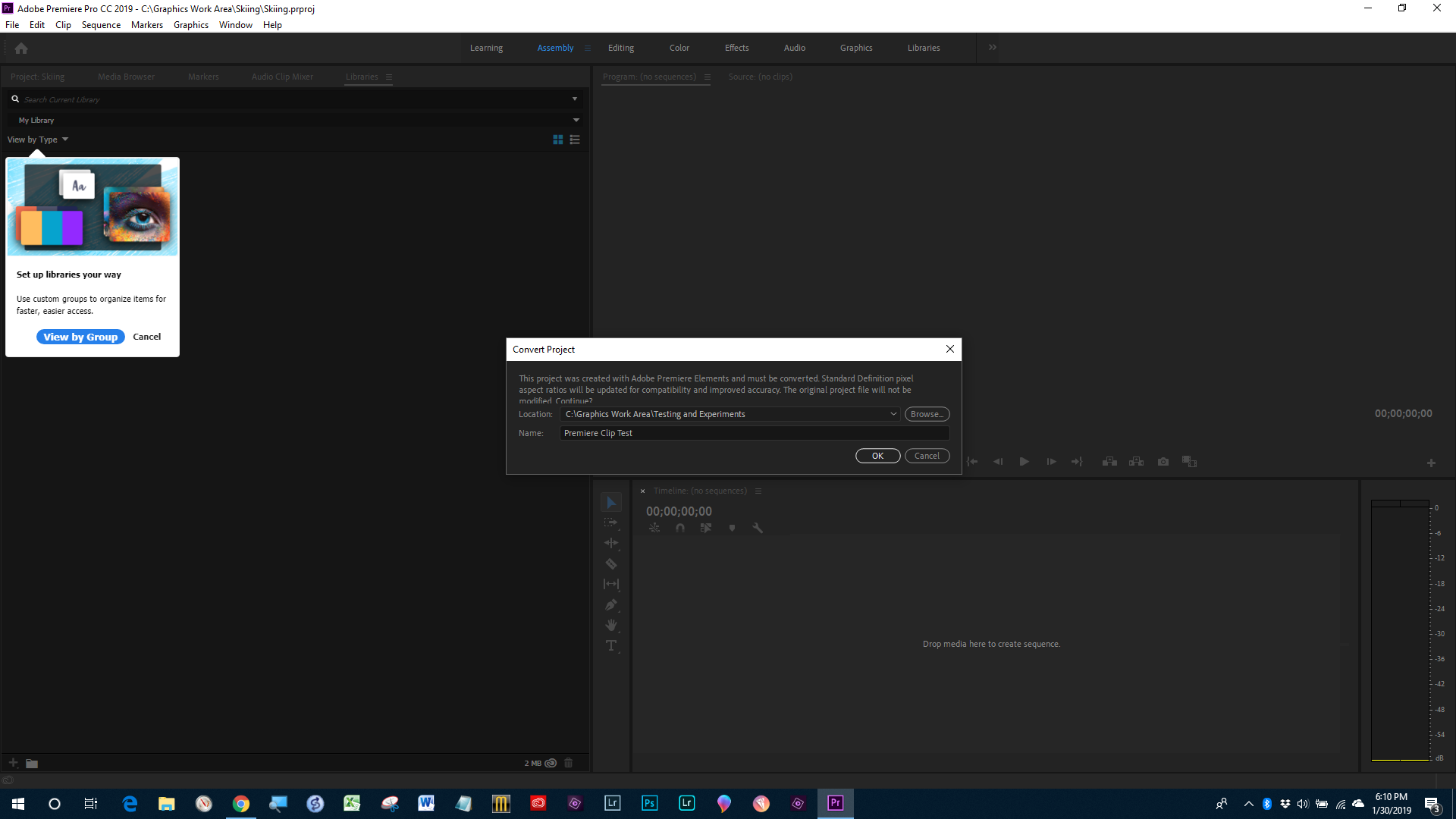
Copy link to clipboard
Copied
MIne does not do that.
Copy link to clipboard
Copied
Thanks for the answers even if it's not what I wanted to hear 😞
Copy link to clipboard
Copied
Oh I know what i did wrong: I imported instead of open with....
Copy link to clipboard
Copied
Isn't that the opposite of what the stevent45593581 wants to do?
stevent45593581 wants to open a Premiere Pro project in Premiere Elements. I don't think that can be done.
Copy link to clipboard
Copied
We gathered that.
Copy link to clipboard
Copied
But whsprague was showing that you can open a Premiere Elements project in Premiere Pro, not opening a Premiere Pro project in Premiere Elements.
Copy link to clipboard
Copied
https://forums.adobe.com/people/Peru+Bob wrote
But whsprague was showing that you can open a Premiere Elements project in Premiere Pro, not opening a Premiere Pro project in Premiere Elements.
Thanks. Exactly. But again, it doesn't open it perfectly. It seems to be a start with work needed to make a sequence.
