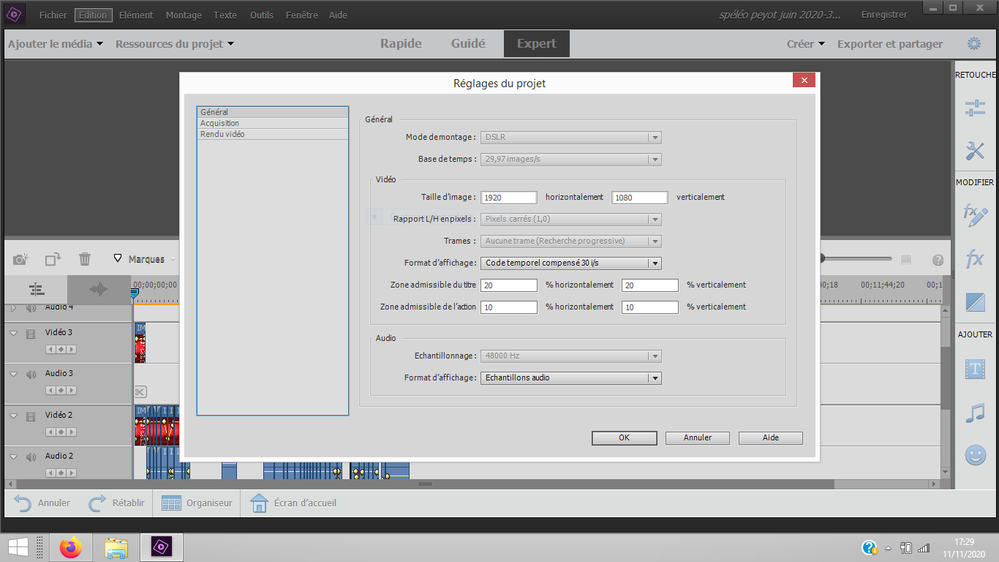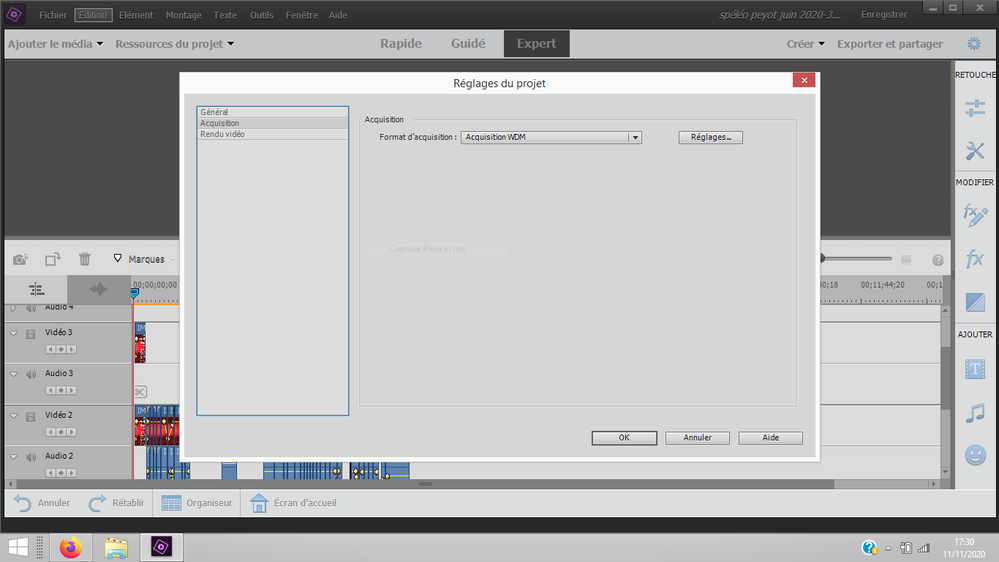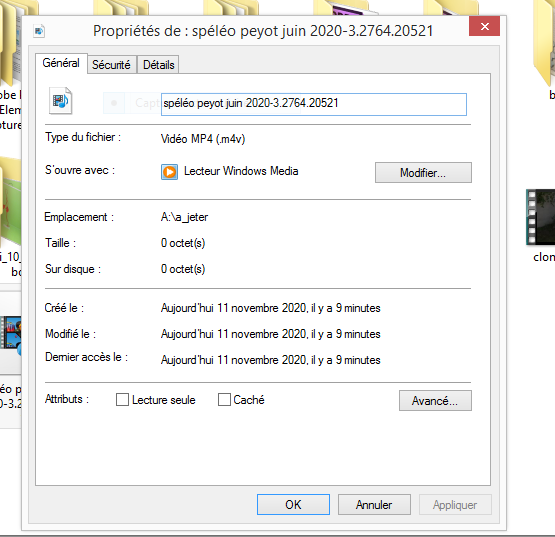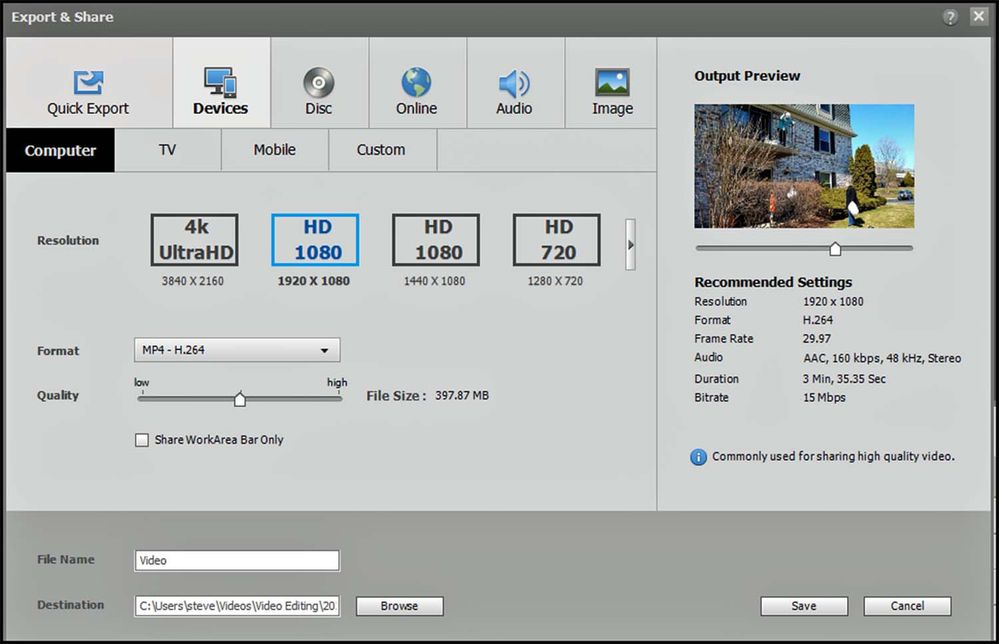Adobe Community
Adobe Community
exportation
Copy link to clipboard
Copied
Bonjour, depuis le premier jour d'installation du logiciel adobe premiere element 2019, je n'arrive pas à exporter au format H264, essentiel pour moi. Mes seules sorties possibles sont WMA ou AVI, autant dire d'arrière garde et pas du tout adaptées. Est-ce un problème d'installation ou quelque chose d'autre que je ne comprends pas? Si problème d'installation, comment faire? Merci de votre réponse,
Hello, I try to export in H264 but no possibility for me (adobe premiere element 2019). the result is just sound. I can export in avi or wma only (:(. Is it only a problem of installation or something else I don't see?
Thank you for your answer,
Copy link to clipboard
Copied
Which Export & Share setting are you using? There are actually seveveral ways to output an H.264 in Premiere Elements -- many more than options to output an AVI or WMV (which are only available for a standard definition movie).
My tutorial may be of help.
Copy link to clipboard
Copied
thank you steve. sorry i don't speak englih very well ( I'm french). My problem is that if I try to export in H264, it works as if it was successfull but when i read my result I only have sound and no video. Taht's the reason why I can actually only export in AVI or WMA. Maybe it's a problem of initial downloading of premiere elements but may be there is an other answer....
Copy link to clipboard
Copied
Where is your original video coming from, Fred? Was it shot with a camcorder or a phone or another device?
Are you able to share some of your original footage through a site like https://www.mediafire.com/ so we can see if we get the same result on our computers?
Copy link to clipboard
Copied
I can try Steve, if it cans resolve my problem. Tell me how to do please?
Copy link to clipboard
Copied
Here it is Steve: http://www.mediafire.com/file/d873rmgy8eyk36y/IMGA0244.MP4/file
My camera is a panasonic HX-WA30. frame size source: 4608x3456, recording mode: 1080-60i
Thank you for your help
Copy link to clipboard
Copied
Bonjour Steve; Avez vous pu lire le rush envoyé via médiafire? Avez-vous une trouvé quelque chose qui puisse résoudre mon problème? Merci de votre aide. Fred
Copy link to clipboard
Copied
That is a non-standard frame size that Premiere Elements does not support, Fred.
I will experiment with it soon and let you know what I recommend you do.
How were you able to get a video that is 4608x3456? I do not see that as an option on your Panasonic camcorder. If you shoot your video as 1080p or 1080i, you should have no problems editing it in Premiere Elements.
EDIT:
Actually, your video is 1920x1080p at 29.97 frames per second. This is a very standard MP4 which should edit easily in Premiere Elements. I will try it in a project on my computer and see if I run into the same export problems as you have.
Copy link to clipboard
Copied
Thank you for sharing this clip via MediaFire.
Fred, I tested the file in Premiere Elements 2019 for Windows 10. The file loaded easily and, when I used it as the first video on my timeline, the program matched the project settings and it output easily as 1920x1080 MP4.
I don't know why you're having a problem editing this video.
Copy link to clipboard
Copied
Hello Steve. Please take the time to try to resolve my problem (it seems that I am not alone in having this inability to export to H264). I remind you that only the sound is exported. Here are some screenshots to give clues if that helps.
project settings
The result: two files
One of the two files cannot be openned
Files properties
Thank you for your help. Fred
Copy link to clipboard
Copied
You are not showing me your Export & Share screens, so I have no idea why you can't output 1920x1080 mp4s.
However, in the top screen shot your timeline shows a number of missing media clips (indicated as red clips on the timeline). That could be part of your problem.
Copy link to clipboard
Copied
Hi @fred bertrand ,
Thank you for sharing screenshots.
As per your screenshots, it seems the media is missing from timeline. That can cause 0 byte size of exported files.
Please try steps given in this article Working with offline files
Let us know if this resolves your issue.
Regards,
Sandeep
Copy link to clipboard
Copied
Hello, indeed no media on this example, but don't look at the timeline. Sorry for the false trail, this is the project I pulled out of an external hard drive only to show you the different settings that may be causing the problem. Whatever the exported projects the problem remains. Thanks for your help.
Copy link to clipboard
Copied
We're still not understanding, Fred.
What happens when you select this option on the Export & Share screen?
Copy link to clipboard
Copied
Hello Steve, indeed the thing seems incomprehensible. by trying to export as you suggested to me, the problem remains the same namely that two files come out: the first is only the soundtrack, the second is a file that does not open and that we can not delete it says it is active in adobe. I am well aware that from a distance this is difficult to understand. Another software user is having the same problem. I don't know yet if he was able to solve it. You can see the windows that appear on the previous screenshots. Tahnk you, Fred
Copy link to clipboard
Copied
I'm sorry, Fred. Unless I can duplicate your experience on my computer, I can't help you figure out why it's happening.
Copy link to clipboard
Copied
Do you think it could be a software installation issue?
Copy link to clipboard
Copied
Here is the person who has got the same problem:
When exporting a video it doesnt generate an mp4 file video file but instead it creates an mp4 file containing only the audio and an m4v file with a weird name that can't be opened.
The m4v file also can't be deleted while premiere elements is running, suggesting it still busy with the file.
I have reinstalled premiere elements 2020 completely and use windows 10.