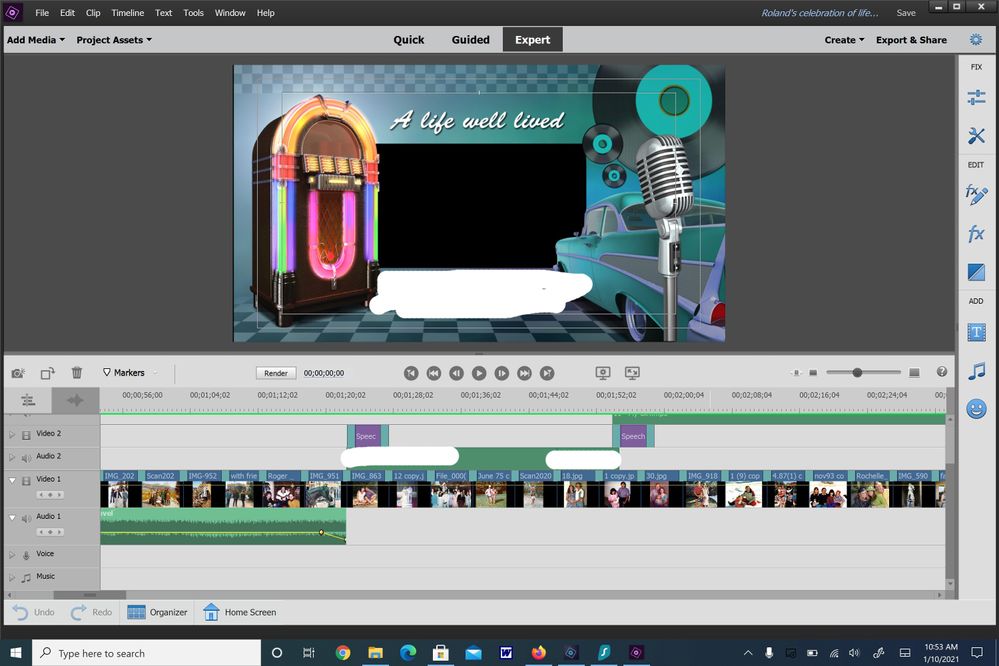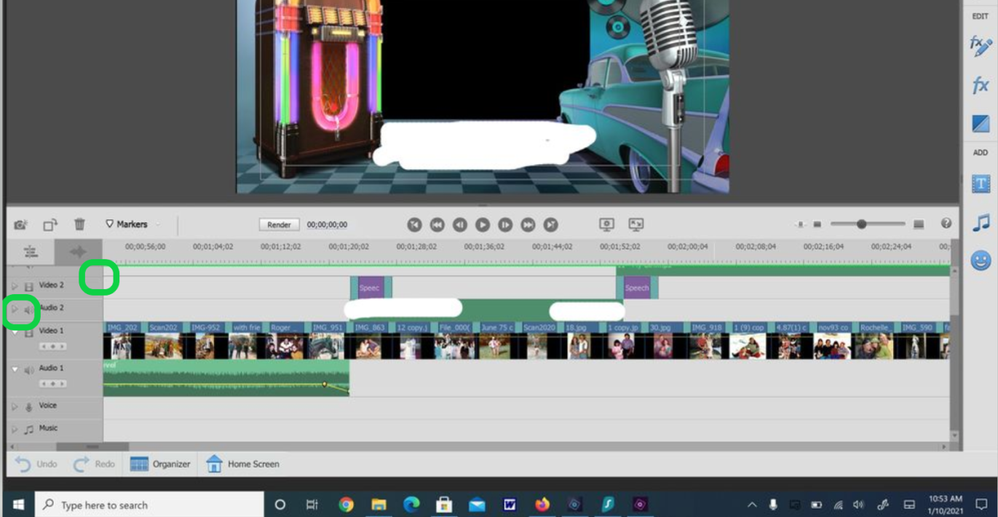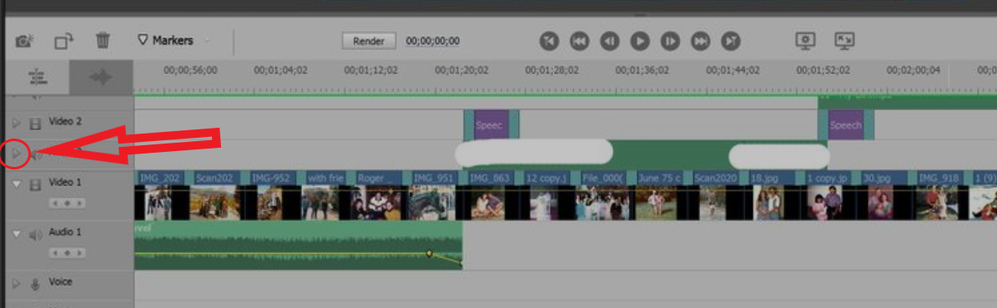Adobe Community
Adobe Community
Copy link to clipboard
Copied
I am trying to adjust my audio fade out by using the yellow ribbon in the audio track (I was successful on one clip). Now it is not showing up. I have looked everywhere and don't seem to find anything that will make it show. How do I make this show so I can adjust the fade in fade out to my likeing?
 1 Correct answer
1 Correct answer
Poke the arrow and then grab the bar with your mouse and slide it up.
Copy link to clipboard
Copied
Poke the arrow and then grab the bar with your mouse and slide it up.
Copy link to clipboard
Copied
but I have clicked on the audio clip that I applied the fade out onto and
nothing is showing up. How do I get the arrow to show up?
Thanks
Copy link to clipboard
Copied
Post a screen shot after you click on the little arrow, triangle or whatever we should call it. Then I may be able to see if you applied the Fade.
Copy link to clipboard
Copied
Post a screen shot after you click on the arrowhead, triangle or whatever it should be called. I may be able to see if you've applied the Fade.
Copy link to clipboard
Copied
Thank you, I found it and was able to adjust the fade.