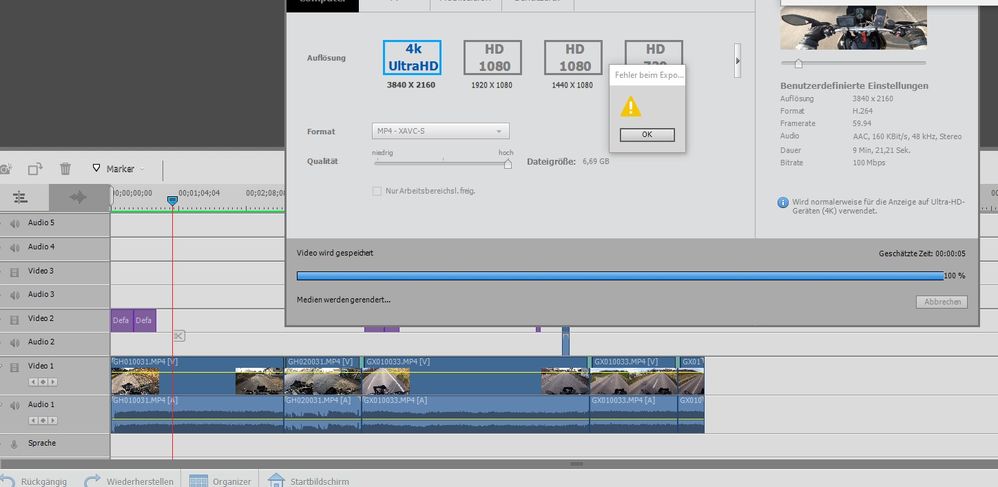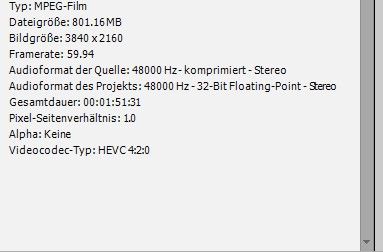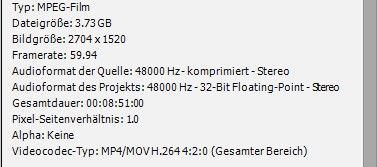Adobe Community
Adobe Community
Fehler beim Export
Copy link to clipboard
Copied
Hallo zusammen
Sobald ich mehr als zwei Clips exportieren möchte, habe ich am Ende des Exportes die Fehlermeldung "Fehler beim Export "
Die eingefügten Clips stammen von einer GoPro 8. Den Chache habe ich auch schon geleert.
Hat jemand eine Idee an welcher Schraube ich drehen muss?
Danke und Grüsse Pit
Copy link to clipboard
Copied
Welche Version von Premiere Elements?
Welche OS (Mac oder MS-Windows)?
Sind die Clips mit H.265 oder H.264?
Copy link to clipboard
Copied
Version:
System: Win 10 / 64 Bit
Clips:
Die MP4 habe einzeln versucht. Dann habe gemischt Versucht. Und nun probiere ich noch HEVC einzeln.
Copy link to clipboard
Copied
Nachtrag
Ich denke ich habe das Problem eingekreist.
Offensichtlich kann Adobe nicht mit dem HEVC umgehen. Sobald ich die Dateien vorher in ein anderes Format konvertiere funktioniert es.
Somit liegt es an der Software welche mit dem HEVC nicht umgehen kann, entgegen der Aussage des Supportes. Man kann es sich auch einfach machen.
Grüsse Pit