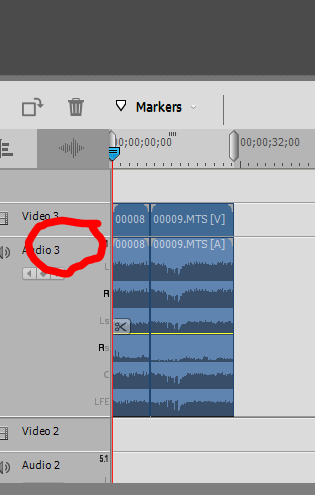Adobe Community
Adobe Community
- Home
- Premiere Elements
- Discussions
- Re: Files Input to Project With Audio as 5.1
- Re: Files Input to Project With Audio as 5.1
Files Input to Project With Audio as 5.1
Copy link to clipboard
Copied
Hello Community,
I am new to Premiere Elements, having only used iMovie in the past. I am working on a project with 5 movie tracks, and when I import the last 2 files, the audio track has a 5.1 noted in the numbered audio track section and I cannot see any audio waveforms to work with to help line up and balance.
I created a new project and re-imported the files, thinking I may have inadvertantly changed some global setting, but the same 2 files show the 5.1 notation on the audio track while the other 3 files and music background show up as before with their waveforms.
I am at a loss for what is happening and would greatly appreciate some wisdom from those of you with more experience!!!
Thanks in advance,
Ed
Copy link to clipboard
Copied
Your 5.1 Audio is probably coming from a AVCHD camera that uses AC-3 Dolby Audio to record five tracks. You can see the wave forms if you grab the line in the red circle with your mouse and move it up.
Alternately you can force a new project to be a two channel video and only the two primary tracks will be kept. I've not checked for awhile but I don't think you can export 5.1. The output will only have the two primary tracks.