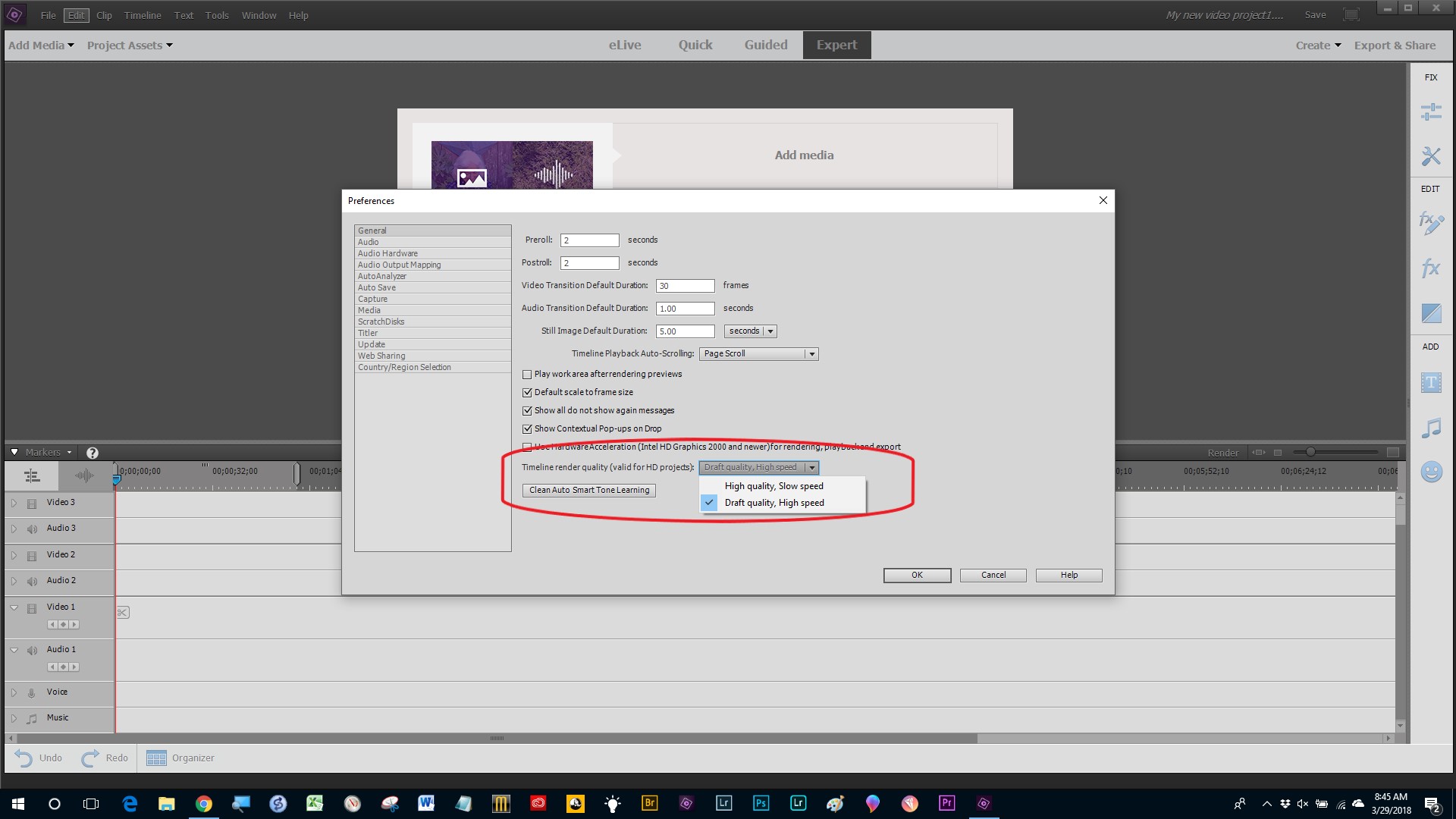Adobe Community
Adobe Community
- Home
- Premiere Elements
- Discussions
- Footage quality on Adobe premiere Elements
- Footage quality on Adobe premiere Elements
Footage quality on Adobe premiere Elements
Copy link to clipboard
Copied
I have been editing some footage with a decent camera and the quality of the videos are relatively good. For some reason, while I am editing them on adobe premiere elements, the quality of the videos significantly worsen. Does this change when I export the final video or will the outcome be the same? I have tried rendering the footage and it is of no help. Please leave any suggestions as to how I could improve the footage quality. Quality of the footage not downloaded on the app is much better in comparison to when on the application.
Copy link to clipboard
Copied
Previews and output are created separately.
Previews are for editing and have to be created in "real time" so, depending on the computer, the project settings and preferences, they may not be as clear as your source media.
The output encoding uses the instructions you've created in the project, re-reads the source and creates a video file to the criteria you set at output. It usually works best if the output setting match the source media. The output process takes all the time it needs to get it right where the preview process has to emphasize quickness.
To make the best previews, it helps to be sure the project settings match the source media. That usually is automatic when the first clip is put on the timeline. If the clips vary in quality, use a primary clip first. There is also a setting in Edit > Preferences > General where you can change the priority of the preview rendering process.