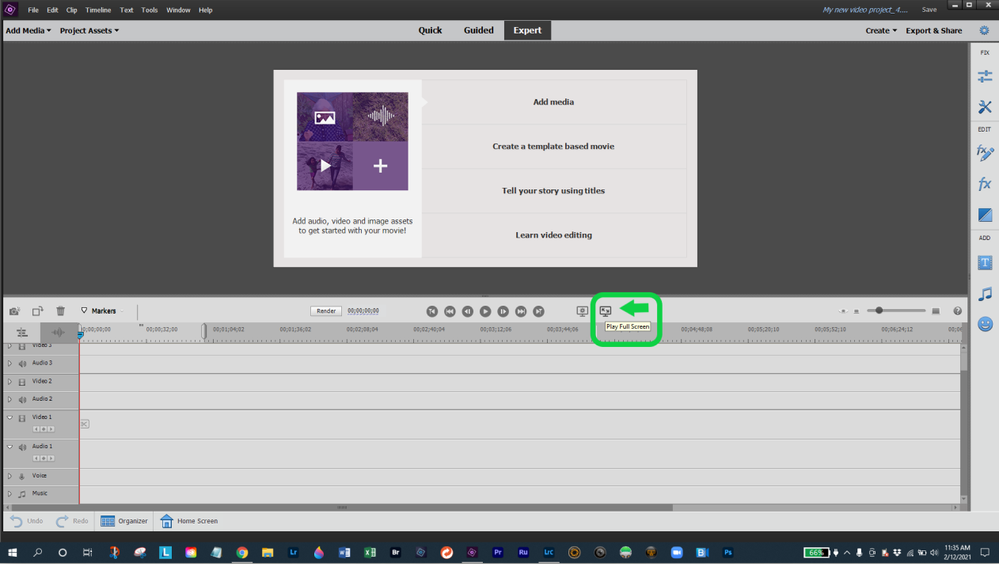Adobe Community
Adobe Community
Freeze frame to .jpg?
Copy link to clipboard
Copied
Is there a way in PE 2021 to create a .jpg from an MP4 clip?
I noted the "Freeze Frame" feature of PE and wonder if that might lead to that outcome?
Copy link to clipboard
Copied
Park your cursor over the frame you want.
Go up to Export and select Image/Frame or Custom
Copy link to clipboard
Copied
In addition to Ann's method, there is a Freeze Frame choice in the Tools menu with a couple options on where to put the JPEG.
Copy link to clipboard
Copied
I want something similar . Copy frame to Clipboard. This tool unfortunately is not capable of that . It can only save frames as different Jpgs (manually)
I use screenpresso tool and VLC to snapshot my frames . Much faster than adobe premiere.
Copy link to clipboard
Copied
"...want something similar . Copy frame to Clipboard. This tool unfortunately is not capable of that..."
Maybe because it is built into Windows? On a Windows machine, press the Play Full Screen button. Wait about 3 seconds for the the play back control to disappear. Then press the PrtSc button. You now have the frame in your Windows Clipboard.
That does not mean that VLC isn't an essential tool in one's kit.
Copy link to clipboard
Copied
Such feature is not available in windows . I have latest win 10
Copy link to clipboard
Copied
As Bill explained: print-screen-button > clipboard on W10.
Copy link to clipboard
Copied
The PrtSc button and function have been in Windows for a long time and is still in the current version. Pressing it will make a copy of whatever is the current display on the screen and put it on the Windows "clipboard".
What I didn't write as cleary as I should have was that to have a "frame" visible full screen is with a button inside of Premiere Elements. I presume it is for full screen previews. If the video is paused it displays the current frame.
I frequently use the PrtSc button to capture and then paste into the Windows '3D Paint' app to make posts here to help embelish what I am trying to explain.