 Adobe Community
Adobe Community
Fullscreen playback issue
Copy link to clipboard
Copied
Hi. Using Premiere Elements 15. It has developed this full screen playback issue.
It seems to be shifted to the left (as you can see by the black bar on right side and 2 small grey bars top & bottom ( as shown in the screenshot)
If i save the video and play it through say windows media player it seems ok.
It's not a monitor issue, just seems to be PE issue.
Any ideas?
Thanks

Copy link to clipboard
Copied
Look under the Edit menu. What is listed on the General page under Project Settings?
You don't say what model of camcorder your video is coming from or what format and resolution it is. But the more information we have about the video specs, the more likely we can help you.
Open a sample of your source video in the free download MediaInfo. In MediaInfo, set View to Text and then copy the text it displays and paste it to this forum.
Copy link to clipboard
Copied
Hi Steve. Sorry for lack of info.
I am importing footage from Nikon D7500
The project is PAL - DSLR 1080p24 OR PAL DV Widescreen 48Khz
It seems to be a problem on both these settings.
I also downloaded MediaInfo and ran the vid through it.
This is the results.... hope this helps
thanks for your help!
Steve
------------------------
General
Complete name : E:\VIDEO\RDANI\Skilled Migration\TEST\DSC_7863.MOV
Format : MPEG-4
Format profile : QuickTime
Codec ID : qt 2007.09 (qt /niko)
File size : 30.9 MiB
Duration : 12 s 638 ms
Overall bit rate : 20.5 Mb/s
Encoded date : UTC 2017-12-20 09:00:09
Tagged date : UTC 2017-12-20 09:00:09
NCDT : NCTG
Video
ID : 1
Format : AVC
Format/Info : Advanced Video Codec
Format profile : High@L4
Format settings : CABAC / 2 Ref Frames
Format settings, CABAC : Yes
Format settings, RefFrames : 2 frames
Format settings, GOP : M=3, N=12
Codec ID : avc1
Codec ID/Info : Advanced Video Coding
Duration : 12 s 638 ms
Bit rate : 18.8 Mb/s
Width : 1 920 pixels
Height : 1 080 pixels
Display aspect ratio : 16:9
Frame rate mode : Constant
Frame rate : 23.976 (24000/1001) FPS
Color space : YUV
Chroma subsampling : 4:2:0
Bit depth : 8 bits
Scan type : Progressive
Bits/(Pixel*Frame) : 0.378
Stream size : 28.3 MiB (92%)
Language : English
Encoded date : UTC 2017-12-20 09:00:09
Tagged date : UTC 2017-12-20 09:00:09
Color range : Full
Transfer characteristics : BT.470 System M
Matrix coefficients : BT.470 System B/G
Codec configuration box : avcC
Audio
ID : 2
Format : PCM
Format settings : Little / Signed
Codec ID : sowt
Duration : 12 s 638 ms
Bit rate mode : Constant
Bit rate : 1 536 kb/s
Channel(s) : 2 channels
Channel layout : L R
Sampling rate : 48.0 kHz
Bit depth : 16 bits
Stream size : 2.31 MiB (7%)
Language : English
Encoded date : UTC 2017-12-20 09:00:09
Tagged date : UTC 2017-12-20 09:00:09
-----------------------
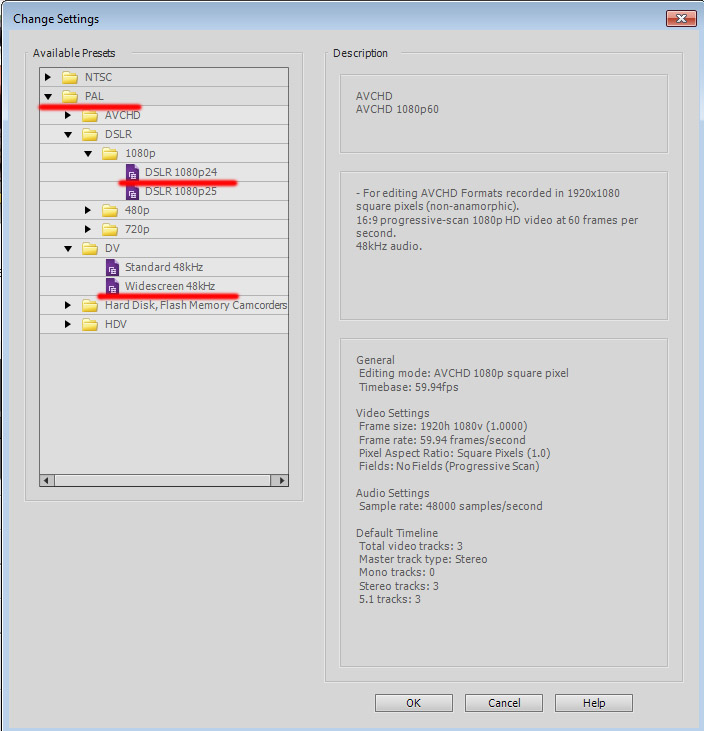
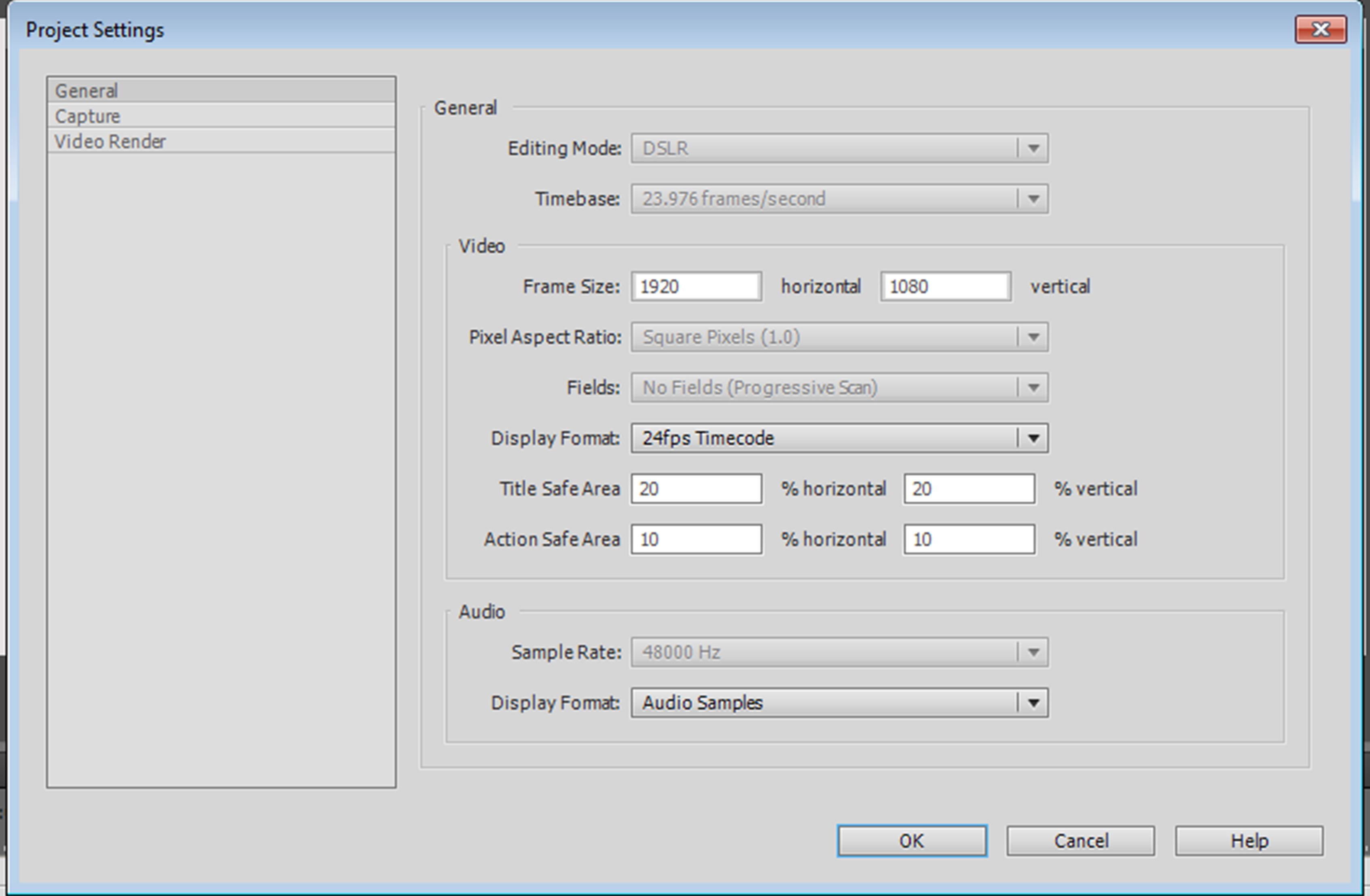
Copy link to clipboard
Copied
When you first add your video clips to your timeline, do you see a yellow orange "render" line above them on the timeline?
A render line indicates a mismatch between project settings and video specs.
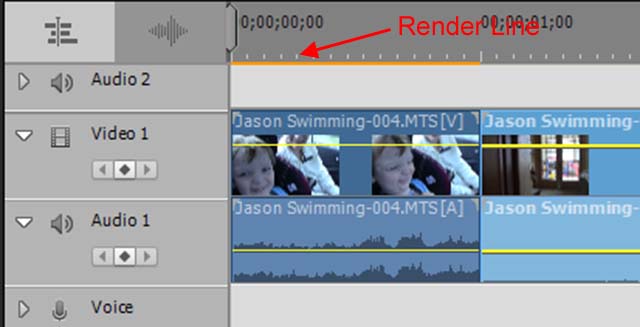
Copy link to clipboard
Copied
No render line steve.
Maybe it's some random glitch that has no solution.
I might reinstall the software. See how that goes.???
Copy link to clipboard
Copied
What operating system do you have?
Which processor do you have with how much RAM?
If you see no render line, project settings are matched to your video specs and you should get very smooth operation on a decently powered machine.
Copy link to clipboard
Copied
CPU i7-5820 3.3ghz
16Gb ram
Win 7 - 64bit
Everything runs smooth on my system.
I have been editing on this machine for a couple of years now with no dramas.
If you're not sure of a solution I think I might just uninstall and reinstall
Thanks for your help though !
Copy link to clipboard
Copied
About the only other thing I'd suggest is to go to the Preferences (under the Edit menu on a PC) and, on the General page, uncheck hardware acceleration (which, ironically, often DECREASES playback performance).
Beyond that I can see nothing that would cause the issues you're describing. You've got plenty of power and your project is set up for optimal performance.
Copy link to clipboard
Copied
Tried that Steve. No fix.
I uninstalled and reinstalled. Problem is still there.
I updated my vid card drivers. Problem still there. No idea.
It's such a random problem.
Unless it's a monitor issue. I don't have another one to test. I'll just learn to live with it.
Thanks for your help.
