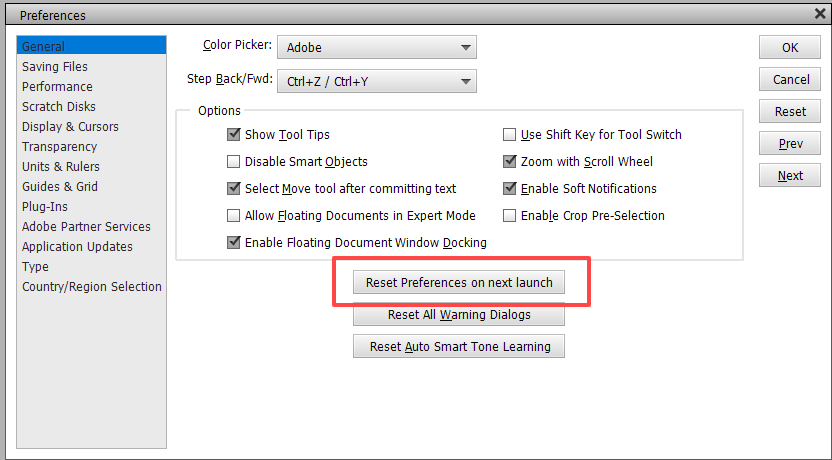Adobe Community
Adobe Community
Turn on suggestions
Auto-suggest helps you quickly narrow down your search results by suggesting possible matches as you type.
Exit
- Home
- Photoshop Elements
- Discussions
- Re: gereedschap penseel werkt niet
- Re: gereedschap penseel werkt niet
0
gereedschap penseel werkt niet
Community Beginner
,
/t5/photoshop-elements-discussions/gereedschap-penseel-werkt-niet/td-p/9953863
Jun 06, 2018
Jun 06, 2018
Copy link to clipboard
Copied
Ik kan opeens mijn gereedschap penseel niet meer gebruiken.
Als ik er op klik zit e rniets meer en verschijnt er een piepklein vierkantje en loopt het hele programma vast
Community guidelines
Be kind and respectful, give credit to the original source of content, and search for duplicates before posting.
Learn more
Community Expert
,
/t5/photoshop-elements-discussions/gereedschap-penseel-werkt-niet/m-p/9953864#M89461
Jun 06, 2018
Jun 06, 2018
Copy link to clipboard
Copied
What program are you asking about?
There is no paintbrush in Premiere Elements.
Community guidelines
Be kind and respectful, give credit to the original source of content, and search for duplicates before posting.
Learn more
New Here
,
/t5/photoshop-elements-discussions/gereedschap-penseel-werkt-niet/m-p/13696583#M89462
Apr 01, 2023
Apr 01, 2023
Copy link to clipboard
Copied
Ik heb hetzelfde probleem
Community guidelines
Be kind and respectful, give credit to the original source of content, and search for duplicates before posting.
Learn more
Community Expert
,
/t5/photoshop-elements-discussions/gereedschap-penseel-werkt-niet/m-p/13696785#M89463
Apr 01, 2023
Apr 01, 2023
Copy link to clipboard
Copied
You also are having problems with the Paintbrush tool?
As I've said, there is no Paintbrush tool in Premiere Elements.
Community guidelines
Be kind and respectful, give credit to the original source of content, and search for duplicates before posting.
Learn more
Community Expert
,
/t5/photoshop-elements-discussions/gereedschap-penseel-werkt-niet/m-p/13696789#M89464
Apr 01, 2023
Apr 01, 2023
Copy link to clipboard
Copied
Moved to Photoshop ELEMENTS.
Community guidelines
Be kind and respectful, give credit to the original source of content, and search for duplicates before posting.
Learn more
Community Expert
,
LATEST
/t5/photoshop-elements-discussions/gereedschap-penseel-werkt-niet/m-p/13697421#M89471
Apr 01, 2023
Apr 01, 2023
Copy link to clipboard
Copied
Try resetting the preferences file. Go to Edit>Preferences>General tab and click the Reset Preferences on next launch button.
Community guidelines
Be kind and respectful, give credit to the original source of content, and search for duplicates before posting.
Learn more
Resources
Get Started
Troubleshooting
New features & Updates
Copyright © 2023 Adobe. All rights reserved.