 Adobe Community
Adobe Community
- Home
- Premiere Elements
- Discussions
- Re: Getting export error in Adobe Premiere Element...
- Re: Getting export error in Adobe Premiere Element...
Copy link to clipboard
Copied
Hello,
I can't seem to figure out what the problem is when I am exporting a video. I'm attempting to export what seemed like a simple video but I can't seem to export it at all. I'll list my laptop specs and post a few pictures below. Any help would be appreciated.
Thank you so much!
Specs:
CPU - Intel Core i7-7500U @ 2.70GHz
RAM - 16GB SDRAM
GPU - Integrated Intel HD Graphics 620
OS - Windows 10
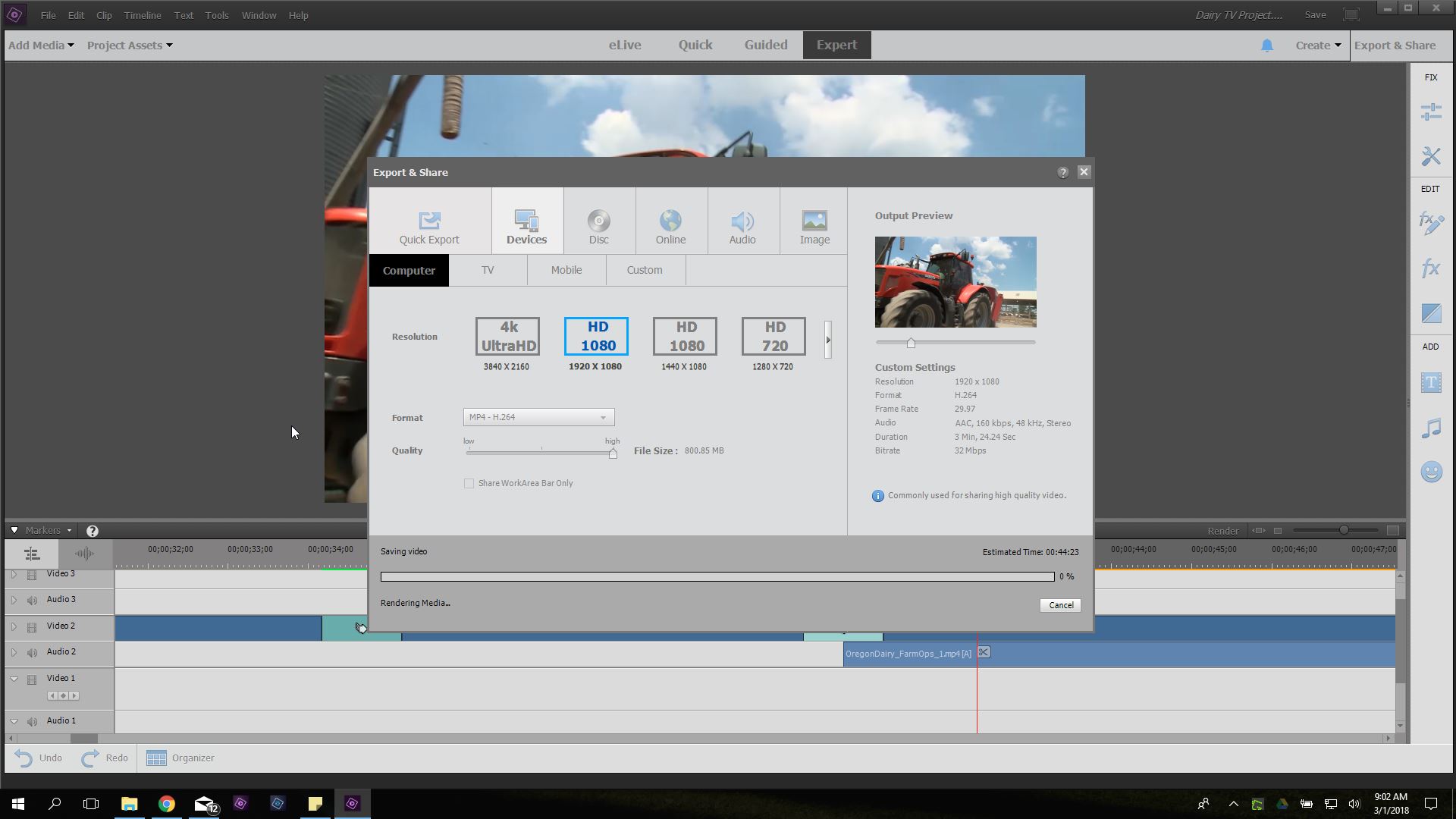
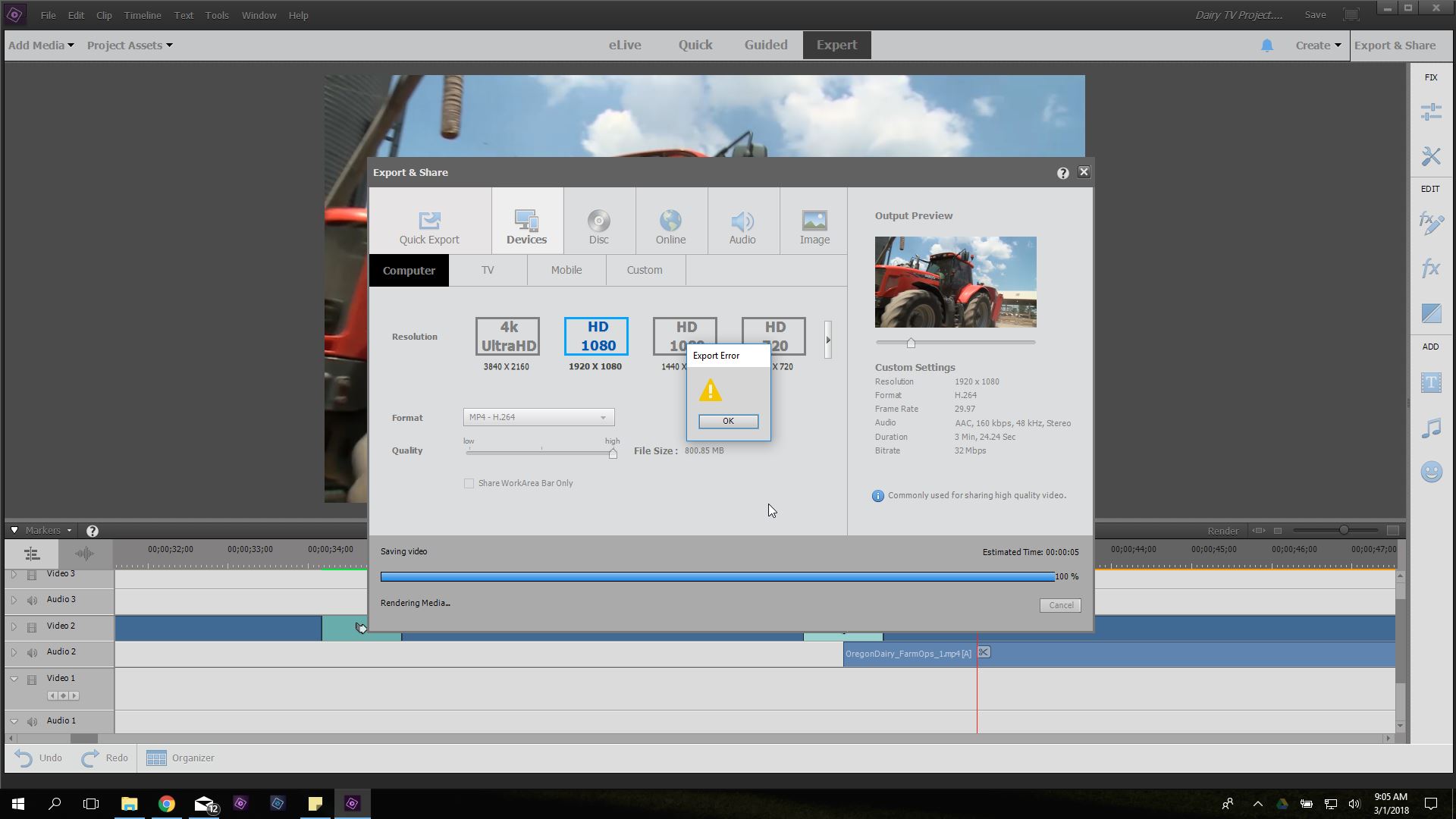
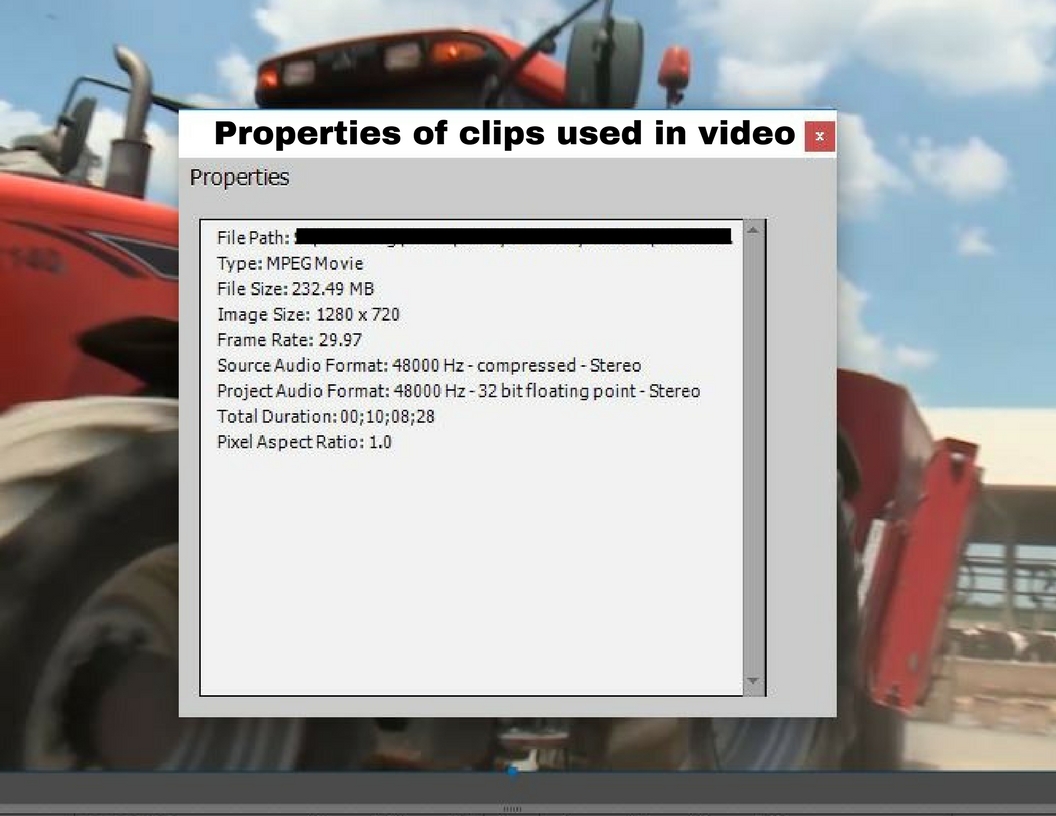
 1 Correct answer
1 Correct answer
Adam,
Thanks for posting that you found a solution.
I have an undocumented work flow that helps me keep track of my projects and take advantage of a fast SSD on my laptop.
I create a unique folder on my C:\ drive for each project. I put everything from the scratch disks (in preferences) to the media in that folder or organized subfolders. ( I use copies of the media, not the originals.)
When I am done, or want to put it away for later work, I can move the entire folder to a storage drive. I
...Copy link to clipboard
Copied
Where are you saving the finished video?
Copy link to clipboard
Copied
Hey,
I am saving the video to a folder I made in My Documents. I'm on a work laptop so It's a standard user account (not sure if that is relevant).
Thank You!
Adam Nieri
Copy link to clipboard
Copied
Based on what you've provided it should be working!
Can you describe your project more? What camera, what settings, etc. What are the project settings and how were they set?
One guess is that Premiere Elements is having trouble "upscaling" you video. Your source clips are 1280 x720. Your selection for output is 1920x1080. What happens when you try the 1280x720 HD output choice?
Copy link to clipboard
Copied
Based on what you've provided it should be working!
My thoughts exactly! haha
Can you describe your project more?
It's a small 3min video describing the process of dairy farming (I work for a dairy farm/farm market) that will be played on loop on a dispaly TV in our dairy department.
What camera, what settings, etc.
The footage was filmed back in June and it was done by an outside media group. I'm not sure of the camera or settings
What are the project settings and how were they set?
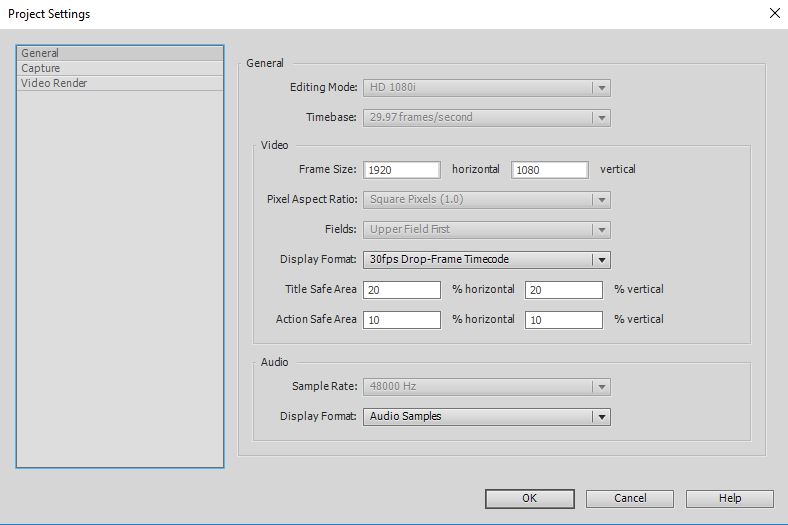
What happens when you try the 1280x720 HD output choice?
This actually worked! Should I be staying away from upscaling completely?
Thank you for your help!
Adam Nieri
Copy link to clipboard
Copied
I may have spoke too soon.
When I exported the video at 1280 x 720 in MPEG format (not sure why that was selected) it worked. However, when trying to export as MP4 - H.264 I was met with the dreadful error.
-Adam Nieri
Copy link to clipboard
Copied
I'm confused about the source footage, how you arrived at the project settings and why the 1280 x 720 MPEG output won't work.
Regarding "upscaling", the normal expectation, for best quality, is to have the source files, project settings and output settings all be the same.
Copy link to clipboard
Copied
I'm confused about the source footage
I'm not sure I follow. Is there a way to find details about the source footage from just the video clips? I wasn't here when the clips were filmed so I don't know a whole lot about how they were filmed.
How you arrived at the project settings
I wouldn't say I arrived at the project settings. This is my first time using Premiere Elements 2018 so I'm learning. I've been using Photoshop Elements and Lightroom for a few years, but I am new to Premiere Elements. When I began a new project I just used the default settings; I didn't really think to look at them.
Why the 1280 x 720 MPEG output won't work.
It does work. The video downloaded just fine in MPEG. However, I can't play it with Windows Media Player. Also, the display TV plays MOV or MP4.
Regarding "upscaling"
If I changed the project settings to match the source files do you think that would make a difference? I can't seem to change any of the project settings now; would I have to create a project and start all over again?
Copy link to clipboard
Copied
whsprague,
I may have just figured it out. If so, I'm such an idiot. I thought I had moved the video files into "My Documents" but turns out they were still on the NAS. So I smacked myself in the forehead and moved the files onto my local drive "My Documents" and the export worked fine.
I really appreciate your help and If I have any further issues of the same sorts I'll be sure to let you know.
Thank you!
Have a great day,
Adam Nieri
Copy link to clipboard
Copied
Adam,
Thanks for posting that you found a solution.
I have an undocumented work flow that helps me keep track of my projects and take advantage of a fast SSD on my laptop.
I create a unique folder on my C:\ drive for each project. I put everything from the scratch disks (in preferences) to the media in that folder or organized subfolders. ( I use copies of the media, not the originals.)
When I am done, or want to put it away for later work, I can move the entire folder to a storage drive. I don't open the project on the storage drive but will move it back to C:\ if I want to.
Bill
Copy link to clipboard
Copied
Thanks for posting this! I was having the same problem; I was trying to save myself a step of moving my mp4 export files to an external archive disk, but kept getting an "unknown error." Tried saving the mp4 to the desktop and it worked just fine.
Copy link to clipboard
Copied
I had the same error...
It appeared to be the location I was saving to: It was syncing (like Dropbox).
When I change the folder/drive it wasn't any problem anymore!