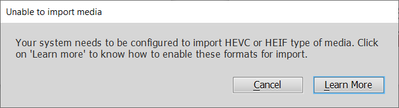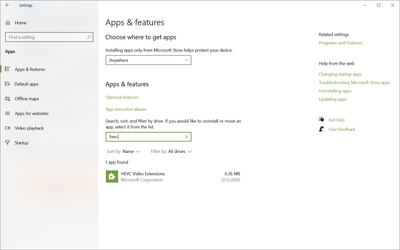Adobe Community
Adobe Community
- Home
- Premiere Elements
- Discussions
- Re: Getting HEVC error from Adobe even after insta...
- Re: Getting HEVC error from Adobe even after insta...
Getting HEVC error from Adobe even after installing codec from Microsoft
Copy link to clipboard
Copied
Was importing 4k iphone vides downloaded from iCloud to do vide editing.
Got HEVC and HEIF error from Adobe Premiere Elements Video Editor, followed istructions and installed both codecs, (had tp pay 99 cents for the HEVC)
Installed, cleared Adobe cache. restarted app still getting error. Restarted the PC as well and cleared cache, still having same issues, any help will be appreciated.
I know the codec is successfully installed because I'm able to play my iphone 4k videos on windows media player after installing codec.
Copy link to clipboard
Copied
btw this is the 2021 Premiere Elements
Copy link to clipboard
Copied
This may help (found by entering HEVC in Google)
Copy link to clipboard
Copied
If you can't work it out, start a support chat. Help > Online Support will take you to the Adobe help website. Start and online chat.
Copy link to clipboard
Copied
Post screenshot error message.
Copy link to clipboard
Copied
@Manoj5EF3 Try fixing the permissions for the plug-in folder by following the steps mentioned for Solution 2 on below link:
https://community.adobe.com/t5/premiere-elements/faq-what-should-i-do-if-premiere-elements-2020-fail...
-Anubhav
Copy link to clipboard
Copied
Hello, I tried everything including installing HEVC, clearing cache, providing all permissions mentioned in the video for solution 2, and what others have mentioned in all comments, still no luck... keep getting this message
video was shot in iphone 12 pro max
My GPU is Nvidia RTX 3080... disappointed 😞
Copy link to clipboard
Copied
Can you share the screenshot of the HEVC extension installed on your machine?
To get the HEVC extension details:
- Click on WIN icon.
- Select settings icon.
- Select Apps.
- Search for HEVC video extension in the apps and share the screenshot.
The problem occurs if multiple Hevc extensions are installed on machine. If you see multiple HEVC extensions, then uninstall one of the extension and try importing the files again in PRE after deleting the media cache.
Let me know if this helps, otherwise I will ask someone from the team to connect with you and help you resolve the issue.
Thanks,
Anubhav
Copy link to clipboard
Copied
sharing screenshot below, have only one instance... any help would be greatly appreciated..
Copy link to clipboard
Copied
Hi @Manoj5EF3
Thank you for sharing the details. We are looking into the issue and will let you know if we are able to come with a resolution. Meanwhile, can you try importing non HDR iPhone captured videos on your machine and let me know if the files are importing in Premiere Elements or not?
-Anubhav