 Adobe Community
Adobe Community
- Home
- Premiere Elements
- Discussions
- Re: GPU "Not chosen because of kernel failure"
- Re: GPU "Not chosen because of kernel failure"
GPU "Not chosen because of kernel failure"
Copy link to clipboard
Copied
I'm running Premiere Elements 2018 on a laptop running a Gforce 840M graphics card which isn't be detected under preferences
When i run GPU sniffer i get this error Not chosen because of kernel failure.
All of my drives are up to date. Any thoughts on how to get this working?
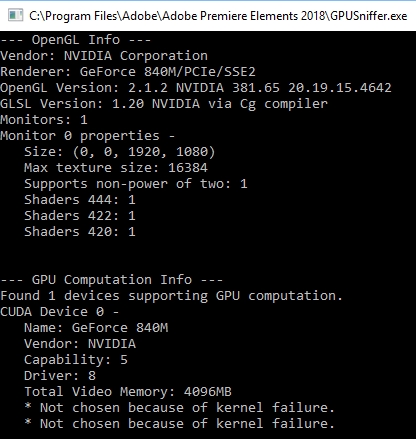
Copy link to clipboard
Copied
My experience is making "home videos" up to about 10 minutes in length. More than that, viewers fall asleep!
My choice is to not worry about sniffers, kernels and GPUs, There is one setting in Preferences about hardware acceleration. Having it checked or not makes minimal difference.
Try turning it off.
If you are making documentaries or more serious videos, consider using "professional" software like Premiere Pro.
Copy link to clipboard
Copied
That is simply terrible advice. The use of my video not important. Handing off rendering to my GPU should make a massive difference.
I don't need premiere pro, this software is designed to be able to offload work to another bit of hardware.
Copy link to clipboard
Copied
If you have onboard (intel) video, try turning that off in the bios.
Copy link to clipboard
Copied
https://forums.adobe.com/people/Core+Matrix wrote
That is simply terrible advice. The use of my video not important. Handing off rendering to my GPU should make a massive difference.
I don't need premiere pro, this software is designed to be able to offload work to another bit of hardware.
Sorry if my advice is bad. Based on my own testing, there is little difference in output rendering performance with Hardware Acceleration on or off. It may be that Premiere Elements uses it for preview rendering. (My computer has an Nvidia GPU). It is not entirely clear when reading specs, but Premiere Elements does not use CUDA but seems to use Intel Quick Sync.