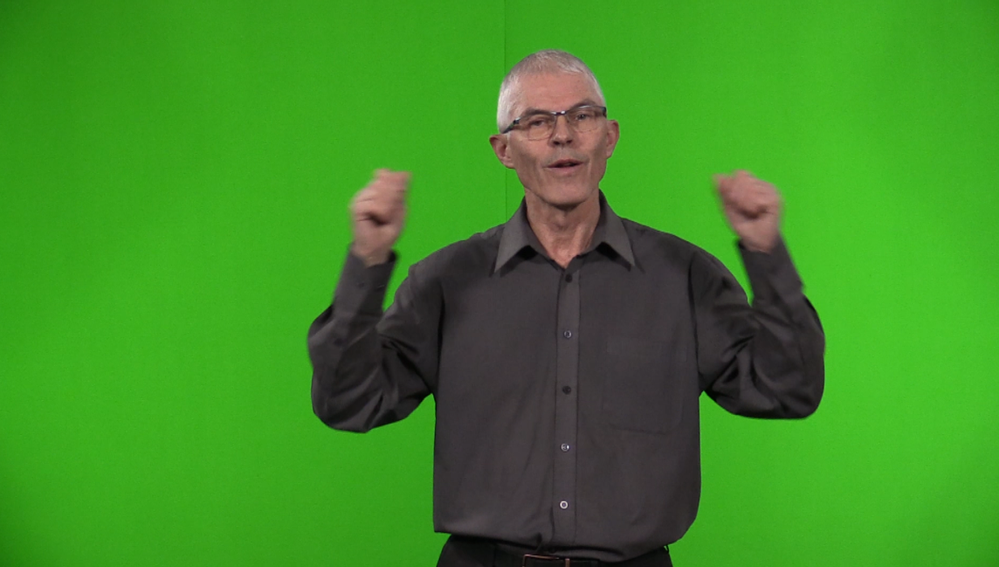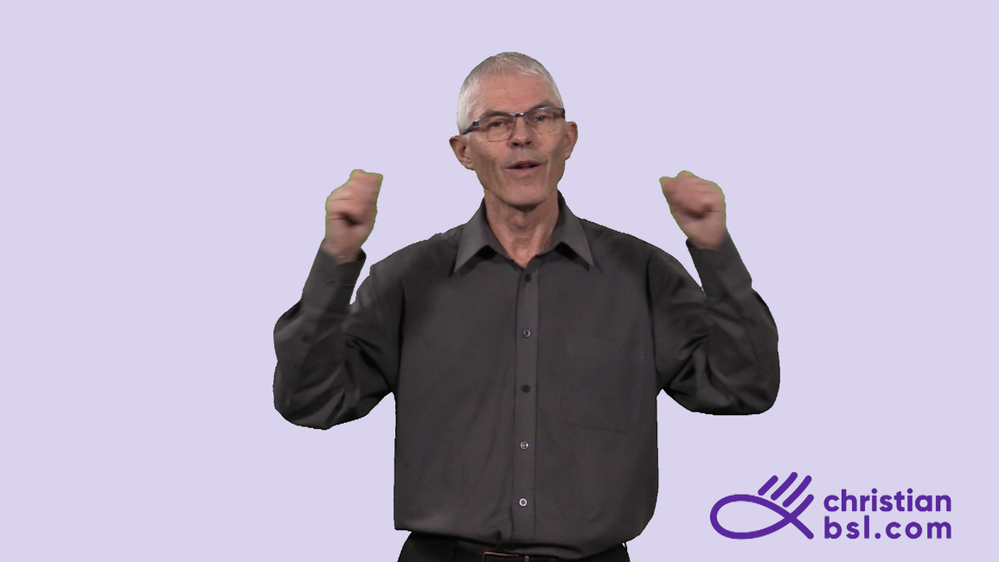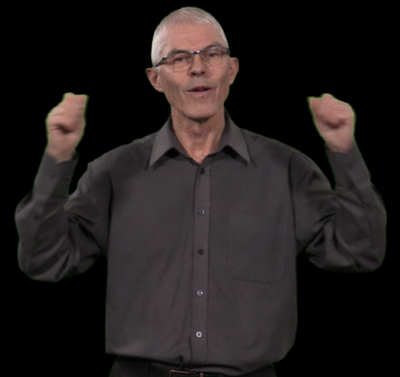Adobe Community
Adobe Community
- Home
- Premiere Elements
- Discussions
- Re: Green spill problem - filming in a studio
- Re: Green spill problem - filming in a studio
Green spill problem - filming in a studio
Copy link to clipboard
Copied
I understand that green spill means there is too much light or that the presenter is too near the green sheet. I have tried many settings - distance (as much as 12 feet between green sheet and subject) and various light settings and I am still unable to get rid of the green spill.
The quality of the recording is good but after editing, the green spill persists. I think it is more apparent for us Deaf presenters as we use sign language, ie, quick movements of hands and arms. Normally people would not spot it but we Deaf peope use our eyes and we focus on signing hands and when one looks carefully one can see the faint tinge of green spill around the fingers and thumbs.
Today I did an experiment using my ten year old hand held HD camcorder. Obviously the quality is not as good as Canon XA25 but I was very surprised to see, after editing, no green spill at all! I’m now wondering if I’m using incorrect settings on Canon XA25? The highest setting I use is 35 Mbps (50p).
However, that is not all. I decided to ask my friend to help. I sent him the original footage. As he used Apple computer and iMovie, I was very surprised to see that there was NO GREEN SPILL in the file he sent me! So what is going on? Is Adobe Premiere Elements 2020 really restricted in keying (Green chroma key)? I use Windows 10.
Advice?
Copy link to clipboard
Copied
You don't say if you're using Chroma Key, Green Screen Key or Videomerge to create the effect, but different tools work better than others in various situations. Can you post a screen capture of your video with the green background so we can see how what it looks like?
I've got a tutorial that shows you how to do key effects in Premiere Elements. It may be a good place to start.
Copy link to clipboard
Copied
Thank you for your reply.
I've tried all three - Chroma key, Green screen key, VideoMerge - Green screen key worked best but as you can see the image still shows green spill around the hands.
Copy link to clipboard
Copied
It could be compression artificacts or a resolution issue. Or it could be a mismatch between your project settings and video specs.
Open your original green screen video in the free download MediaInfo. In MediaInfo, set View to Text and then copy the text and paste it to this forum. These detailed specs will help us troubleshoot your issue.
Copy link to clipboard
Copied
General
Complete name : C:\Users\peter\Videos\Christian BSL\Footage (original)\A.mp4
Format : MPEG-4
Format profile : Base Media
Codec ID : isom (isom/iso2/avc1/mp41)
File size : 378 MiB
Duration : 1 min 31 s
Overall bit rate : 34.6 Mb/s
Writing application : Lavf58.20.100
Video
ID : 1
Format : AVC
Format/Info : Advanced Video Codec
Format profile : High@L4.2
Format settings : CABAC / 2 Ref Frames
Format settings, CABAC : Yes
Format settings, Reference frames : 2 frames
Format settings, GOP : M=3, N=24
Codec ID : avc1
Codec ID/Info : Advanced Video Coding
Duration : 1 min 31 s
Duration_FirstFrame : 40 ms
Bit rate : 34.4 Mb/s
Width : 1 920 pixels
Height : 1 080 pixels
Display aspect ratio : 16:9
Frame rate mode : Constant
Frame rate : 50.000 FPS
Color space : YUV
Chroma subsampling : 4:2:0
Bit depth : 8 bits
Scan type : Progressive
Bits/(Pixel*Frame) : 0.332
Stream size : 375 MiB (99%)
Color range : Limited
Color primaries : BT.709
Transfer characteristics : BT.709
Matrix coefficients : BT.709
Codec configuration box : avcC
Audio
ID : 2
Format : AAC LC
Format/Info : Advanced Audio Codec Low Complexity
Codec ID : mp4a-40-2
Duration : 1 min 31 s
Bit rate mode : Constant
Bit rate : 255 kb/s
Channel(s) : 2 channels
Channel layout : L R
Sampling rate : 48.0 kHz
Frame rate : 46.875 FPS (1024 SPF)
Compression mode : Lossy
Stream size : 2.79 MiB (1%)
Default : Yes
Alternate group : 1
Copy link to clipboard
Copied
Why dont you use Ultra Key? Loads of settings to adjust.
Footage from regular cameras are good but
Good lighting is required and also good keying depends on the chroma subsampling of a clip. 4.2.2 will give a better result.
This you will find on semi prof cameras.
Btw the hands will be difficult as they are moving around quickly.
Copy link to clipboard
Copied
Thank you but can you please explain what 'chroma subsampling of a clip 4.2.2' mean? Can you point me in the direciton of 'good lighting' because I have tried all sort of light settings and in different positions and getting no where.
Copy link to clipboard
Copied
Google is your friend: type in subsampling 422 and for lightning for green screen.