 Adobe Community
Adobe Community
- Home
- Premiere Elements
- Discussions
- HELP - Export Settings for Good Quality/Smaller Fi...
- HELP - Export Settings for Good Quality/Smaller Fi...
HELP - Export Settings for Good Quality/Smaller File Size
Copy link to clipboard
Copied
New to this so be kind.
I'm trying to export video for use on YouTube but the file size is too large for my internet to upload quick enough. I'd like to have a more managable file size but I'm unsure if I'm doing something wrong.
I'm using Adobe Premiere Elements 18 on Windows 10 (64-bit)
The file I am uploading into Elements is a wmv. file at 146mb, see screenshot for more specs.
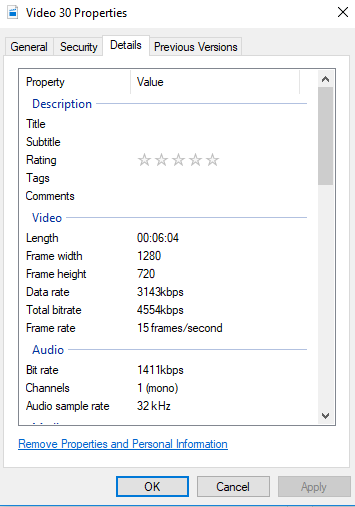
What is the best export settings for this? The default export settings jack the size up to 450mb+ and I've been unable to get this size down. What project settings should also be selected when starting the project? Any help is appreciated.
Copy link to clipboard
Copied
By Premiere Elements 18, I assume you mean Premiere Elements 2018.
That said, WMVs can be problematic as source files in Premiere Elements. But, if you can get it to load and play well on a timeline that's using the project settings for a 1280x720 video, the best output for you would be Export & Share/Quick Share, which produces a very nice 1280x720 video.
If the video that produces is too large for your site, you'll need to consider what you can optimize. WMVs are already pretty compressed videos, after all.
In fact, if you're uploading to YouTube, a 1280x720 Quick Share MP4 video would be perfectly optimized. A 6-minute 1280x720 MP4 would certainly be within YouTube's size parameters.
Copy link to clipboard
Copied
Yes, sorry, Premiere Elements 2018.
Is there a better option than WMV? What would be the recommended format?
The exported videos seem to be too large for their size. I wonder if I'm uploading into the wrong project settings and that is making the export size so large? (If that is possible).
This is what my project settings are. - see screenshot.
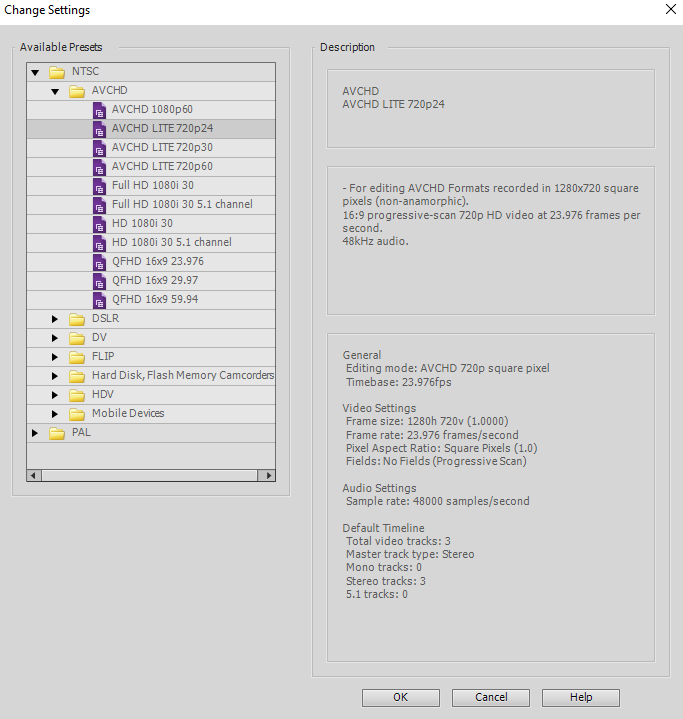
Apologies for what could be relatively simple mistakes or dumb questions.
Copy link to clipboard
Copied
Steve asked about the source of your videos. Is it a camera?
I can't tell for sure, but it appears you may be starting your project incorrectly. The normal way is to open a new project, add the media clips and slide a "primary" clip to the timeline. Premiere Elements then picks the project setting to match the footage.
Outputing the finished product usually involves picking one or more target viewing devices. In this case it is YouTube. Video and slow internet connections don't go well together! Steve's Quick Export suggestion is a good one. On my computer the automated output for YouTube appears to use a file about 30% smaller than Quick Export so that may help with your internet speed.
It your internet connection is still too slow, there are some other choices that require some work and will degrade the quality.
Copy link to clipboard
Copied
Sorry, didn't see the question about video source.
I'm using a webcam, Logitech C615 which outputs as wmv.
Thanks for the quick response Steve and whsprague
Copy link to clipboard
Copied
calebm91 wrote
Sorry, didn't see the question about video source.
I'm using a webcam, Logitech C615 which outputs as wmv.
Thanks for the quick response Steve and whsprague
I don't have a wmv file to experiment with. If I did, I would skip the part where you are picking a project setting and let Premiere Elements do it when you slide a clip to the timeline. That may help.
If the only real problem is your internet speed and you can't fix it, you might consider extra "compression" of your output file with something like the (free) Handbrake program. I think the smallest file Premiere Elements will make that has good quality is the automated YouTube choice.
Copy link to clipboard
Copied
I still don't understand why you think your output video is too large. There is no way a 1280x720 6-minute video is too large for YouTube upload.
Copy link to clipboard
Copied
Steve, my take on it is that the OP has a crappy internet connection. In other words, it is slow or has drop outs. Maybe it has a data cap from his provider.
Bill
Copy link to clipboard
Copied
That would be a pretty serious issue, Bill. And it would be all but futile to try to squeeze a 6 minute video down to a file size you can upload over a crappy internet connection.
Better to keep your videos under a minute.
