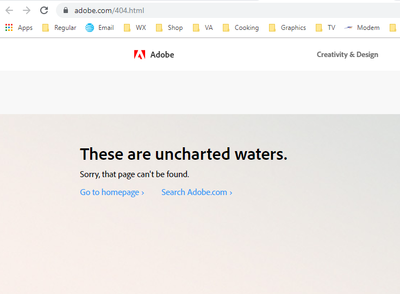Adobe Community
Adobe Community
- Home
- Premiere Elements
- Discussions
- Re: HEVC not Working in PrE 2020
- Re: HEVC not Working in PrE 2020
HEVC not Working in PrE 2020
Copy link to clipboard
Copied
When I "Add Media" with a HEVC/H.265 clip I get an error:
When I click on "Learn More" I get:
I think I have the Windows HEVC Codec from Microsoft on my computer, but can't figure out how to verify that.
What should I try next? Thanks.
Bill
Copy link to clipboard
Copied
I get the same thing, I actually paid for a package from Microsoft Store that would get the HEVC support (I can view the movie clips in the ordinary viewer so the codec is there). Probably back to handbrake again 😞
Copy link to clipboard
Copied
I have some new info. I tried to install PE on my Surface Go, and on that one it actually works. It imports all the HEVC files just fine into PE 2020.
I am in contact with Adobe support about this, and they have been very helpful so far but nothing yet on why. The only thing I can think of is that Microsoft removed the support for HEVC files from Windows 10 1709 and you have to download it from the Store. My Surface Go is older so probably that one has a codec that is older and that works. My new computer has never had anything older than 1709 and maybe that has something to do with it.
I will post here if I find out something more.
Copy link to clipboard
Copied
Hey Bill,
Greetings!
Sorry for the delay. Here's the article with the steps to fix the HEVC import failure issue: https://community.adobe.com/t5/premiere-elements/faq-what-should-i-do-if-premiere-elements-2020-fail...
Thanks,
Shivangi