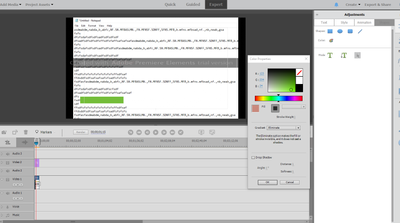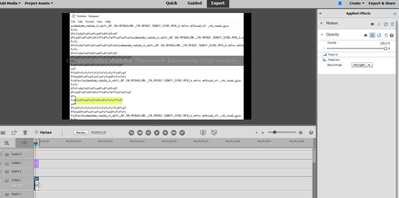Adobe Community
Adobe Community
Turn on suggestions
Auto-suggest helps you quickly narrow down your search results by suggesting possible matches as you type.
Exit
0
Highlight text
New Here
,
/t5/premiere-elements-discussions/highlight-text/td-p/11049122
Apr 14, 2020
Apr 14, 2020
Copy link to clipboard
Copied
I have a clip that is a picture of an email and I want to highlight part of the text. I need to draw attention to the text. Is there a way to put a box around it?
TOPICS
Tips and tricks
Community guidelines
Be kind and respectful, give credit to the original source of content, and search for duplicates before posting.
Learn more
Community Expert
,
/t5/premiere-elements-discussions/highlight-text/m-p/11049179#M29096
Apr 14, 2020
Apr 14, 2020
Copy link to clipboard
Copied
Here's the easiest way I've found.
Community guidelines
Be kind and respectful, give credit to the original source of content, and search for duplicates before posting.
Learn more
Adobe Employee
,
LATEST
/t5/premiere-elements-discussions/highlight-text/m-p/11050745#M29114
Apr 15, 2020
Apr 15, 2020
Copy link to clipboard
Copied
I guess you require output like below image:
If yes, then follow the below steps:
1. Add a title parallel to your email image on another video timeline as shown in Step 1 given below.
2. Go to title edit panel -> Add a rectangle to the title where you want to highlight -> change rectangle color according to you as shown in step 1.
3. Go to the applied effects of title and change opacity setting as given in step2 below.
Step1
Step 2
Thanks,
Gaurav
Community guidelines
Be kind and respectful, give credit to the original source of content, and search for duplicates before posting.
Learn more
Resources
Get Started
Troubleshooting
Knowledge Base Articles
Copyright © 2023 Adobe. All rights reserved.