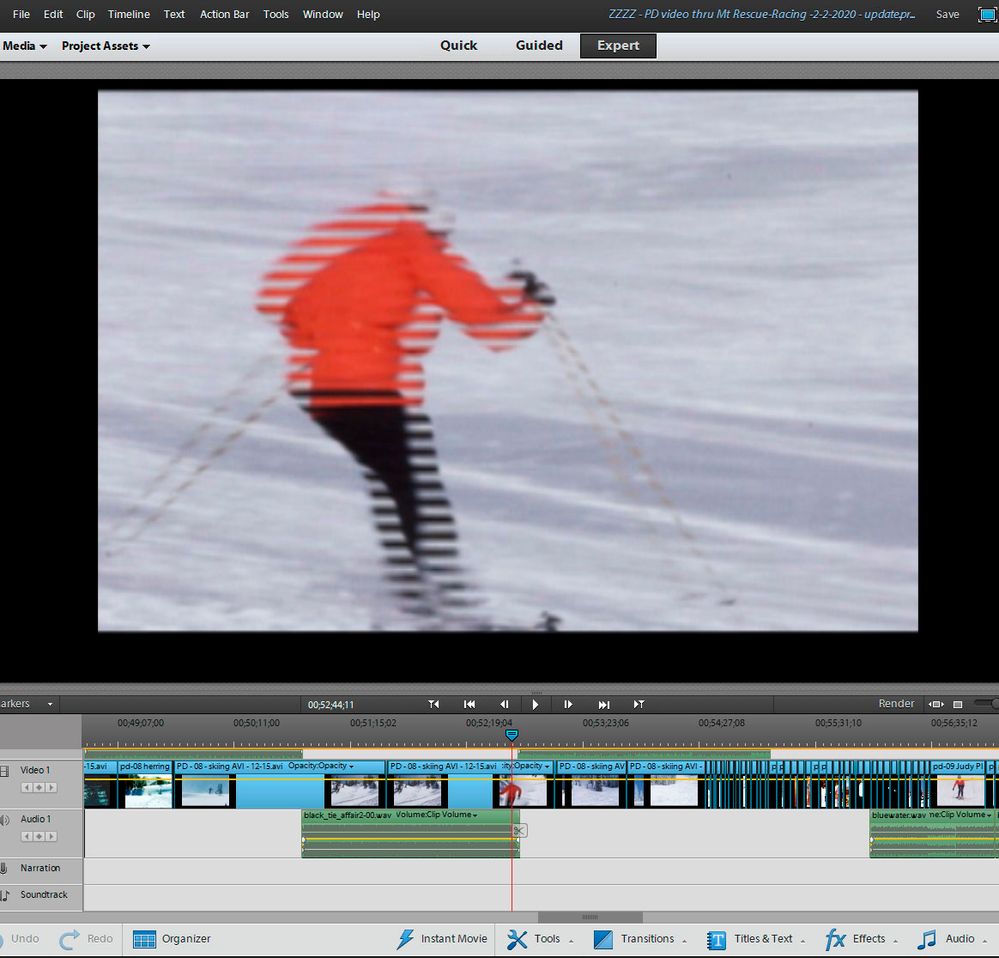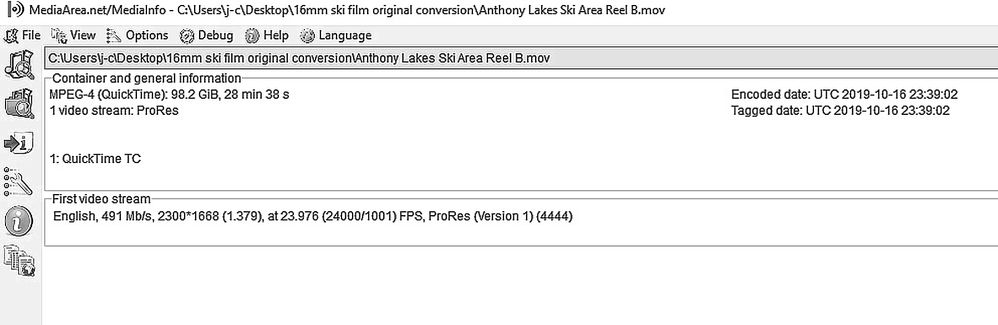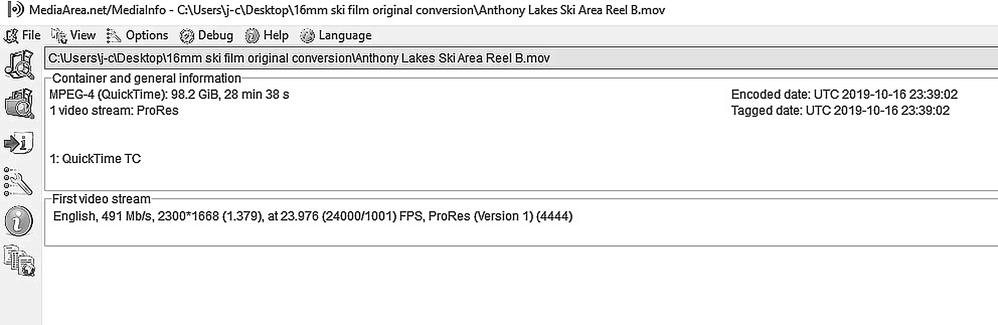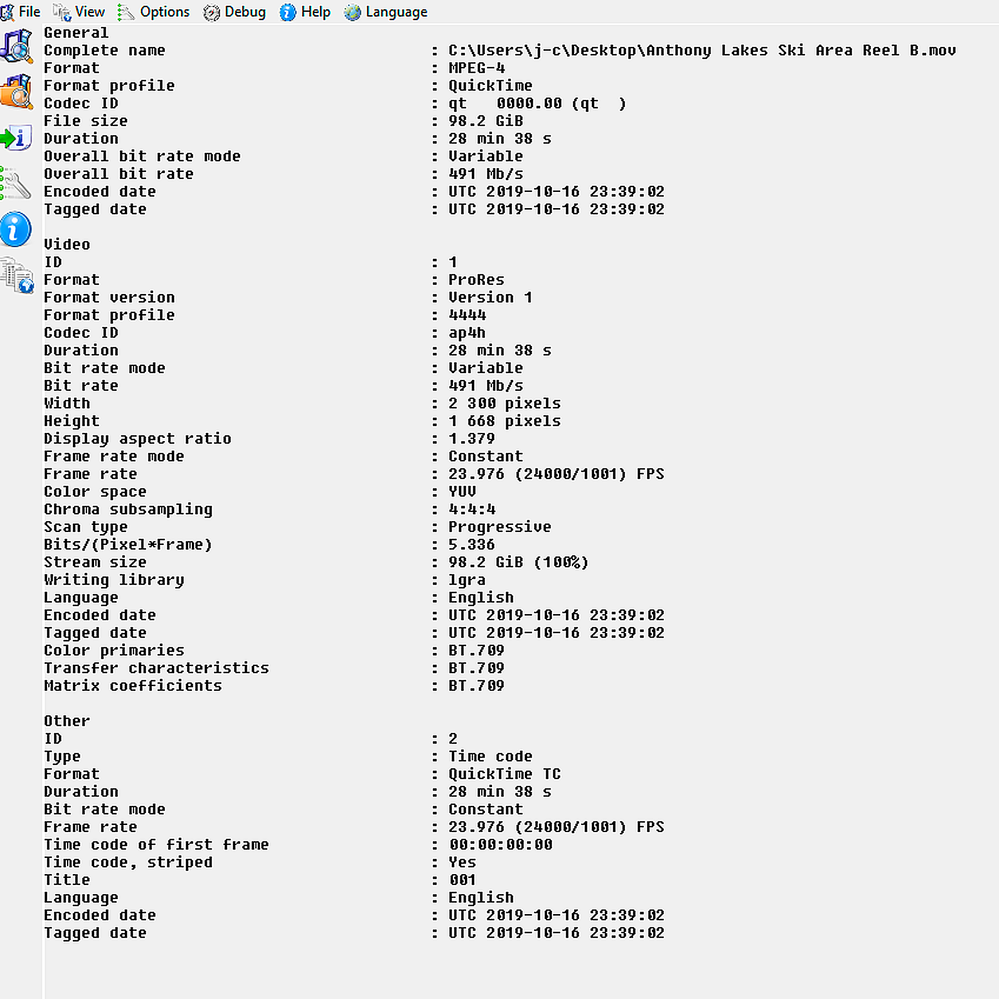Adobe Community
Adobe Community
- Home
- Premiere Elements
- Discussions
- Re: horizontal banding problem of movie frame
- Re: horizontal banding problem of movie frame
horizontal banding problem of movie frame
Copy link to clipboard
Copied
I have 16mm film converted to digital and compiling /editing in Adobe Premiere Elements 11. During the composing/editing process, some frames become fragmented with strong horizontal 'venetian blind' banding of the image subject in motion (skier on slope). The digital file converted to M2T does not show the 'banding' problem, but it occures in the final rendered video. Attached screen shots illustrate the problem.
Any input as to what is causing this will be most appreciated.
Jerry G
Copy link to clipboard
Copied
A lot has to do with the original video format. Your digitizer may have saved it as interlaced frames, for instance.
Open one of your digitized videos in the free download MediaInfo. In MediaInfo, set View to Text and then copy the report that is generated and paste it to this forum. Once we know more about the specs of the video, we'll better be able to advise you.
Copy link to clipboard
Copied
Steve,
Thanks much for the prompt input. Attached is the MediaInfo data from the film to digital transfer for your review
.
Jerry G
Copy link to clipboard
Copied
Steve,
I noted bad resolution on previous MediaInfo image so have enlarged & sharpened. Hopefully, better for reading.
jg
Copy link to clipboard
Copied
Actually, as I said, you need to set View to Text and then copy the report and paste it to this forum. That will give me a complete report. In its current setting, you're just showing some basic details.
Copy link to clipboard
Copied
Steve,
Sorry for the confusion. Attached is the 'text' info as you requested.
jg