 Adobe Community
Adobe Community
Turn on suggestions
Auto-suggest helps you quickly narrow down your search results by suggesting possible matches as you type.
Exit
- Home
- Premiere Elements
- Discussions
- How can I split the screen to add a video in one s...
- How can I split the screen to add a video in one s...
0
How can I split the screen to add a video in one side, and text in the other side?
New Here
,
/t5/premiere-elements-discussions/how-can-i-split-the-screen-to-add-a-video-in-one-side-and-text-in-the-other-side/td-p/10207337
Oct 22, 2018
Oct 22, 2018
Copy link to clipboard
Copied
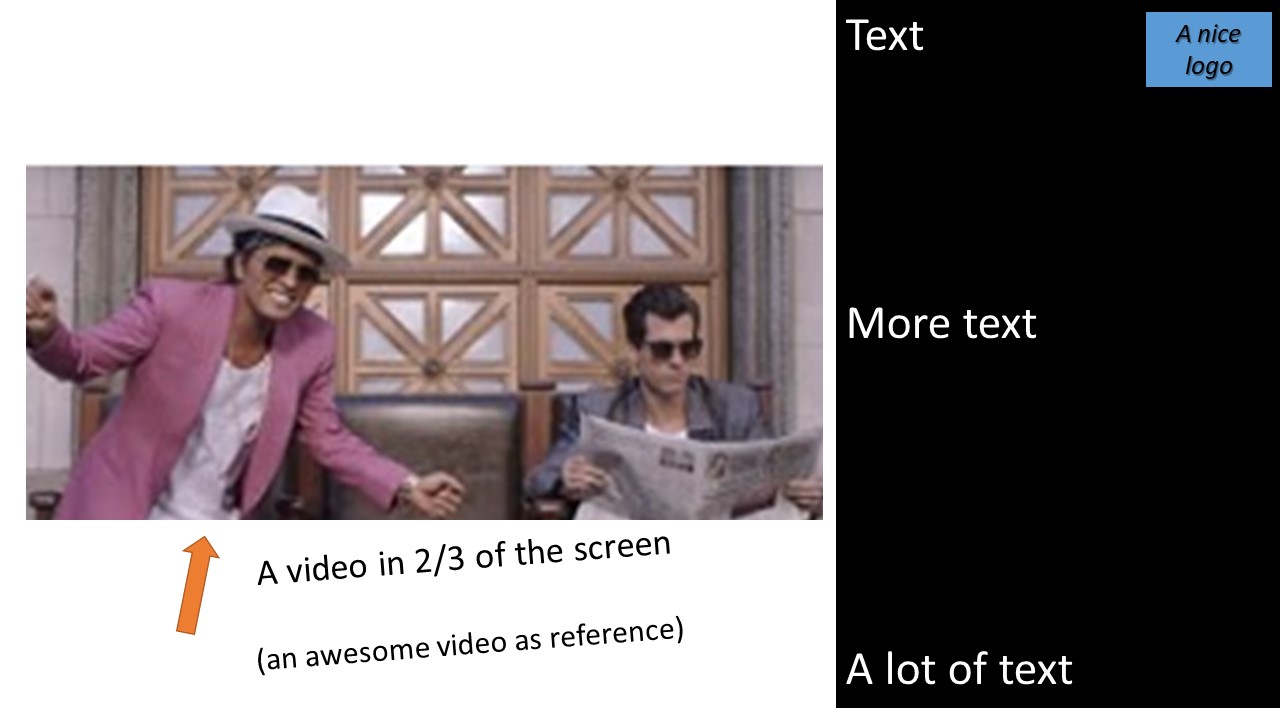
Community guidelines
Be kind and respectful, give credit to the original source of content, and search for duplicates before posting.
Learn more
Community Expert
,
LATEST
/t5/premiere-elements-discussions/how-can-i-split-the-screen-to-add-a-video-in-one-side-and-text-in-the-other-side/m-p/10207338#M20465
Oct 22, 2018
Oct 22, 2018
Copy link to clipboard
Copied
Place your video on Video 1 and your Text on Video 2, directly above it.
In Applied Effects, use Scale and Position to shape each video.
Apply the Crop effect to further shape and resize the collage if needed.
Community guidelines
Be kind and respectful, give credit to the original source of content, and search for duplicates before posting.
Learn more
Resources
Get Started
Troubleshooting
Knowledge Base Articles
Copyright © 2024 Adobe. All rights reserved.
