 Adobe Community
Adobe Community
- Home
- Premiere Elements
- Discussions
- Re: How to preserve quality of Panasonic imported ...
- Re: How to preserve quality of Panasonic imported ...
Copy link to clipboard
Copied
Panasonic camera HDC SD60 is generating ".mt2s" files. They can be processed with HD Writer,a video editor that was provided with the camera but having rather poor functional possibilities.
I would like to do video editing with Adobe premiere 2018. The import accepts those files. However the quality is not what it should be comparing to the rendering in HD writer, or connecting the camera to a TV. Videos are twinkling - very tiring for the eyes.
How to import those files without loosing quality.?
Thanks
 1 Correct answer
1 Correct answer
If you use an optimal workflow, the video you output should look identical to the video you put in.
1) Your camcorder likely has several settings. Make sure it is set to the best quality possible.
2) To get the video from your camcorder to your computer, attach the camcorder to your computer via USB, set the cam to playback and then go to Premiere Elements' Add Media/From Cameras and Devices to open the Video Importer. Use it to get the footage from your camcorder.
3) Ensure that your project setti
...Copy link to clipboard
Copied
If you use an optimal workflow, the video you output should look identical to the video you put in.
1) Your camcorder likely has several settings. Make sure it is set to the best quality possible.
2) To get the video from your camcorder to your computer, attach the camcorder to your computer via USB, set the cam to playback and then go to Premiere Elements' Add Media/From Cameras and Devices to open the Video Importer. Use it to get the footage from your camcorder.
3) Ensure that your project settings match your video specs. If these match, you should see NO yellow orange render line above your video when you first add it to your timeline.
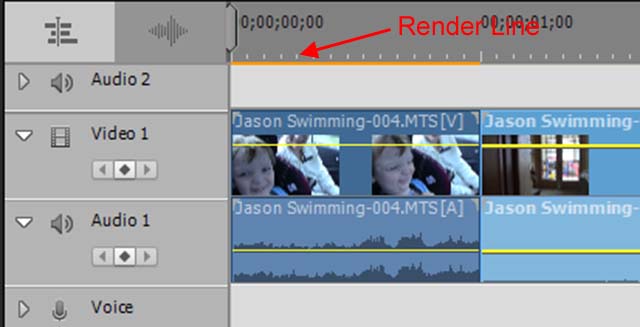
Copy link to clipboard
Copied
FWIW since 2014 I have a Panasonic HC-V727 (HD) Camcorder which produces .mt2s files.
I download the files from the Camcorder using the HD Writer software supplied with the Camcorder.
I have no problems processing these file with Premier Elements 14 & obtain very satisfactory results.
Copy link to clipboard
Copied
Hello
I try to respond positively to the answer and follow the procedure as
indicated in your mail.
Unfortunately I do not see any "Correct" button.
I could neither find its location from the guide documents related to forum.
Here a capture of my screen within the forum page.
What am I doing wrong?
Sorry for taking your time
Regards
Le mer. 29 août 2018 à 04:25, Steve Grisetti <forums_noreply@adobe.com> a
écrit :
How to preserve quality of Panasonic imported Mt2s videos with Adobe
première created by Steve Grisetti
<https://forums.adobe.com/people/Steve+Grisetti> in Premiere Elements - View
the full discussion <https://forums.adobe.com/message/10587547#10587547>
Copy link to clipboard
Copied
You will not able to mark the question as answered in the email. You need to go to the Adobe forum and respond to the thread.
Copy link to clipboard
Copied
hello
Sorry to come back
I whish I could see on the screen what is described in the FAQ.
Here a capture of my screen in the forum discussion
Regards
Le mer. 29 août 2018 à 22:42, Steve Grisetti <forums_noreply@adobe.com> a
écrit :
How to preserve quality of Panasonic imported Mt2s videos with Adobe
première created by Steve Grisetti
<https://forums.adobe.com/people/Steve+Grisetti> in Premiere Elements - View
the full discussion <https://forums.adobe.com/message/10589564#10589564>

