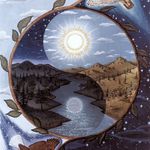Adobe Community
Adobe Community
- Home
- Premiere Elements
- Discussions
- Re: I canť open Premiere Elements 15
- Re: I canť open Premiere Elements 15
I canť open Premiere Elements 15
Copy link to clipboard
Copied
I suddenly can`t open Premiere Elements 15 - Video Editor. I've had Premiere Elements 15 for a few years and use it weekly. Now Editor Premiere Elements 15 will not open No error messages.
I can open the Organizer, but not Video Editor. I have tried uninstalling and installing again. Anyone know how to fix this?
Copy link to clipboard
Copied
Try opening it directly from the .exe file in Program Files.
Copy link to clipboard
Copied
Thank you very much, I'll try it find... (I'm not very experienced user...)
Copy link to clipboard
Copied
Mac or Windows and exactly which version of the operating system?
Has your operating system recently performed an update?
Copy link to clipboard
Copied
I have Windows 10 Version 2004 for platform x64.
Yes, my operating system has performed an update recently.
Thank you very much for help.
Copy link to clipboard
Copied
Do not count on Windows to be fully up to date when it comes to device drivers
Go to the vendor site to be sure you have an updated driver for your graphic adapter
•nVidia Driver Downloads http://www.nvidia.com/Download/index.aspx?lang=en-us
••for Premiere Pro and MAYBE Premiere Elements use the STUDIO driver, not the GAMING driver
•••such as (MAY not be the latest) https://www.nvidia.com/en-us/drivers/results/170344/
•ATI Driver https://www.amd.com/en/support
There are also intermittent reports that the newest driver is not always the best driver due to driver bugs or compatibility issues, so you MAY need to try an earlier driver version
Two ideas that MAY work to install and/or run old programs in Windows 10
-RIGHT click the program icon or EXE and select a compatibility mode in the pop up option window
-and/or select Run as Administrator to assign FULL Windows permissions
-also https://helpx.adobe.com/x-productkb/global/create-local-administrator-account-windows.html
Copy link to clipboard
Copied
Thank you very much for your help and recommendations, I'll try it to solve the issue. 🙂
In the meantime I've tried to install Adobe Premiere Elements 2021 that I´ve bought recently (but I was used to work with an old version APE 2015 and in addition I had some problems with installation new version). But finally I've installed APE 2021 successfully today and APE 2021 can be opened without problem!!
I'm very grateful for your assistance! Many thanks.
Copy link to clipboard
Copied
Glad to hear of your success, Eva!
Copy link to clipboard
Copied
Me too, Steve, I 'm very glad, that I can create content again instead of solving not working software. All the best!
Copy link to clipboard
Copied
Every time Win10 does an update there is the risk that an old program will stop working
So using the current version 2021 seems to be the solution that works for you
Copy link to clipboard
Copied
Yes, it seems to be the cause of problem. Many thanks for sharing your experiences!